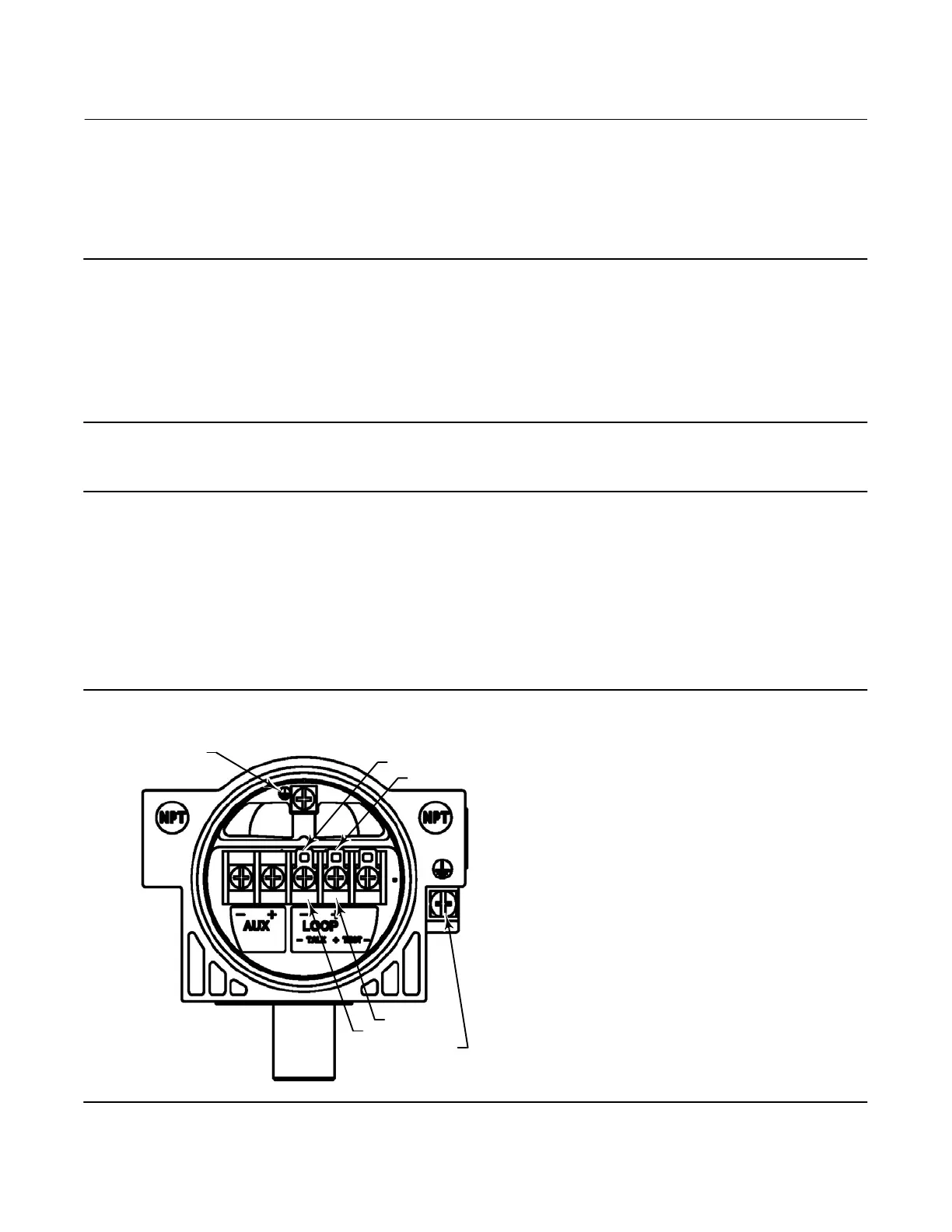Instruction Manual
D103409X012
Installation
May 2013
31
Personal injury or property damage caused by fire or explosion may occur if this connection is attempted in a potentially
explosive atmosphere or in an area that has been classified as hazardous. Confirm that area classification and atmosphere
conditions permit the safe removal of the terminal box cover before proceeding.
The valve may move in an unexpected direction when power is applied to the DVC6200 digital valve controller. To avoid
personal injury and property damage caused by moving parts, keep hands, tools, and other objects away from the
valve/actuator assembly when applying power to the instrument.
4‐20 mA Loop Connections
The digital valve controller is normally powered by a control system output channel. The use of shielded cable will
ensure proper operation in electrically noisy environments.
Note
Connect the digital valve controller to a 4‐20 mA current source for operation in the point‐to‐point wiring mode. In the
point‐to‐point wiring mode, the digital valve controller will not operate when connected to a voltage source.
Wire the digital valve controller as follows, refer to figure 2‐24:
1. Remove the wiring terminal box cap (refer to figure 2‐21).
2. Bring the field wiring into the terminal box. When applicable, install conduit using local and national electrical codes
which apply to the application.
3. Connect the control system output channel positive wire “current output” to the LOOP + screw terminal in the
terminal box. Connect the control system output channel negative (or return) wire to the LOOP - screw terminal in
the terminal box.
Figure 2‐24. Loop Connections Terminal Box
SAFETY
GROUND
LOOP-
LOOP+
EARTH
GROUND
TALK+
TALK-
GE45413 Sheet 2
