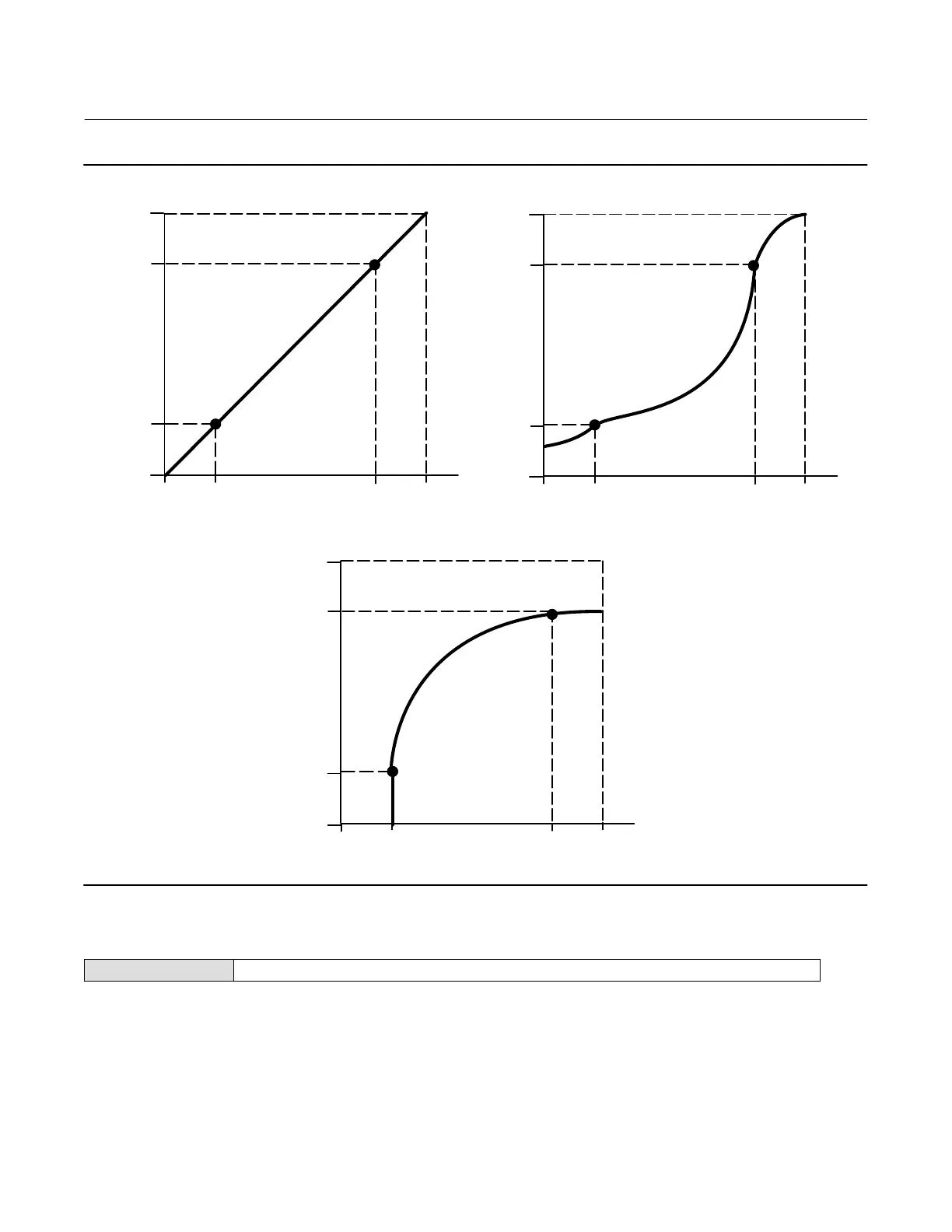Instruction Manual
D103409X012
Detailed Setup
May 2013
59
Figure 4‐1. Travel Target Versus Ranged Set Point, for Various Input Characteristics (Zero Power Condition = Closed)
Travel Target, %
Ranged Set Point, %
-25 0 125100
-25 0 125100
-25 0 125100
Input Characteristic = Linear
Input Characteristic = Equal Percentage
Input Characteristic = Quick Opening
100
0
-25
125
Travel Target, %
100
0
-25
125
Ranged Set Point, %
Travel Target, %
100
0
-25
125
Ranged Set Point, %
A6535‐1/IL
Dynamic Response
Field Communicator Configure / Setup > Detailed Setup > Response Control > Dynamic Response (1‐2‐2‐5)
D SP Rate Open—Maximum rate (% of valve travel per second) at which the digital valve controller will move to the
open position regardless of the rate of input current change. A value of 0 will deactivate this feature and allow the
valve to stroke open as fast as possible. In firmware 9 and 10 this parameter should be set to 0.
D SP Rate Close—Maximum rate (% of valve travel per second) at which the digital valve controller will move to the
close position regardless of the rate of input current change. A value of 0 will deactivate this feature and allow the
valve to stroke close as fast as possible. In firmware 9 and 10 this parameter should be set to 0.
