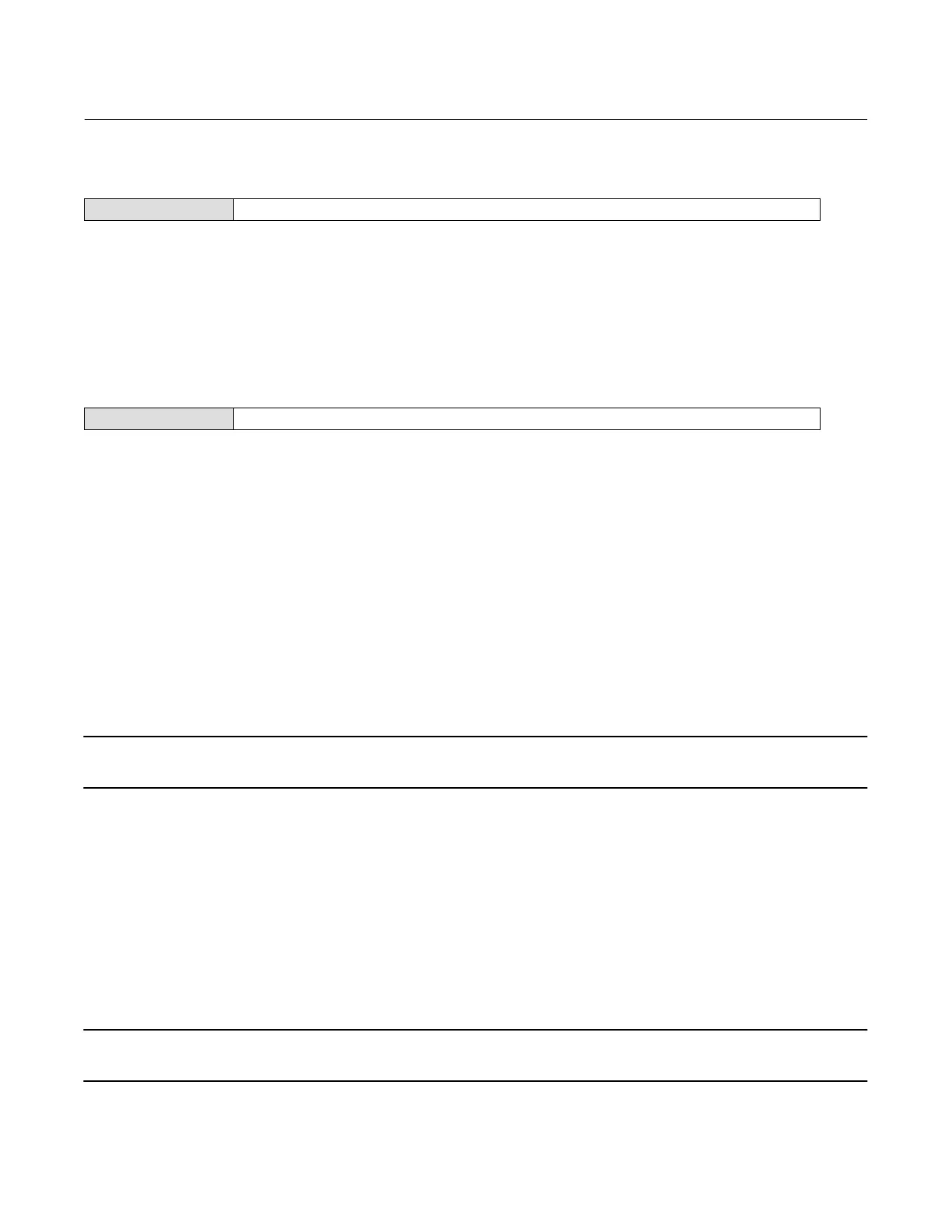Instruction Manual
D103409X012
Detailed Setup
May 2013
62
Sensor Alerts
Field Communicator Configure > Detailed Setup > Alert Setup > Sensor Alerts (1‐2‐3‐2)
Travel Sensor Shutdown—When enabled, the instrument shuts down whenever there is a failure associated with the
travel sensor.
Temp Sensor Shutdown—When enabled, the instrument shuts down whenever there is a failure associated with the
temperature sensor.
Pressure Sensor Shutdown—When enabled, the instrument shuts down whenever there is a failure associated with the
pressure sensor.
Environment Alerts
Field Communicator Configure > Detailed Setup > Alert Setup > Environment Alerts (1‐2‐3‐3)
Auxiliary Terminal Alert
D Auxiliary Terminal Alert Enable—Yes or No. Auxiliary Input Alert Enable activates checking the status of the auxiliary
input when the Auxiliary Terminal Mode is Aux Input Alert. When enabled, the Auxiliary Input Alert is set when the
auxiliary input terminals are either open or closed, depending upon the selection for the Aux In Alrt State. Factory
default is No.
D Auxiliary Input—The auxiliary input is a contact or discrete input, which may be open or closed.
D Auxiliary Terminal Action—Disabled, Alert on Open Contact, Alert on Close Contact, or Auto Travel Calibration.
Selecting Alert on Open or Closed Contact activates checking the status of the auxiliary input contacts. Selecting
Auto Travel Calibration permits starting an automatic travel calibration procedure by placing a jumper across the
auxiliary input terminals for 3 to 5 seconds.
Supply Pressure Lo Alert
Note
The Supply Pressure Lo alert is available for instrument level AD, PD, and ODV.
D Supply Pressure Lo Alert Enable—When enabled, the instrument sends an alert when the supply pressure falls below
the supply pressure alert point. Factory default is Yes.
D Supply—Displays the instrument supply pressure in kPa,bar, psi, or kg/cm
2
.
D Supply Pressure Lo Alert Point—When the supply pressure falls below the supply pressure alert point, the supply
pressure alert is active. To disable the supply pressure alert, set Supply Pressure Alert Point to zero.
Loop Current Validation Enable—When enabled, the instrument shuts down whenever there is a failure associated with
the measured loop current being out‐of‐range.
Note
Loop Current Validation Enable is available for instrument level AD, PD, and ODV.
