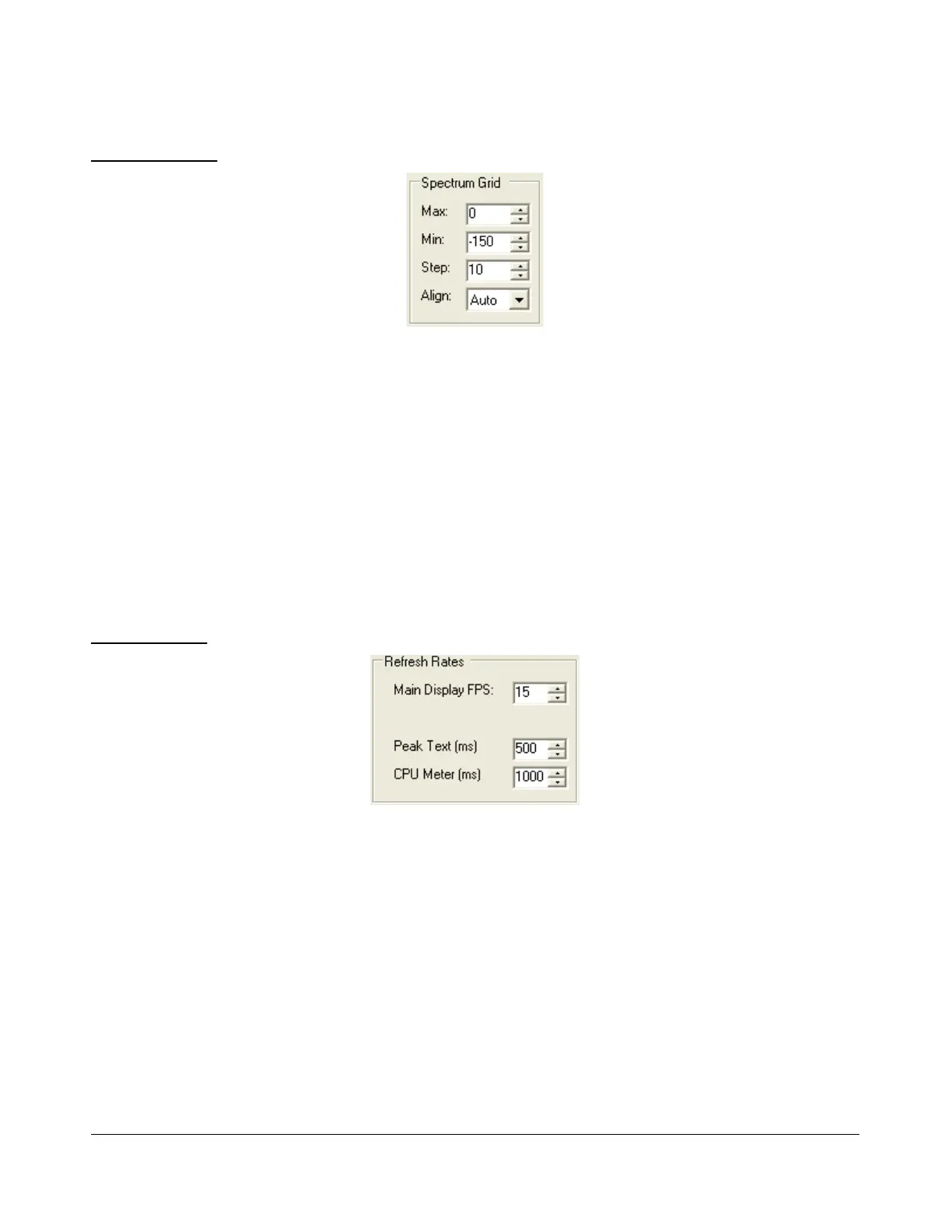S E T U P F O R M C H A P T E R 4
Spectrum Grid
Figure 81: Spectrum Grid
The spectrum grid controls define the range and scale of the vertical axis (signal level in dBm) shown in
the Spectrum, Histogram, and Panadapter displays.
Max: The maximum displayed signal level in dBm (i.e. top of the display).
Min: The minimum displayed signal level in dBm (i.e. bottom of the display).
Step: Spacing between the horizontal grid lines in dBm.
Align: Sets the position of the vertical axis. The Left, Center, Right, and Off settings are self-
explanatory. The Auto option automatically places the vertical axis at the 0Hz position in the
Spectrum and Histogram displays.
Refresh Rates
Figure 82: Refresh Rates
Main Display FPS: Sets the update rate of the main display to the selected value in frames
per second. Note that this is a good control to reduce if you are running on a slower machine to
save CPU cycles. Raising this value will give faster updates at the cost of CPU load. Lowering the
value will slow the display down.
Peak Text (ms): Sets the update rate of the peak signal location text box located just beneath
the display. Raising the value increases the delay between peak updates and slows the display
down. Conversely, lowering the value will accelerate the updates.
CPU Meter (ms): Sets the update rate of the CPU Meter in the lower left of the front console.
Raising the value will add more delay between updates while lowering the value will yield faster
responses. Note that the CPU Meter measures your entire system load and not just that of
PowerSDR process.
96 2003-2008 FlexRadio Systems
