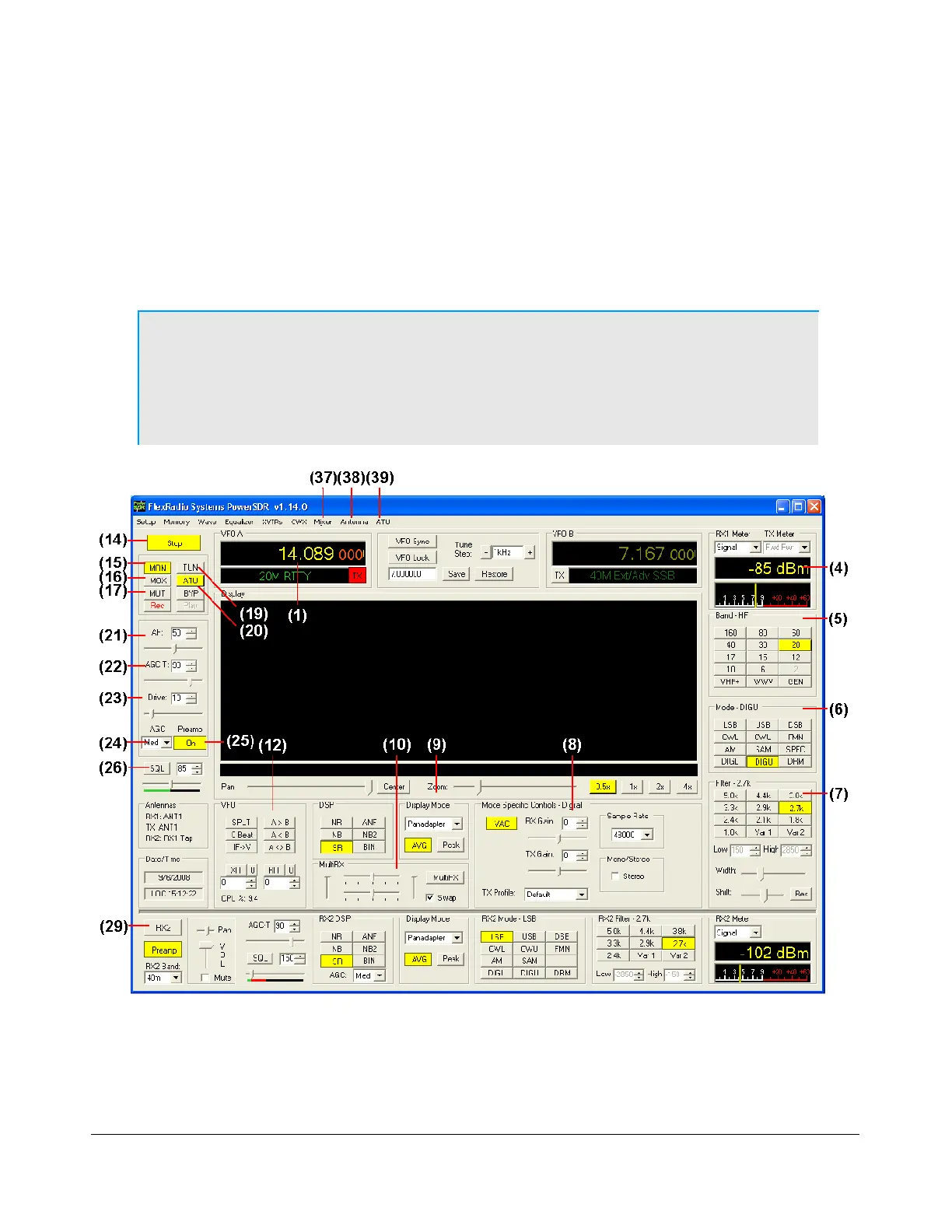O P E R A T I O N C H A P T E R 6
Digital Mode Operation
To operate digital modes, PowerSDR needs to connect to third party digital mode programs with both
CAT control and Audio connections. PowerSDR realizes the CAT control connection through N8VB’s
virtual COM port utility (VCOM) and the Audio connection through the Virtual Audio Cable (VAC) utility.
We will explain later in this section how to install and setup each of these two utilities. First, however,
we will outline how to operate digital modes with these utilities installed and setup.
Note: Throughout this section we will refer to digital mode programs, which
also include logging programs. For the latter the CAT control section
applies to enable reading and possibly also controlling PowerSDR’s
frequency, band, and operating mode. If the logging program includes
a voice keyer, the VAC section may also be relevant.
Figure 155: Front Panel Controls Used for Basic Digital Mode Operation
Please use Figure 155 to identify the controls referenced in the following step-by-step instruction. For
consistency we have used the same control identifiers as in Figure 33 on page 50 and for clarity we
have left out any identifiers of controls not referenced.
172 2003-2008 FlexRadio Systems
