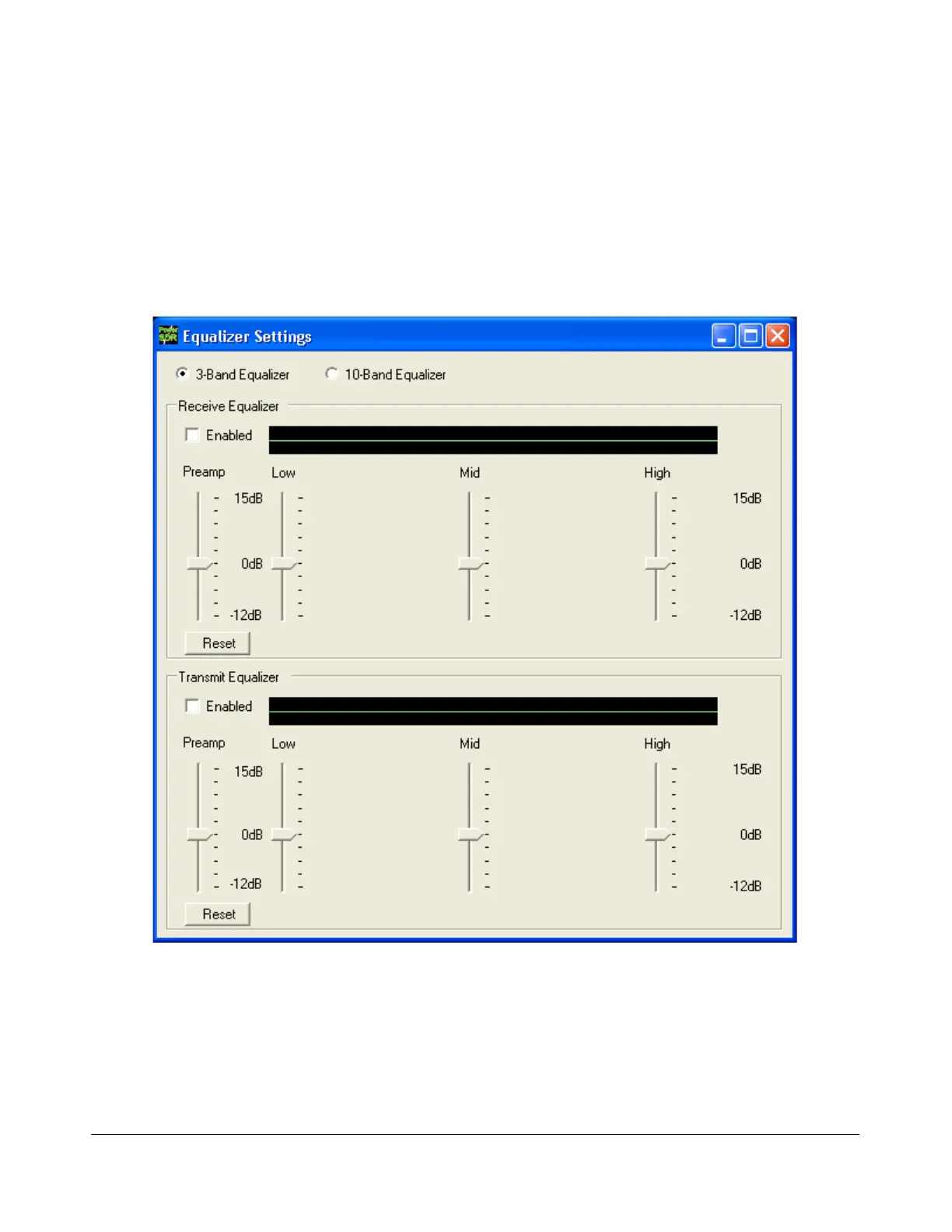O P E R A T I N G F O R M S C H A P T E R 5
(34) Equalizer Form
There are three equalizers available: a 3-band, a 10-band and a 100-band equalizer. The equalizers
may be enabled either from the Equalizer Form or in the phone modes, from the Front Console (see
page 59)
3-Band Equalizer
Figure 137: Three-Band Equalizer Form
In most situations the 3-Band Equalizer will suffice. The receive and/or transmit audio can be modified
by adjusting the gain for the Low, Mid and High audio bands. The Preamp applies gain across the
whole audio spectrum. Easily compare the audio with and without the equalizer using the Enabled
check box. The Reset button will reset all of the sliders to the 0dB position.
139 2003-2008 FlexRadio Systems
