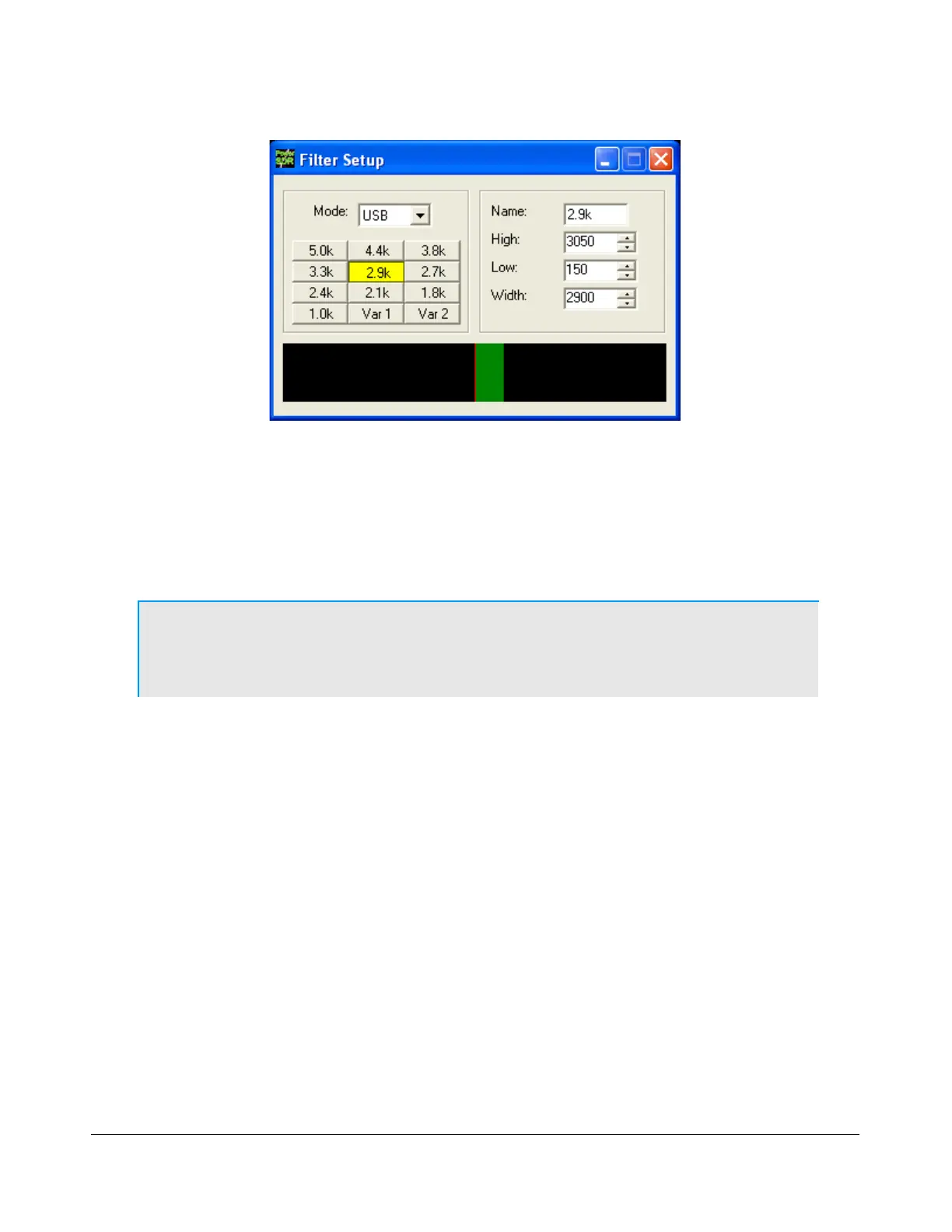F R O N T C O N S O L E C H A P T E R 3
Figure 42: Filter Setup Screen
On the left, select the Mode for which to setup the filter and select the filter button to change. Then on
the right adjust its settings. An indication of the filter is displayed in the lower section of this screen,
which can be dragged as a whole, or the edges of which can be dragged as an alternative way of
adjustment. When done, you can select another button and/or mode to change the filter for. When
finished, just close the Filter Setup Screen. To revert back to the default settings, right click on a filter
button, select Reset to Defaults and click Yes.
Note: Although there are 3 groups of mode-dependent default filter settings,
you can customize the labeled filter for each mode independently. E.g.
you can have different filters for LSB and USB, for FMN and AM, etc.
Variable Filter Buttons
The variable filter buttons Var 1 and Var 2 offer two separate filters, each of which can be adjusted
with the Low, High and for RX1 also with Width, Shift and Res controls described below as well as
the mouse. The Panadapter display setting is good for visualizing changes to variable filter controls
Low: Selects the low cutoff frequency for the filter. The value is the plus or minus offset from
the center frequency as shown in the VFO display. Note that in lower side band modes (LSB,
CWL and DIGL) this value can be negative.
High: Selects the high cutoff frequency for the filter. Note that in lower side band modes (LSB,
CWL and DIGL) this value can be negative.
Width: Widens the filter as the slider is moved right, and narrows the filter as it is moved left.
The behavior of this control is set in the Setup Form – General Tab, Filter Sub-Tab (page 88).
Shift: Shifts the selected filter passband up or down from its normal center frequency. This can
help to eliminate interference caused by signals in close proximity of the received signal. The
behavior of this control is set in the Setup Form – General Tab, Filter Sub-Tab (page 88).
58 2003-2008 FlexRadio Systems
