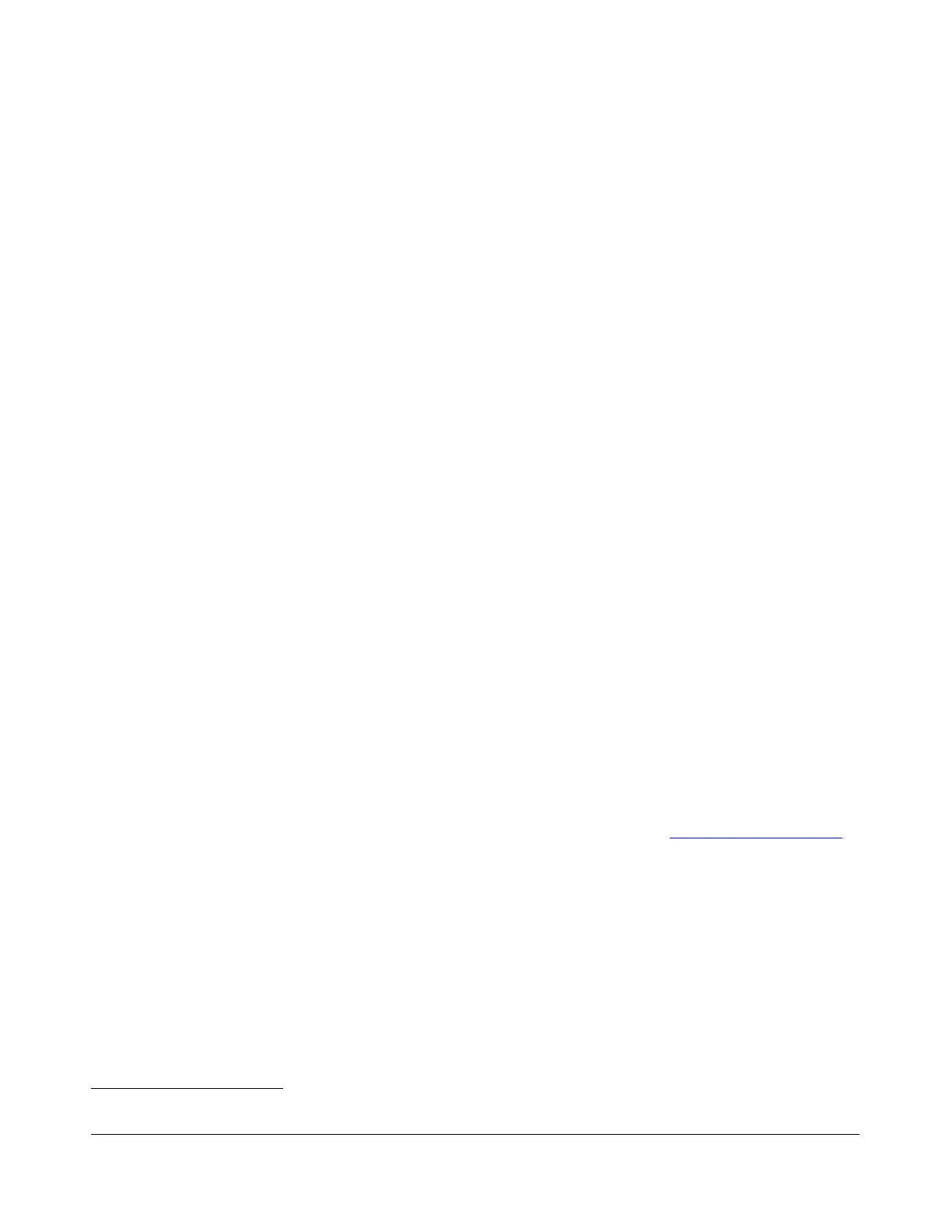H A R D W A R E I N S T A L L A T I O N C H A P T E R 1
8. Ready to Activate Windows?:
o If connected to the Internet, you may activate by clicking Yes and then Next.
o If you will activate Windows later or by phone click No and then Next.
9. Thank you: click Finish.
Set Your Time Zone and the System Date/Time
To set your computer time zone and the correct date/time:
1. Double-click the clock in the lower right corner of the desktop view.
2. Click the Time Zone tab at the top.
o Select your time zone from the list (above the map).
o Click Apply.
1. Click the Date & Time tab at the top
o Set your date by clicking on the calendar
o Set your time by entering where shown then click apply
You are now ready to operate your FLEX-5000C. Please skip to chapter 2 on page 33 to learn how to
setup PowerSDR.
Reference Documents
Your reference documents are accessible from the startup menu and by double-clicking the FlexRadio
Documentation folder shortcut shown on your desktop. Most reference documents are in Adobe PDF
format and are read by using the PDF Reader application. You must install the PDF reader before
attempting to open any PDF document. Your Owners Manual is also in PDF format. The PDF reader
may be downloaded from the Adobe web site and is free software. Please see http://www.adobe.com
Installer Library
Drivers and documentation for your computer system board as well as software, firmware and drivers
used by FlexRadio are stored in your Installer Library. These items are preinstalled and are provided as
backup copies in the event you need to remove/reinstall any of them. The folder is located at the root
level of the C: drive. There is also a menu entry under All Programs.
Hard Drive Restore Process
The computer within your radio has a hidden restore partition on the hard drive called the Secure
Zone
®
1
. It contains a complete copy of the originally shipped factory software. In the event you have a
1
Secure Zone and Recovery Manager are registered trademarks of Acronis, Inc.
16 2003-2008 FlexRadio Systems
