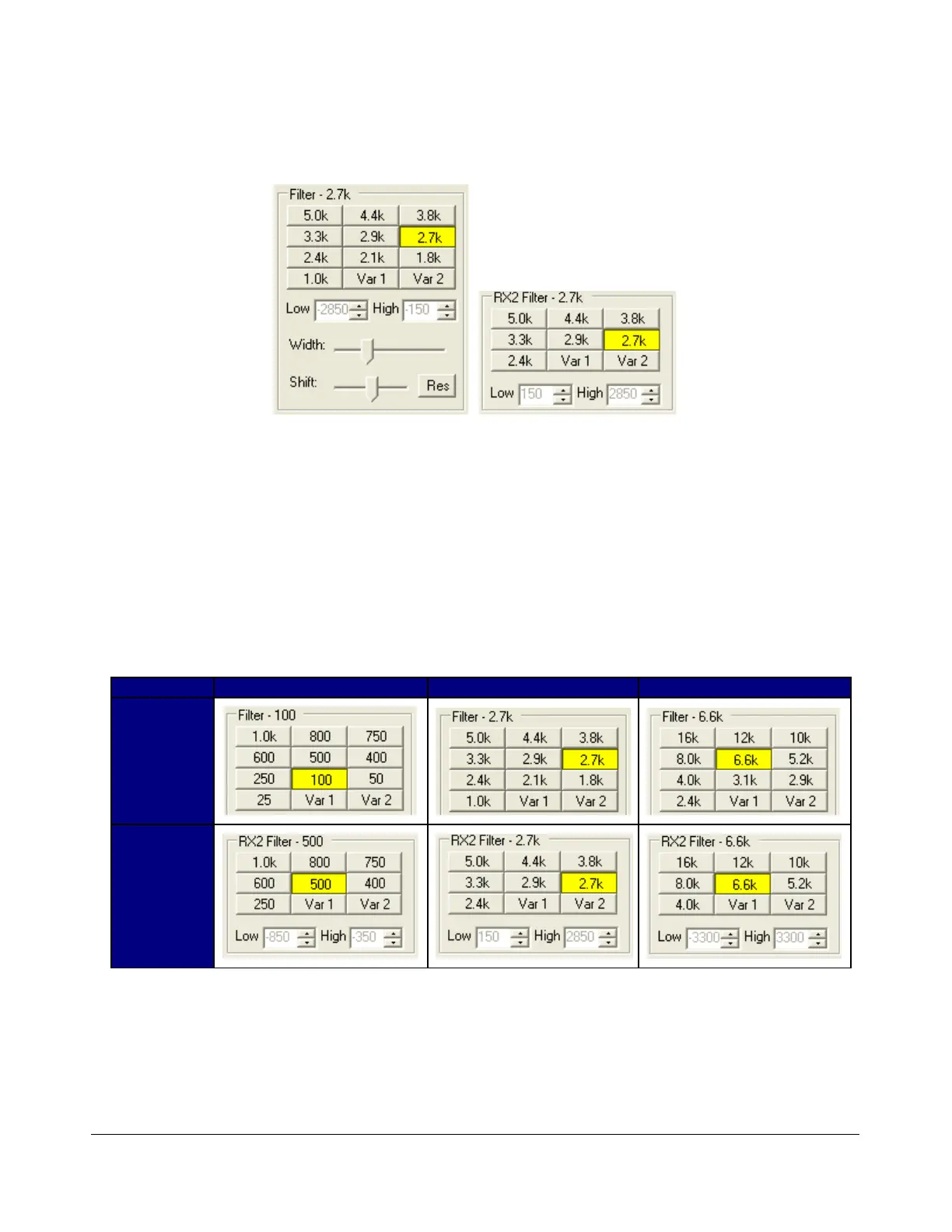F R O N T C O N S O L E C H A P T E R 3
(7 and 7b) Filter Controls
Figure 40: Primary (left) and RX2 (right) Filter Controls
The filter controls consist of ten customizable, mode-specific, labeled filter buttons and two variable
filter buttons.
Labeled Filter Buttons
Clicking on any of the labeled buttons in the top half of the filter controls section sets the filter
bandwidth. The available filters depend on the selected modulation mode. The 3 groups of default filter
selections for CW (CWL, CWU), SSB (LSB, USB, DIGL, DIGU) and DSB (DSB, FMN, AM, SAM) are
shown below. The SPEC (RX1 only) mode has no filters associated with it and the DRM filter is fixed at
12kHz.
CW Default Filters SSB Default Filters DSB Default Filters
RX1
RX2
Figure 41: Default Mode Dependent Filters
Each of the 10 (7 for RX2) labeled filter buttons can be customized for any of the modes. To do so,
right click on a filter button and select Configure… to bring up the screen shown in Figure 42.
[The rest of this page has been left blank intentionally]
57 2003-2008 FlexRadio Systems
