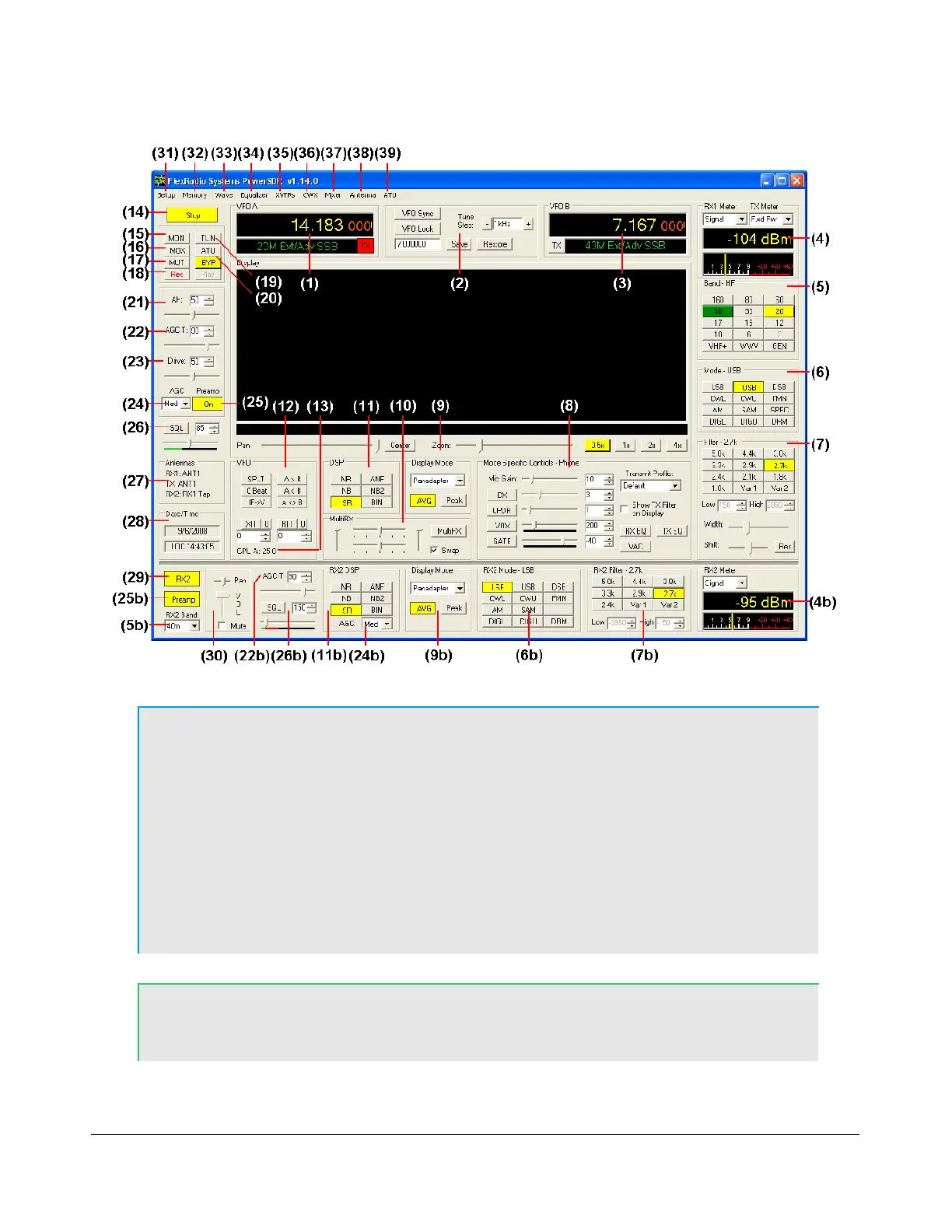F R O N T C O N S O L E C H A P T E R 3
Figure 33: PowerSDR 1.14.0 Front Console
Note 1: The front console controls the basic functions of the radio: frequency,
mode, filters, and display. In addition to these basic features, there
are many other controls that are described in detail below. The exact
behavior of many of these controls can be configured with the Setup
Form.
Note 2: The lower part of the font console will only be visible if you have the
second receiver (RX2) installed.
Note 3: Corresponding main and second receiver control identifiers have
corresponding numbers, with the latter appended by the letter b.
Hint: Hovering with your mouse over any control will show a brief
description of that control’s function.
50 2003-2008 FlexRadio Systems
