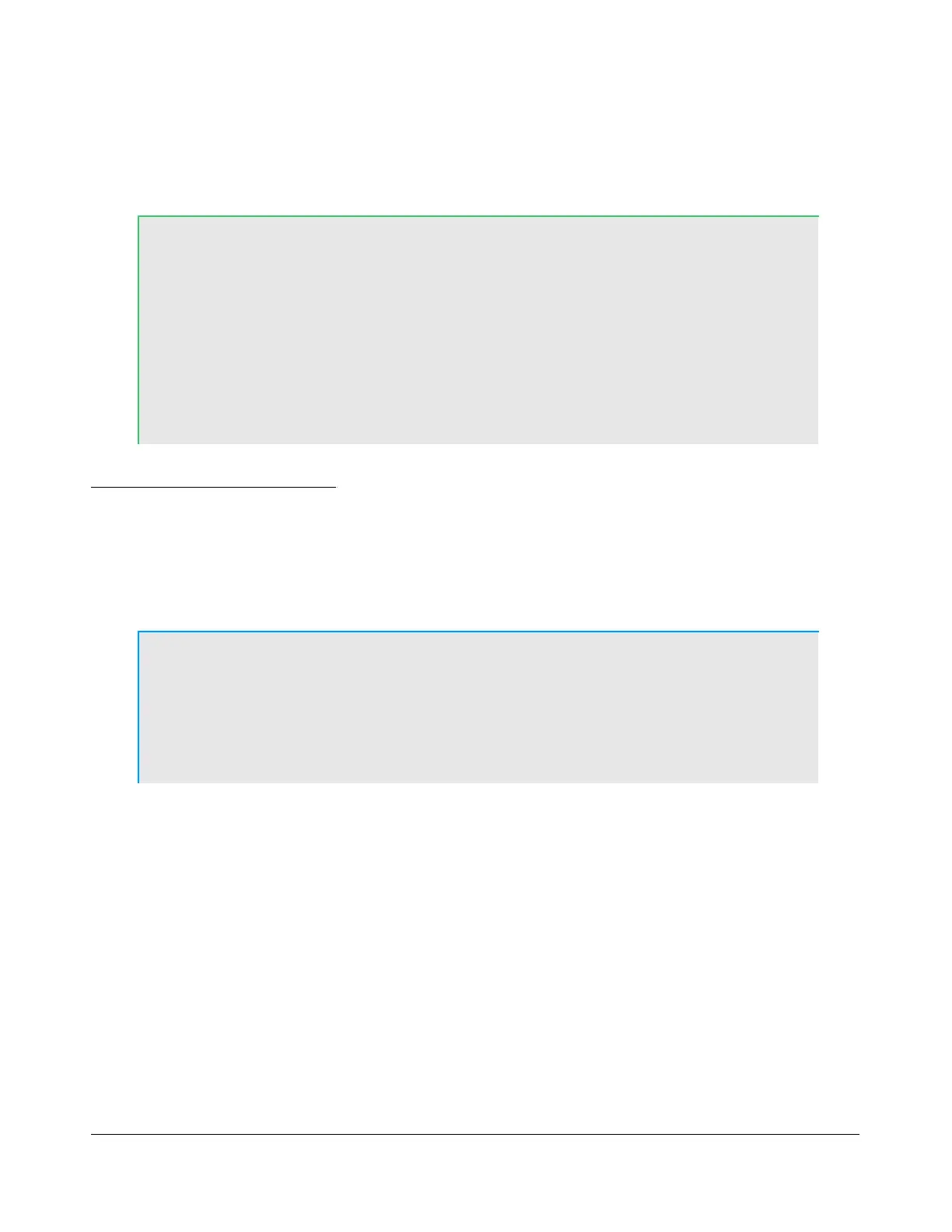S E T U P F O R M C H A P T E R 4
Sweep: Click this button to sweep the generated signal frequency from Low to High at a rate
of Hz/Sec. While sweeping, the button will be yellow. To prematurely stop the sweep click the
Sweep button again.
Hint: Together with the Peak display setting the Sweep function allows you
to display the actual shape of your audio passband filter. To do so, set
your display to Spectrum, activate Peak, set the Receive Signal
Generator to “Tone”.
Set the Low and High frequencies to sweep through the selected
filter, taking into account the selected mode and IF offset. E.g. for a
2.7kHz LSB filter the “high” end of the filter is at -2.9kHz and the
“low” end at -200Hz. To include any filter skirts, you may want to set
Low at -4kHz -(-9kHz) = 5kHz and High at 1kHz -(-9kHz) = 10kHz.
Enable HW Signal Generator
The so called “HW” Signal Generator is an RF signal generator as opposed to the AF Signal Generator
described above. Check to activate the HW Signal Generator and adjust its frequency by using VFO B.
To test RX1, switch RX2 off (if installed), and set the VFO to SPLT.
To test RX2, switch RX2 on and make sure SPLT is off.
Note 1: The Receive AF Signal Generator must be set to “Soundcard”, to use
the RF Signal Generator.
Note 2: In actual fact, the RF signal is generated using the transmit DSP and
sent through the QSE, which is then looped back to the QSD and the
receive DSP.
[The rest of this page has been left blank intentionally]
131 2003-2008 FlexRadio Systems
