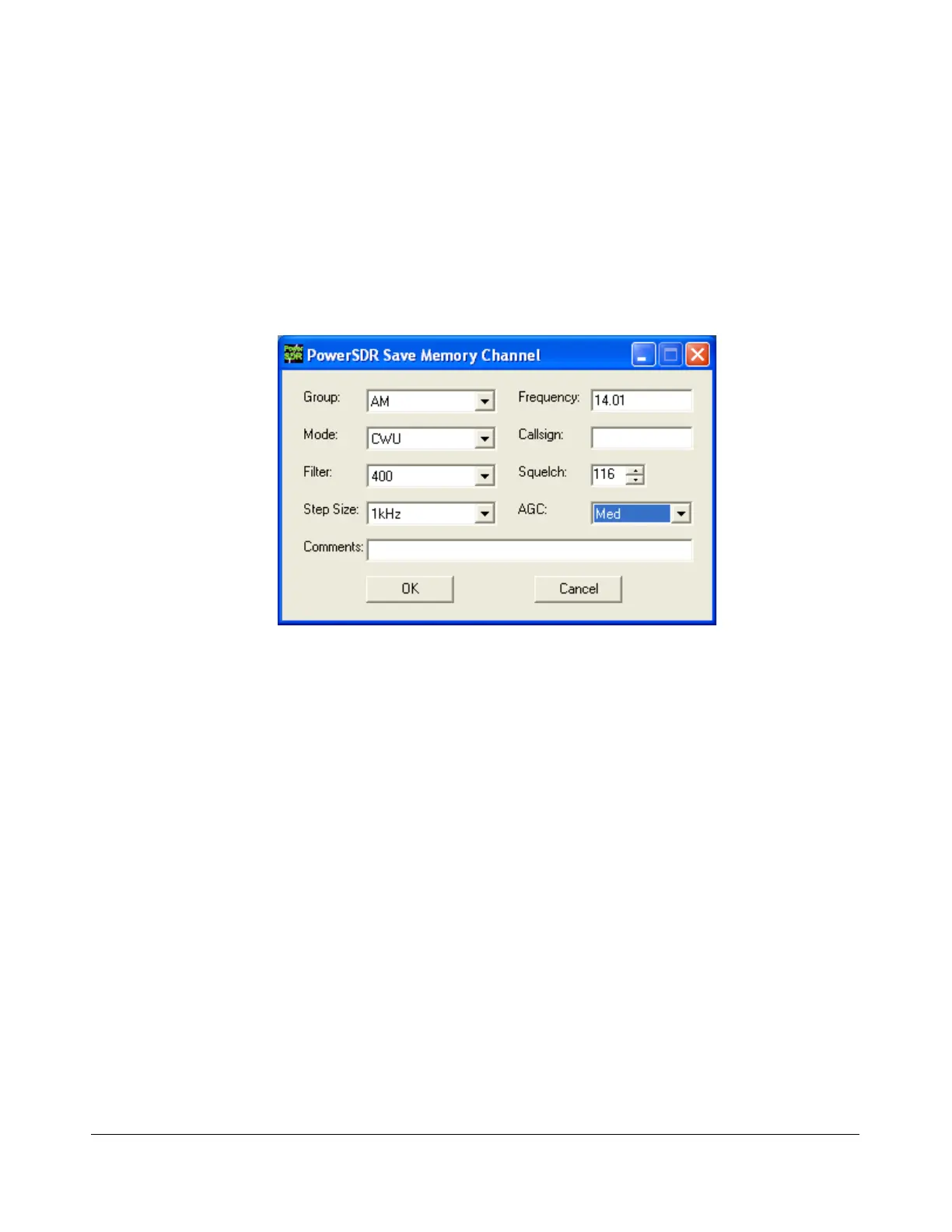O P E R A T I N G F O R M S C H A P T E R 5
(32) Memory Form
Click the Memory menu allows saving and retrieving information such as frequency, mode, filter and
various other settings.
Save…
Opens the Save Memory Channel form as shown in the figure below.
Figure 133: Save Memory Channel Form
The current Mode, Filter, Step Size, Frequency, Squelch and AGC settings are
automatically transferred from the console. The Group Drop Down Box allows a further level of
characterization of the type of entry. In the future this Group list will be customizable. The
Callsign and Comments fields are free form and the user can enter details as desired. Clicking
the OK button will save the information shown above into the memory database before closing
the form. Clicking Cancel simply closes the form (the data is not saved).
[The rest of this page has been left blank intentionally]
134 2003-2008 FlexRadio Systems
