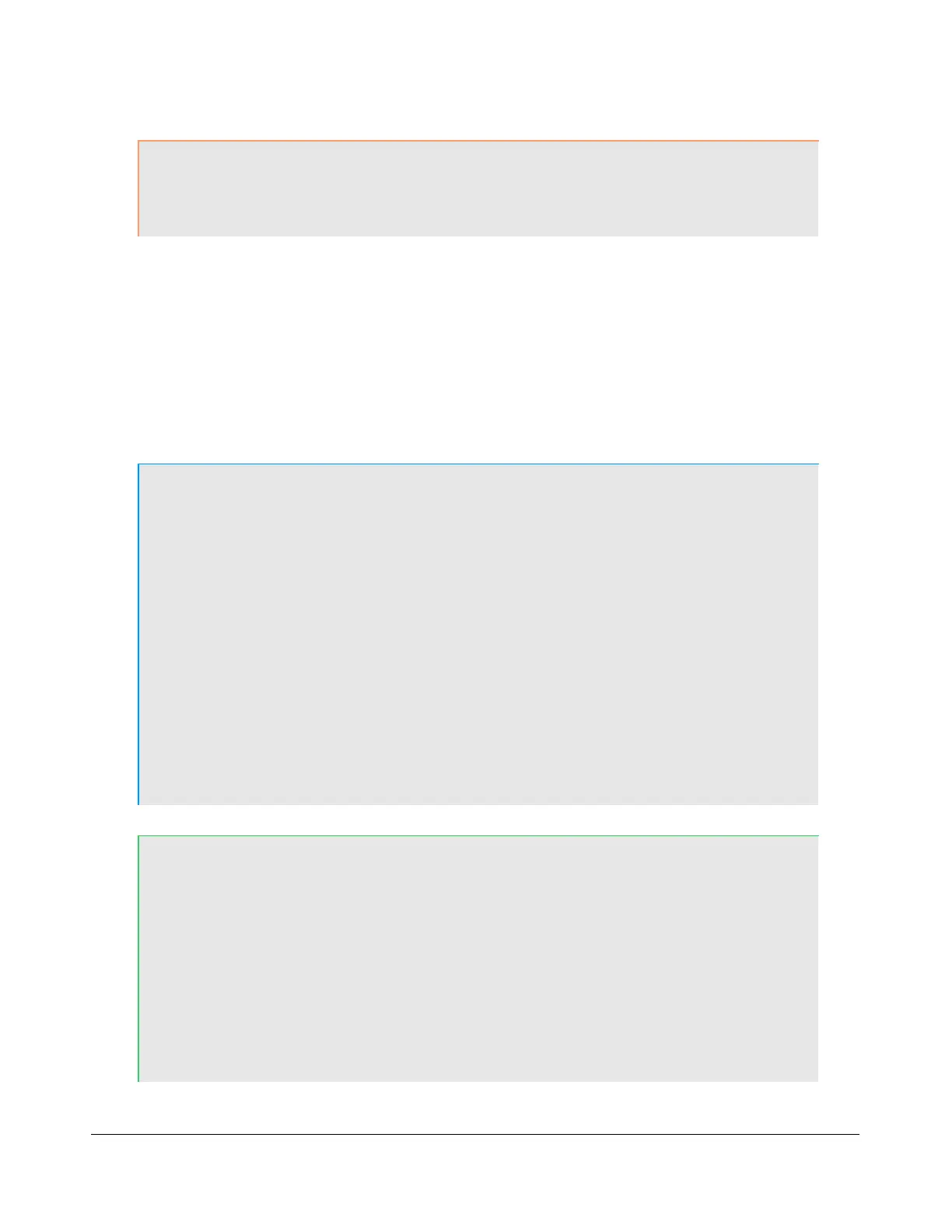O P E R A T I O N C H A P T E R 6
CAUTION: If not using the ATU and not using a 50 ohm dummy load, ensure that
the antenna presents a 50 ohm load with a low SWR or damage may
occur to the SDR output transistors.
5. Click on the Transmit button of your digital mode program. It should switch PowerSDR to
transmit. Transmit a test signal (e.g. several CQ calls) in the mode you plan to operate and use
the TX Gain (8) control to adjust the volume of audio coming from your digital mode program.
Set the TX Meter (4) to ALC and adjust for 0dB to calibrate transmit. Click on Receive on your
digital mode program and PowerSDR should switch back to receive.
6. You are now ready to begin a QSO. If a 50 ohm dummy load was connected, connect an
antenna in its place. Tune to the desired frequency using one of the methods outlined in the
Tuning Methods section above. Select either DIGL or DIGU (6) for lower or upper side band
digital mode operation respectively. Select DRM (6) for DRM mode operation.
Note 1: The DIGL, DIGU and DRM (6) mode buttons bypass all signal
processing in PowerSDR, except for AGC and Filtering. With DIGL
and DIGU you have control over the filter width using the filter
buttons (7). DRM mode invokes a fixed 10kHz wide double side band
filter.
Note 2: DIGL and DIGU (6) apply an offset when using Spectrum Click
Tuning (see page 85). By default, the offsets are set to 1200 Hz
(SSTV) in DIGU mode and 2210 Hz (RTTY) in DIGL mode
respectively. These offsets can be modified on the Setup Form -
General Tab, Options Sub-Tab.
Separately, so called RTTY Offsets (for DIGU and DIGL mode) can
be applied to the VFO A (and/or VFO B) frequency, before CAT
reports it to a third party program (see page 124). These offsets can
be modified on the Setup Form – CAT Control Tab.
Hint 1: When operating digital modes you have two options with regard to
using filters. On the one hand you can use a wide band-pass filter in
PowerSDR and use the filters within your digital mode program for
selectivity.
On the other hand you can home in on a specific signal with
PowerSDR’s filters and ignore the filters in your digital mode program.
Although circumstances and operator preference will dictate which to
use, many operators have found the second option to be especially
valuable to them. However for very narrow and/or steep filters, the
latency versus minimum filter bandwidth trade-off holds just as much
as with CW. See Appendix A for more detail.
174 2003-2008 FlexRadio Systems
