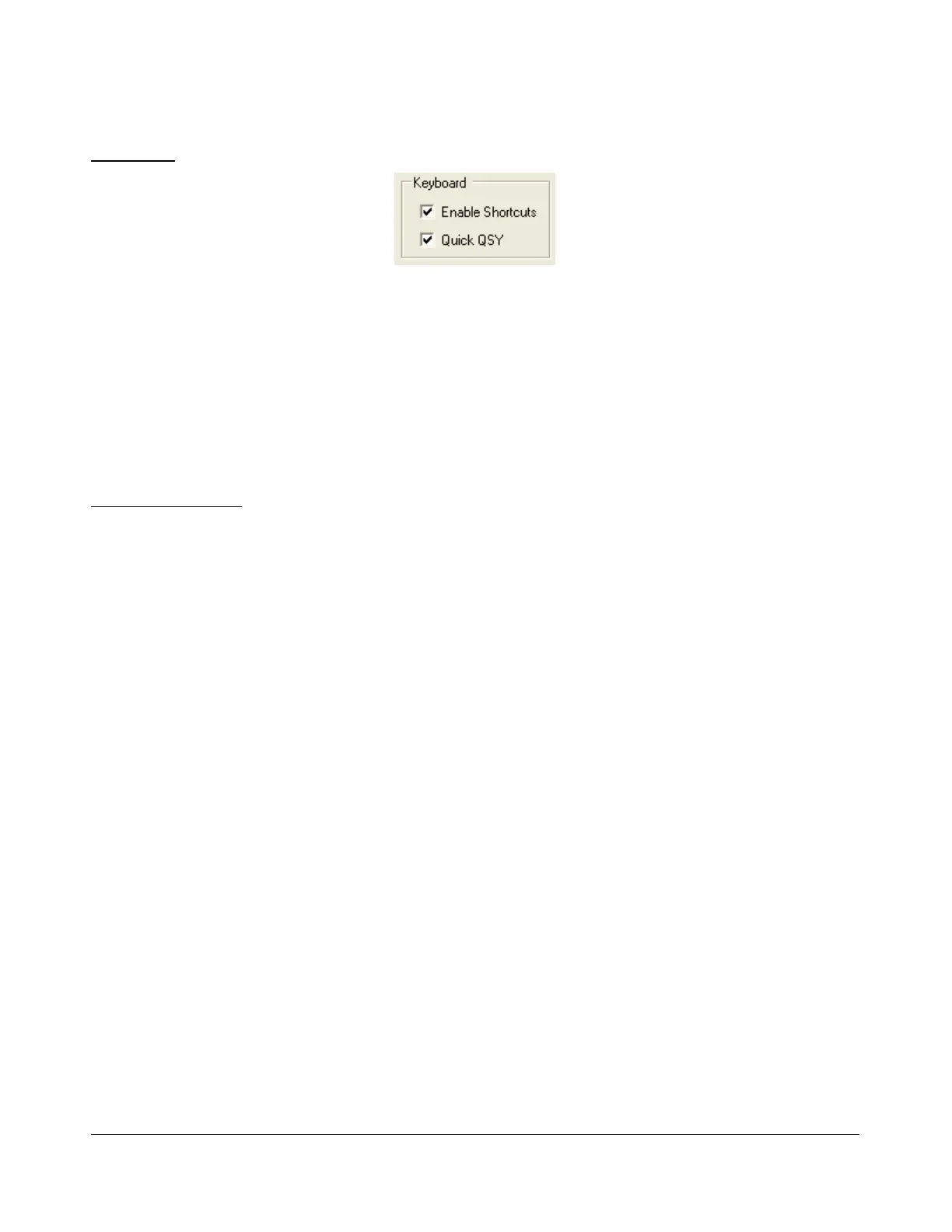S E T U P F O R M C H A P T E R 4
Keyboard
Figure 71: Quick QSY
Enable Shortcuts: Enables the use of keyboard keys to perform various PowerSDR functions.
The keyboard shortcuts can be set on the Setup Form-Keyboard Tab, described on page 123).
Quick QSY: Enables the user to quickly enter a frequency in MHz on the keyboard and hit
[Enter] to jump to that frequency (main receiver RX1 only). With this option disabled, using a
mouse to tune or to click inside the VFO is the quickest way to change frequency. This feature is
normally enabled by default, but can be disabled to prevent changing the VFO frequency due to
accidental key presses.
Custom Title Text
Enter the text you would like appended to the standard text (FlexRadio Systems PowerSDR v1.n.n) in
the title bar of the Front Console.
[The rest of this page has been left blank intentionally]
86 2003-2008 FlexRadio Systems
