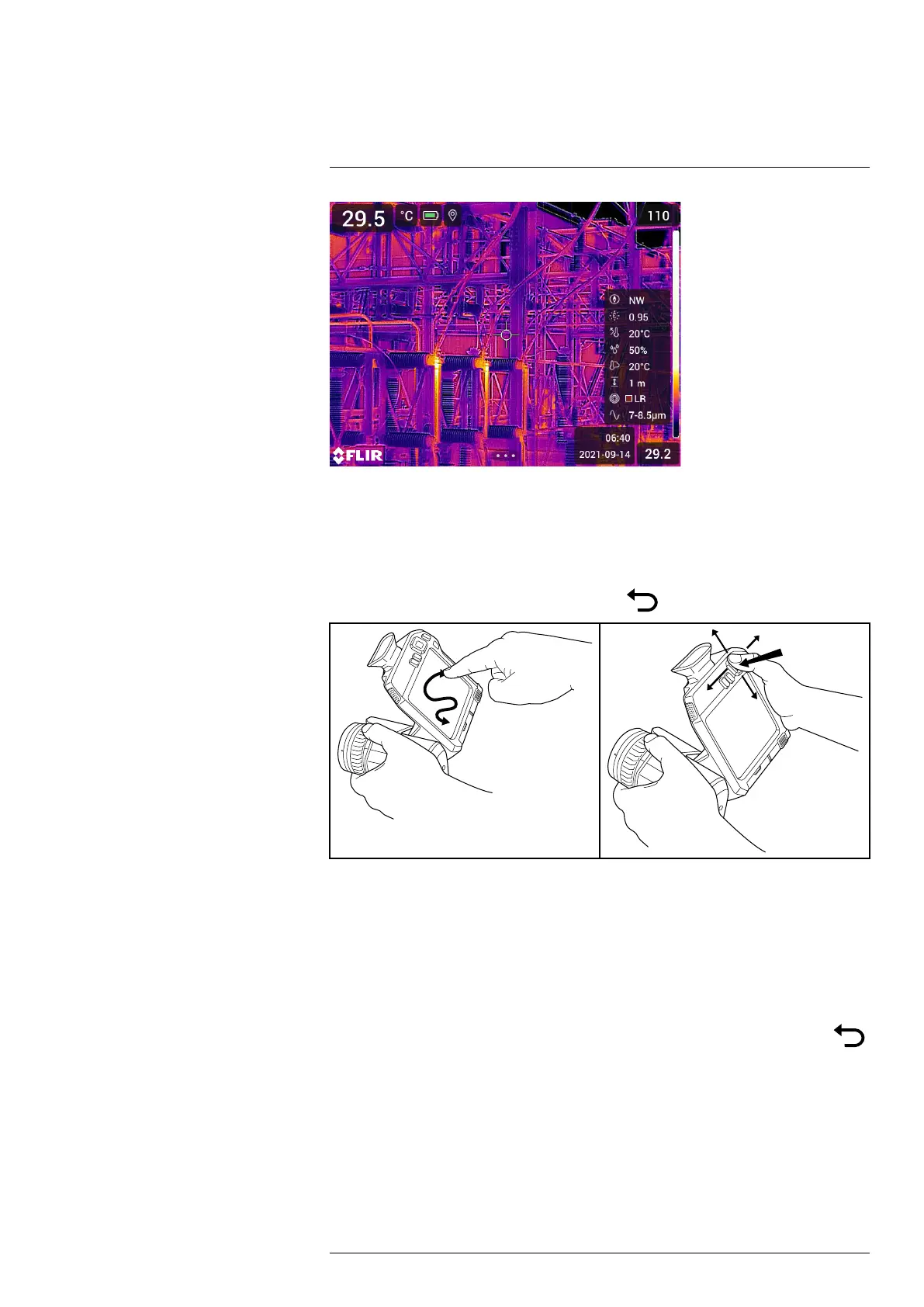Camera overview
6
6.7 Navigating the menu system
You can navigate the menu system in two ways:
• Using your finger or a stylus pen specially designed for capacitive touch usage.
• Using the navigation pad and the back button
.
6.7.1 Navigating using the navigation pad
You navigate the menu system by using the navigation pad and the back button:
• To display the menu system, push the center of the navigation pad.
• To navigate in menus, submenus, and dialog boxes, and to change values in dialog
boxes, push the navigation pad up/down or left/right.
• To confirm changes and settings in menus and dialog boxes, push the center of the
navigation pad.
• To leave dialog boxes and to go back in the menu system, push the back button
.
#T810413; r. AF/83467/83910; en-US
18
