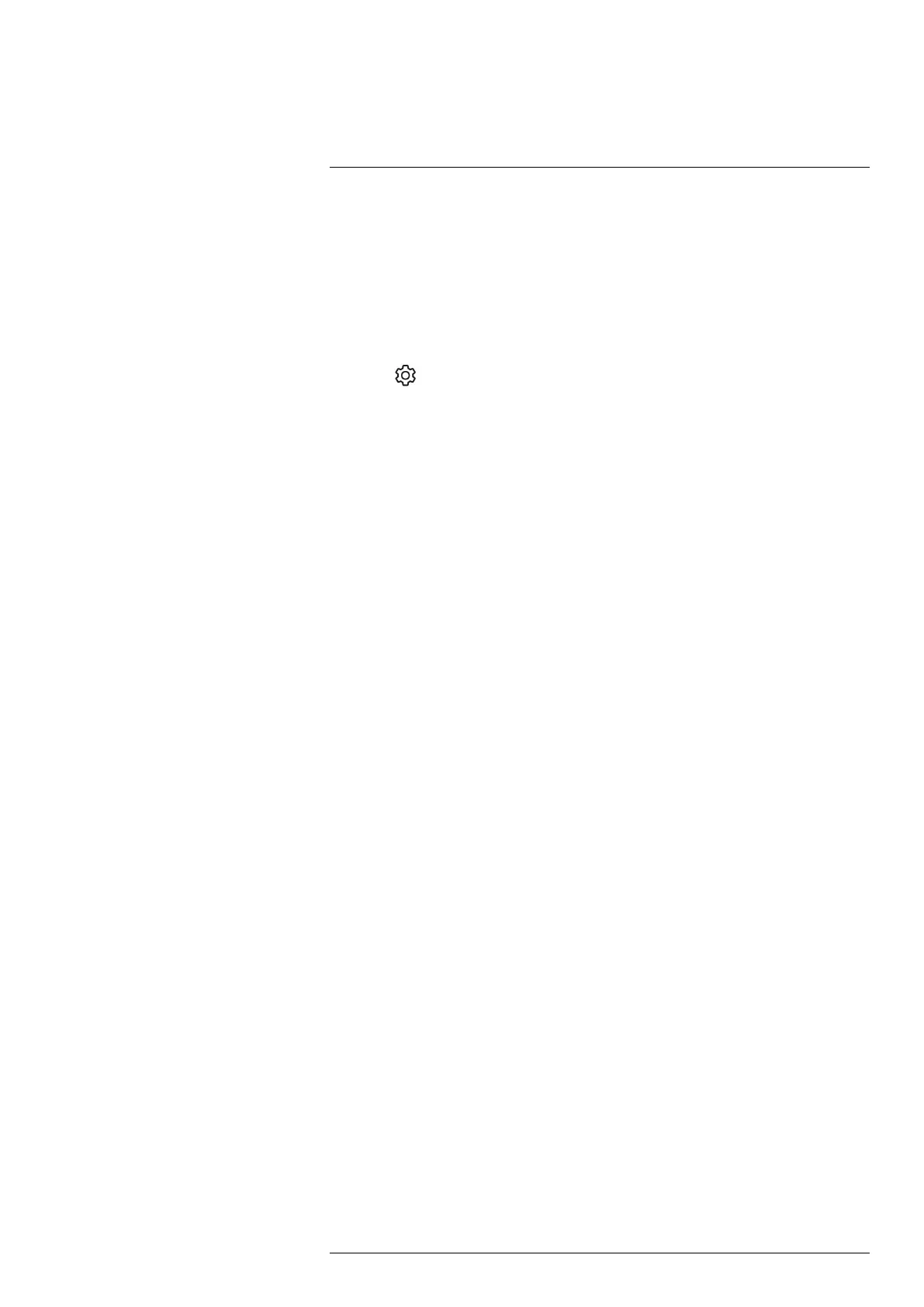Saving and working with images
8
8.9 Resetting the image counter
You can reset the numbering of the image filenames.
Note To prevent image files being overwritten, the new counter value will be based on
the highest existing filename number in the image archive. To ensure that the counter is
reset to 0001, insert an empty memory card before resetting the counter.
Follow this procedure:
1. Push the navigation pad to display the menu system.
2. Select
(Settings) and push the navigation pad. This displays the Settings menu.
3. Use the navigation pad to select Device settings > Reset options > Reset image
counter....
4. Push the navigation pad. This displays a dialog box.
5. To reset the counter, select Reset and push the navigation pad.
#T810413; r. AF/83467/83910; en-US
43
