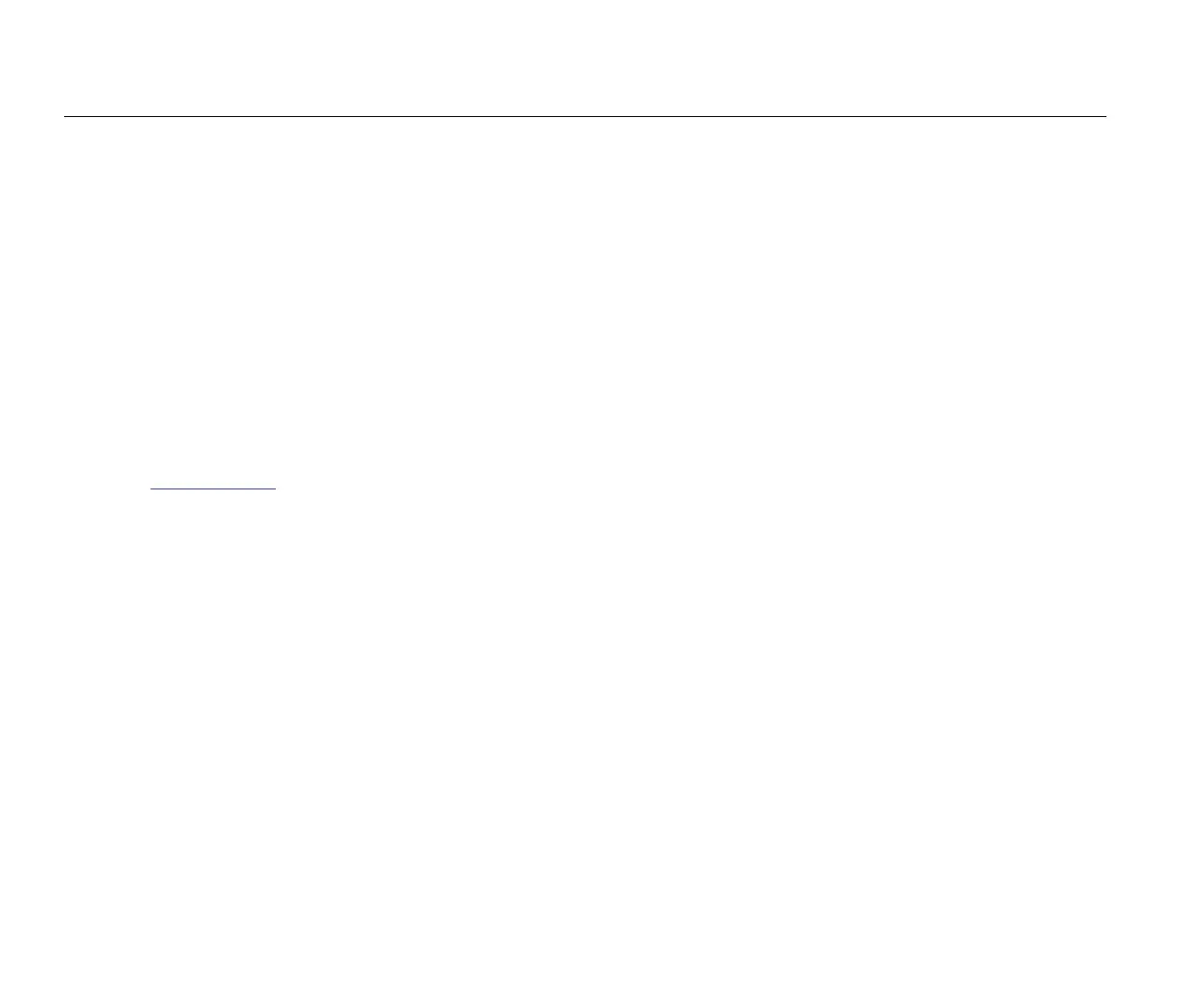1736/1738
Users Manual
52
parameters and the detailed harmonic limits validation
in firmware and software. See page 21 for more
information.
• RMS profile and wave shape recordings on voltage or
current events
IEEE 519/Report
The IEEE 519/Report license enables a validation of
voltage and current harmonics according to the standard
IEEE 519: "IEEE recommended practice and requirements
for harmonic control in electric power systems."
License Activation
To activate a license from a PC:
1. Go to www.fluke.com.
2. Select Brand > Fluke Industrial.
3. Select Product Family > Power Quality Tools.
4. Select Model Name > Fluke 1736 or Fluke 1738.
5. Enter the serial number of the Logger.
Note
You must enter the serial number correctly. The
serial number is found in the Status Information
screen or on the back decal of the Logger. See
page 46 for more information about the Status
Information screen. Do not use the serial number
of the power supply module.
6. Enter the license key from the license activation letter.
The web form supports up to two license keys. You
can enable licensed features at a later time by
returning to the web registration page.
Note
The activation of the WiFi Infrastructure does not
require a license key.
7. Complete all the fields and submit the form.
An e-mail with the license file is sent to your e-mail
address.
8. Create a folder named "Fluke173x" on a USB flash
drive. Do not use spaces in the file name. Make sure
the USB is formatted with FAT or FAT32 file system.
(In Windows, USB flash drives ≥32 GB can be
formatted with FAT/FAT32 only with 3rd party tools.)
9. Copy the license file (*.txt) to this folder.
10. Make sure the Logger is powered from mains and
turned on.
11. Insert the flash drive into the Logger. The USB
Transfer screen pops up and offers the license
activation.
12. Proceed with . A message window informs you
when the activation is complete.
