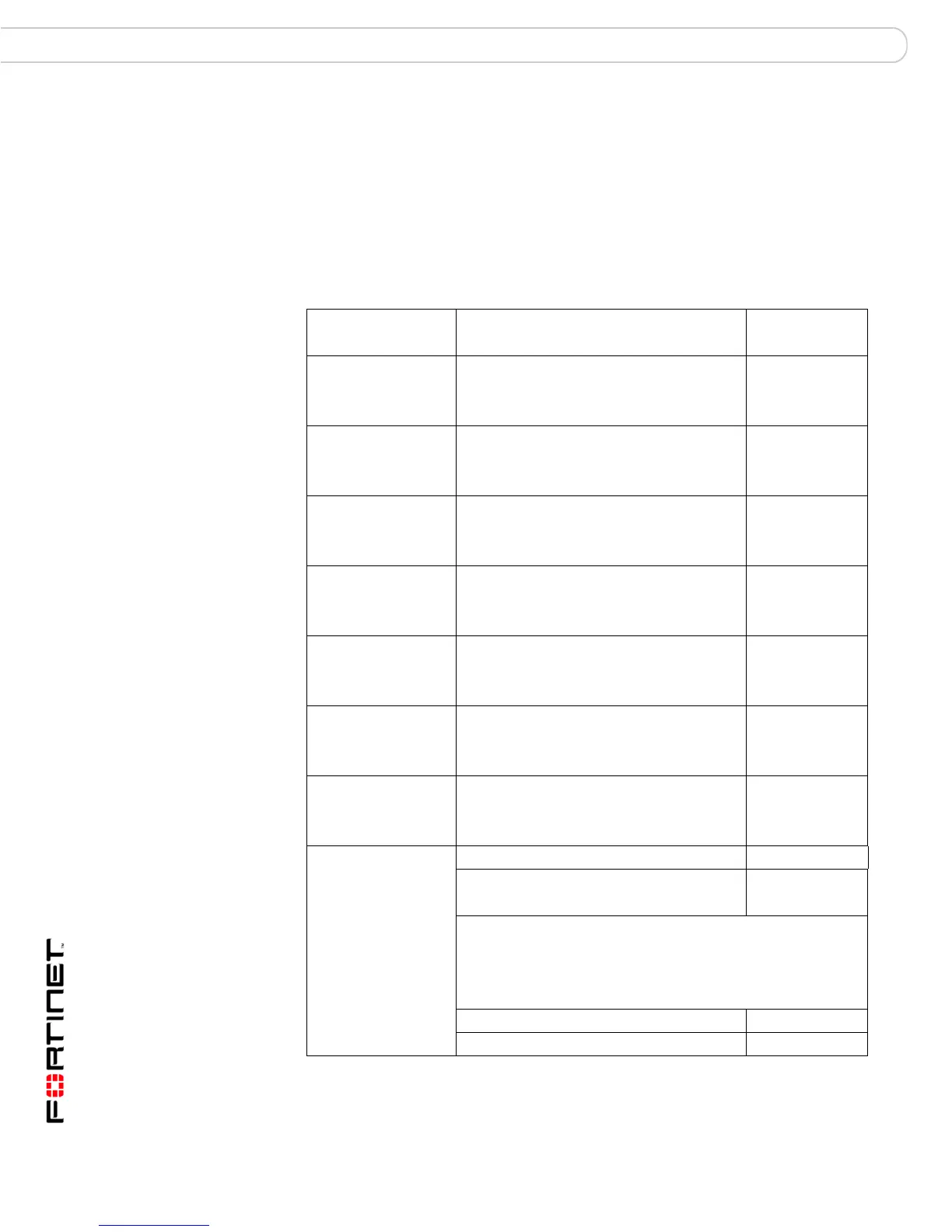FortiGate-3000 and FortiGate-3600 FortiOS 3.0MR4 Install Guide
26 01-30004-0270-20070215
Factory defaults
Factory default NAT/Route mode network configuration
When the FortiGate unit is first powered on, it is running in NAT/Route mode and
has the basic network configuration listed in Table 6 on page 26. This
configuration enables you to connect to the FortiGate unit web-based manager
and establish the configuration required to connect the FortiGate unit to the
network. In Table 6 on page 26, HTTPS administrative access means you can
connect to the web-based manager using HTTPS protocol through this interface.
Ping administrative access means this interface responds to ping requests.
Table 6: Factory default NAT/Route mode network configuration
Administrative
account
User name: admin
Password: (none)
IP: 192.168.1.99
Internal Interface Netmask: 255.255.255.0
Administrative Access: HTTPS, Ping
IP: 192.168.100.99
External Interface Netmask: 255.255.255.0
Administrative Access: Ping
IP: 0.0.0.0.
Port 1 Netmask: 0.0.0.0
Administrative Access: Ping
IP: 0.0.0.0.
Port 2 Netmask: 0.0.0.0.
Administrative Access: Ping
IP: 0.0.0.0.
Port 3 Netmask: 0.0.0.0.
Administrative Access: Ping
IP: 0.0.0.0.
Port 4 Netmask: 0.0.0.0.
Administrative Access: Ping
Port 4/HA and IP: 0.0.0.0.
Port 5/HA Netmask: 0.0.0.0.
Administrative Access: Ping
Default Gateway (for default route) 192.168.100.1
Interface connected to external network
(for default route)
external
Default Route
A default route consists of a default gateway and the name of the
interface connected to the external network (usually the Internet).
The default gateway directs all non-local traffic to this interface
and to the external network.
Network Settings
Primary DNS: 65.39.139.53
Secondary DNS: 65.39.139.63