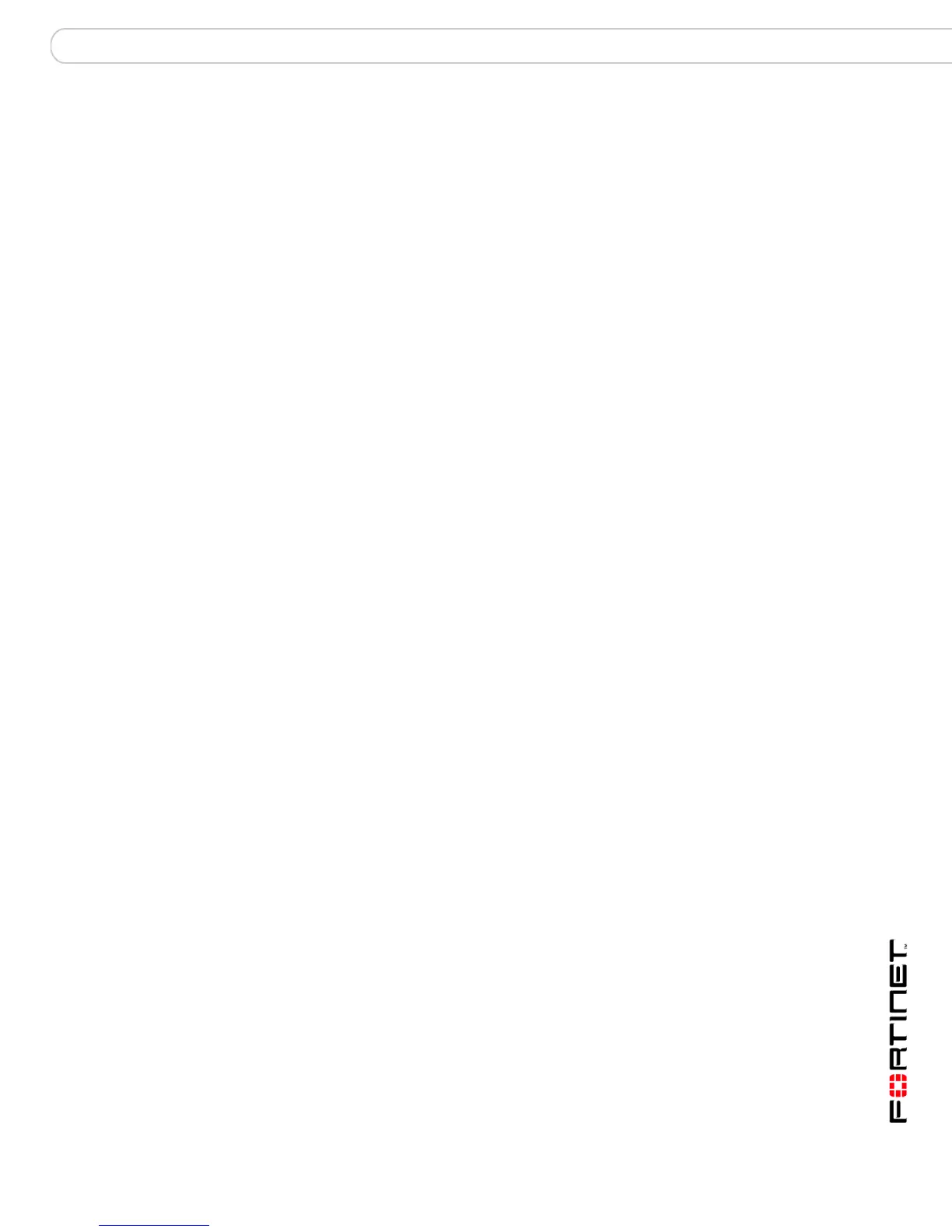Index
FortiGate-3000 and FortiGate-3600 FortiOS 3.0MR4 Install Guide
01-30004-0270-20070215 63
Index
A
adding a default route 38, 42
air flow 17
attack definitions updates
49
C
certificate, security 21
CLI
connecting
22
upgrading the firmware
54
configuration
DHCP
36
PPPoE
36
connecting
to the CLI
22
to web-based manager
20
D
dashboard, system 22
default
adding a route
38, 42
restoring settings
28
default gateway
using the LCD
39, 46
DHCP, configuration
36
documentation, FortiGate 11
F
factory default
firewall configuration
27
NAT/Route mode config
26
protection profiles
28
Transparent mode config
27
firmware
installing
57
re-installing current version
59
restoring previous config
59
reverting to a previous firmware version
55
reverting using the CLI
56
testing new firmware
60
upgrading using the CLI
54
upgrading using the web-based manager
53
Fortinet
8
Fortinet Family Products
FortiBridge
10
FortiClient
9
FortiGuard
8
FortiLog
9
FortiMail
9
FortiManager
10
FortiReporter
9
front control buttons and LCD
19
L
LCD, front control buttons 19
LED descriptions 18
M
mechanical loading 17
N
NAT/Route mode
using front control buttons and LCD
38
using the CLI
40
using the web-based manager
37
NTP server
synchronize
49
P
ping requests, preventing public FortiGate interface
from responding to
34
PPPoE, configuration 36
products, fortinet family 8
protection profiles, default
28
R
registering FortiGate unit 8
restoring
default settings
28
previous firmware configuration
59
reverting
firmware using the CLI
56
to a previous firmware version
55
S
security certificate 21
spam definitions updates 49
synchronize with NTP server 49
System dashboard
22
T
time zone 48
Transparent mode
using front control buttons and LCD
45
using the CLI
46
web-based manager
44
U
updating
adding override server
51
antivirus and IPS, web-based manager
50
IPS using CLI
50
scheduling updates
50
upgrading
firmware using the CLI
54
firmware using the web-based manager
53
V
verifying
CLI configuration
42
connection
48
connection, CLI
42, 43