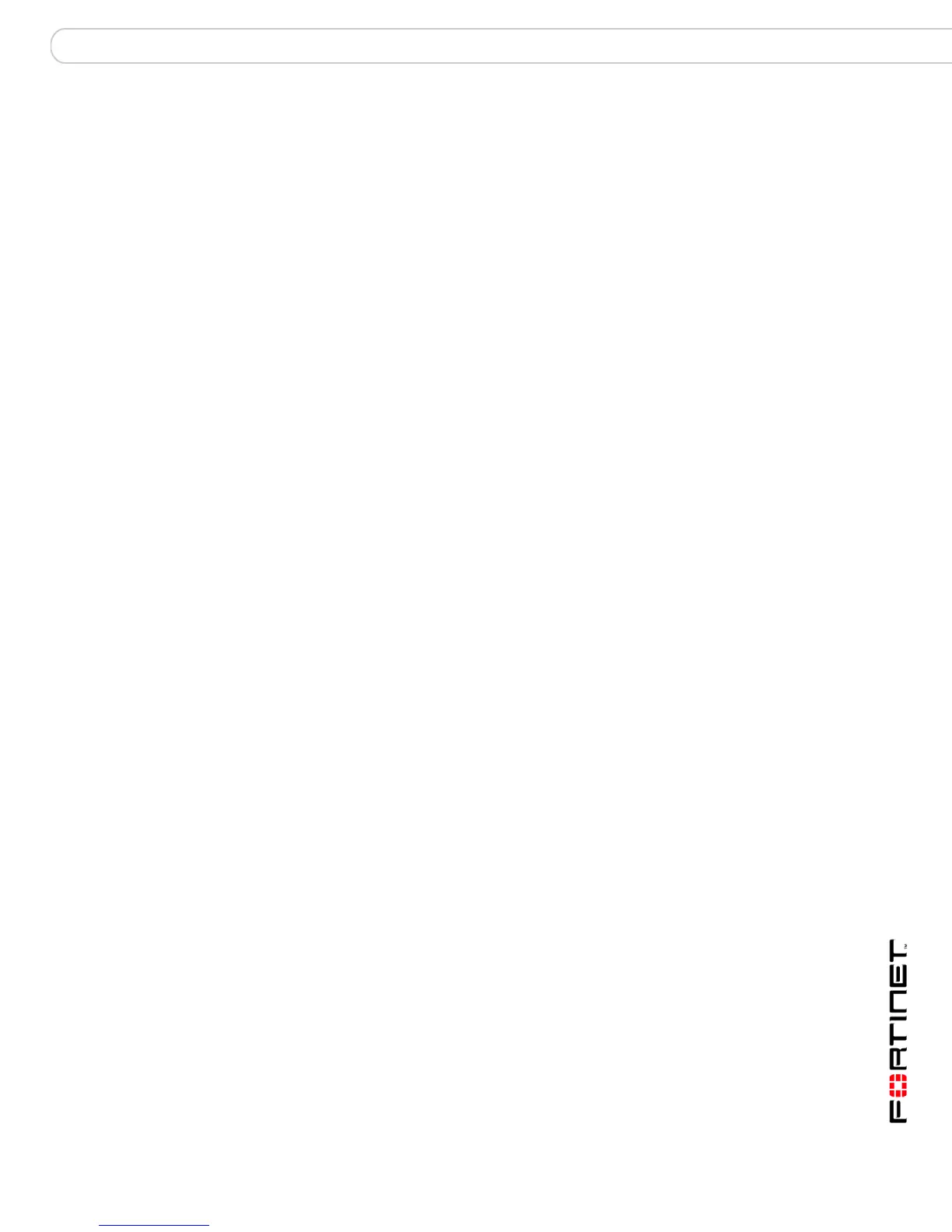Configuring the FortiGate unit NAT/Route mode installation
FortiGate-3000 and FortiGate-3600 FortiOS 3.0MR4 Install Guide
01-30004-0270-20070215 35
NAT/Route mode installation
This section describes how to install the FortiGate unit in NAT/Route mode. This
section includes the following topics:
• Preparing to configure the FortiGate unit in NAT/Route mode
• DHCP or PPPoE configuration
• Using the web-based manager
• Using the front control buttons and LCD
• Using the command line interface
• Connecting the FortiGate unit to the network(s)
• Configuring the networks
Preparing to configure the FortiGate unit in NAT/Route mode
Use Table 11 on page 36 to gather the information you need to customize
NAT/Route mode settings.
You can configure the FortiGate unit in several ways:
• The web-based manager GUI is a complete interface for configuring most
settings. See “Using the web-based manager” on page 37.
• The front control buttons and LCD is an optional interface for configuring IP
addresses, default gateways, and the operating mode. See “Using the front
control buttons and LCD” on page 38.
• The command line interface (CLI) is a complete text-based interface for
configuring all settings. See “Using the command line interface” on page 40.
The method you choose depends on the complexity of the configuration, access
and equipment, and the type of interface you are most comfortable using.