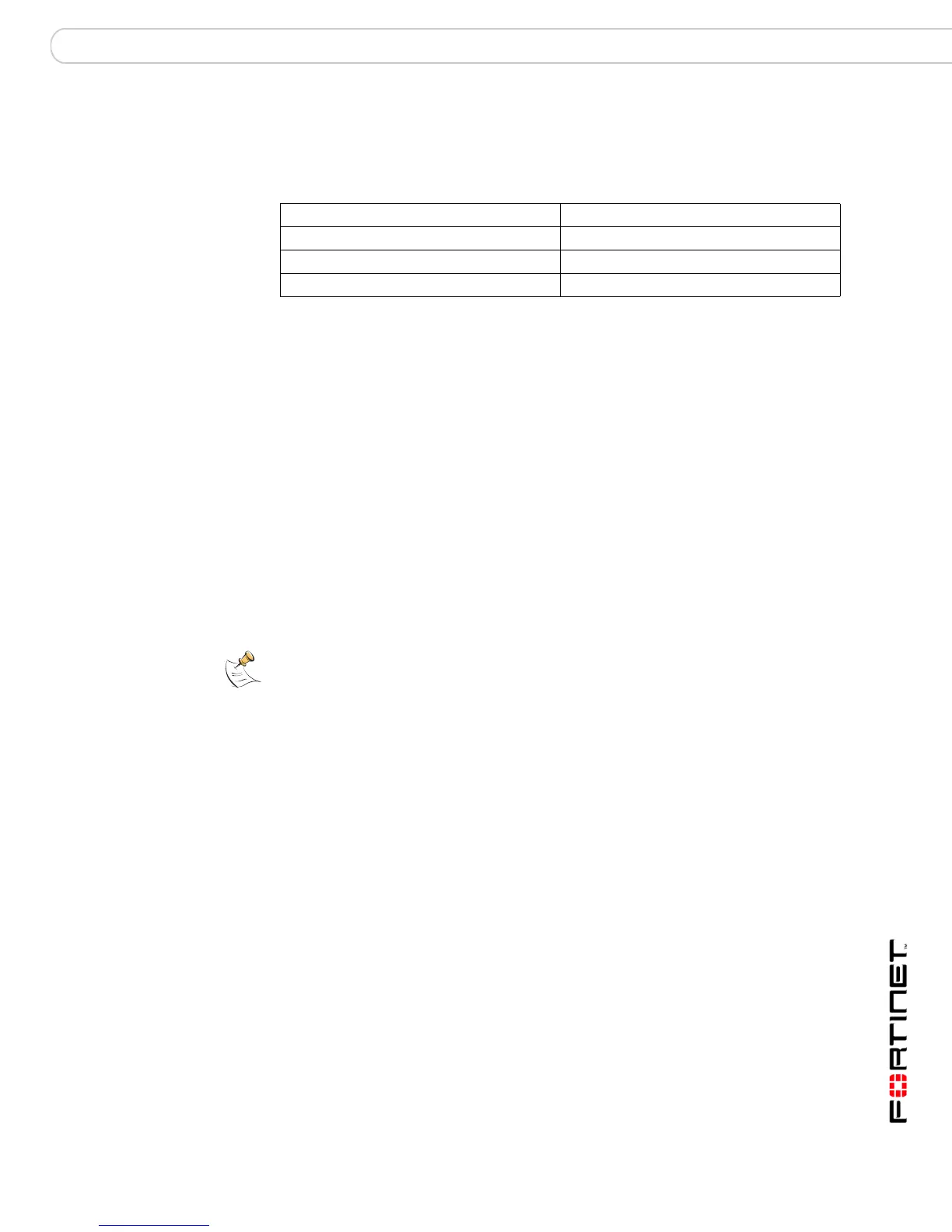Configuring the FortiGate unit NAT/Route mode installation
FortiGate-3000 and FortiGate-3600 FortiOS 3.0MR4 Install Guide
01-30004-0270-20070215 39
When you configure interfaces using the control buttons and LCD, the interfaces
are always named internal, external, and DMZ. The interface names on the LCD
correspond as follows to the FortiGate interfaces.
To change the IP address and netmask of an interface
1 Press Enter to display the interface list.
2 Use the up and down arrows to highlight the name of the interface to change and
press Enter.
3 Press Enter for IP address.
4 Use the up and down arrow keys to increase or decrease the value of each IP
address digit. Press Enter to move to the next digit. Press Esc to move to the
previous digit.
5 After you set the last digit of the IP address, press Enter.
6 Use the down arrow to highlight Netmask.
7 Press Enter and change the Netmask.
8 After you set the last digit of the Netmask, press Enter.
Press Esc to return to the main menu setting.
Adding a default gateway using the LCD
The default gateway is usually configured for the interface connected to the
Internet.
To add a default gateway to an interface
1 Press Enter to display the interface list.
2 Use the down arrow key to highlight the name of the interface connected to the
Internet and press Enter.
3 Use the down arrow to highlight Default Gateway.
4 Press Enter and set the default gateway.
5 After you set the last digit of the default gateway, press Enter.
6 Press Esc to return to the main menu setting.
You will have to configure the DNS server settings through either the web-based
manager or the CLI. There is no option on the LCD to configure DNS server
settings.
Table 13: FortiGate unit interfaces
control buttons and LCD interface name FortiGate unit interface name
Internal Port Internal
External Port External
DMZ Port 3
Note: When you enter an IP address, the LCD always shows the three digits for each part
of the address. For example, the IP address 192.168.100.1 appears on the LCD as
192.168.100.001. The IP address 192.168.23.45 appears as 192.168.023.045.