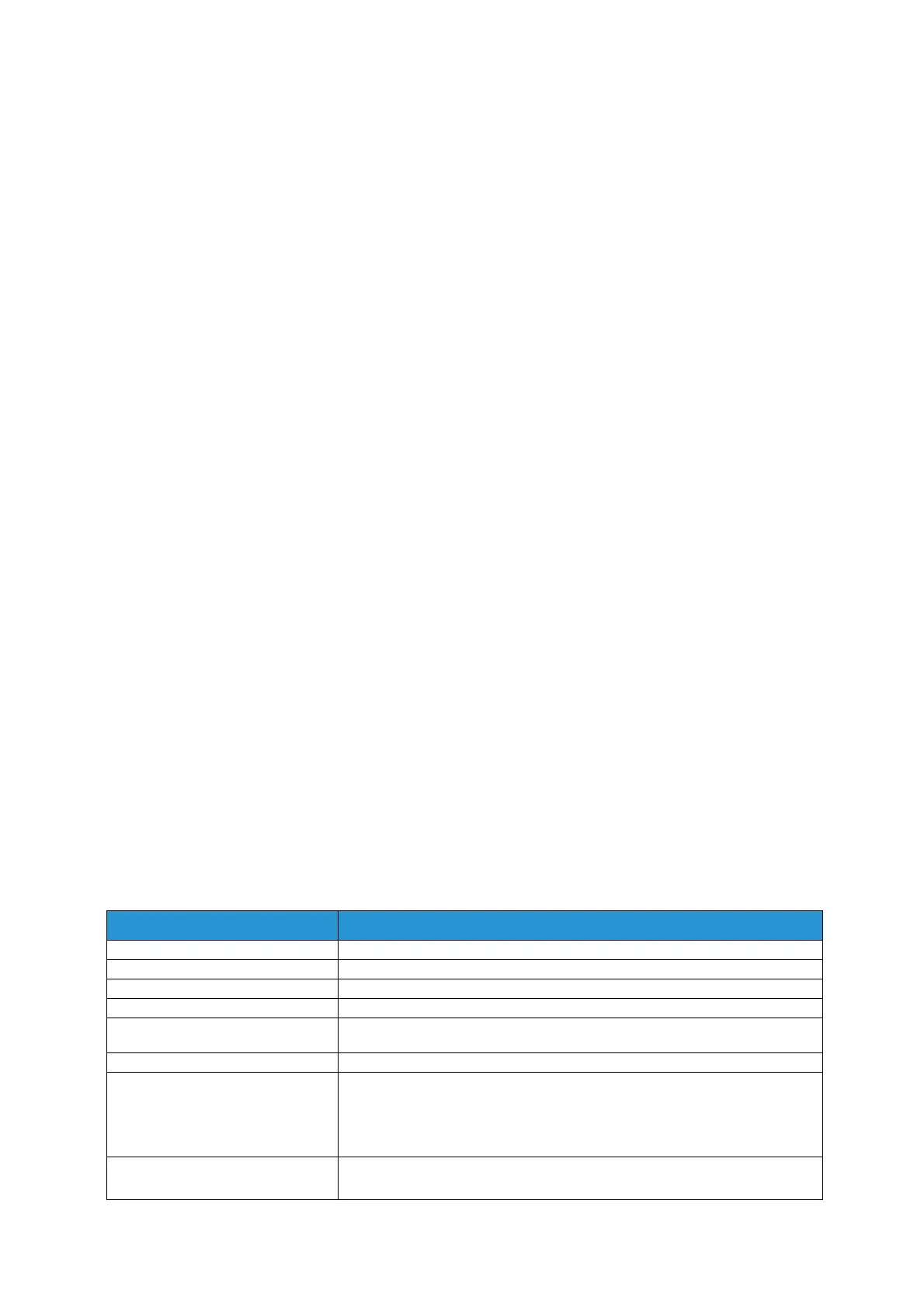DMP Features
The Color C60/C70 Printer enables customers to access the latest office features utilising Office equivalent technologies.
These additional capabilities, called Document Messaging Platform (DMP), are available with an additional network
drop or via the Cisco SD2005 5-port 10/100/1000 switch. This enables the Color C60/C70 Printer configuration to
network both the device controller and the integrated Fiery EX-i or Fiery EX Print Server.
The following DMP features are available on the Color C60/C70 Printer:
Standard
• Network scanning – scan to email, scan to folder and scan to PC
• Thumbnail Preview
• SW High Compression , Incl Specific Color Scan
•
Optional
• Searchable PDF (Advanced Scan kit option)
• Scan to MS Word/Excel (Advanced Scan kit option)
• USB Memory Kit (print & scan)
• Gigabit Ethernet kit
The following DMP features are not available on the Color C60/C70 Printer:
• Xerox Standard Accounting for prints
• FAX
USB Print
USB Media Print enables walk-up users to print “Print-Ready” files (PDF, XPS, TIFF, JPEG, TXT) files directly from most
standard (FAT-32 formatted) USB Thumb Drives.
Files are sent directly from the USB drive to the print controller.
Windows 8 Certified USB drives are not supported
Multi-Model Driver 2 (MMD2)
Multi-Model Driver 2(MMD2) is the common PCL6 print driver to support various Fuji Xerox MFPs and Printers.
This is the print driver which can be used to send jobs to the printer without going through the EFI print servers.
⚫ The MMD2 driver only supports the following options:
➢ Supported Finishers: Offset Catch Trays(OCT), C3 Finisher/C3 Finisher with Booklet Maker, Finisher
D4/Finisher D4 with Booklet Maker
➢ Selectable print size from 148mm x 210mm up to a maximum of: 297mm x432mm
➢ Selectable media weight: 81-220gsm (Tray 1-4, 81-105gsm)
➢ Multiple positioning stapling(4 positions) cannot be set by MMD2 driver.
The user can select the media size/media type with the MMD2 driver, however, the user cannot direct media to be fed
from the trays of HCF B1, High Capacity Feeder B1-S, or High Capacity Feeder C3-DS.
MMD2 print driver does not support coated paper; specialty paper or envelopes.
There is very limited Image quality control when using the “Image Option” tab in the MMD2 print driver
Sqaurefold trimmer is not supported with the MMD2 print driver
Network Scanner Specifications
