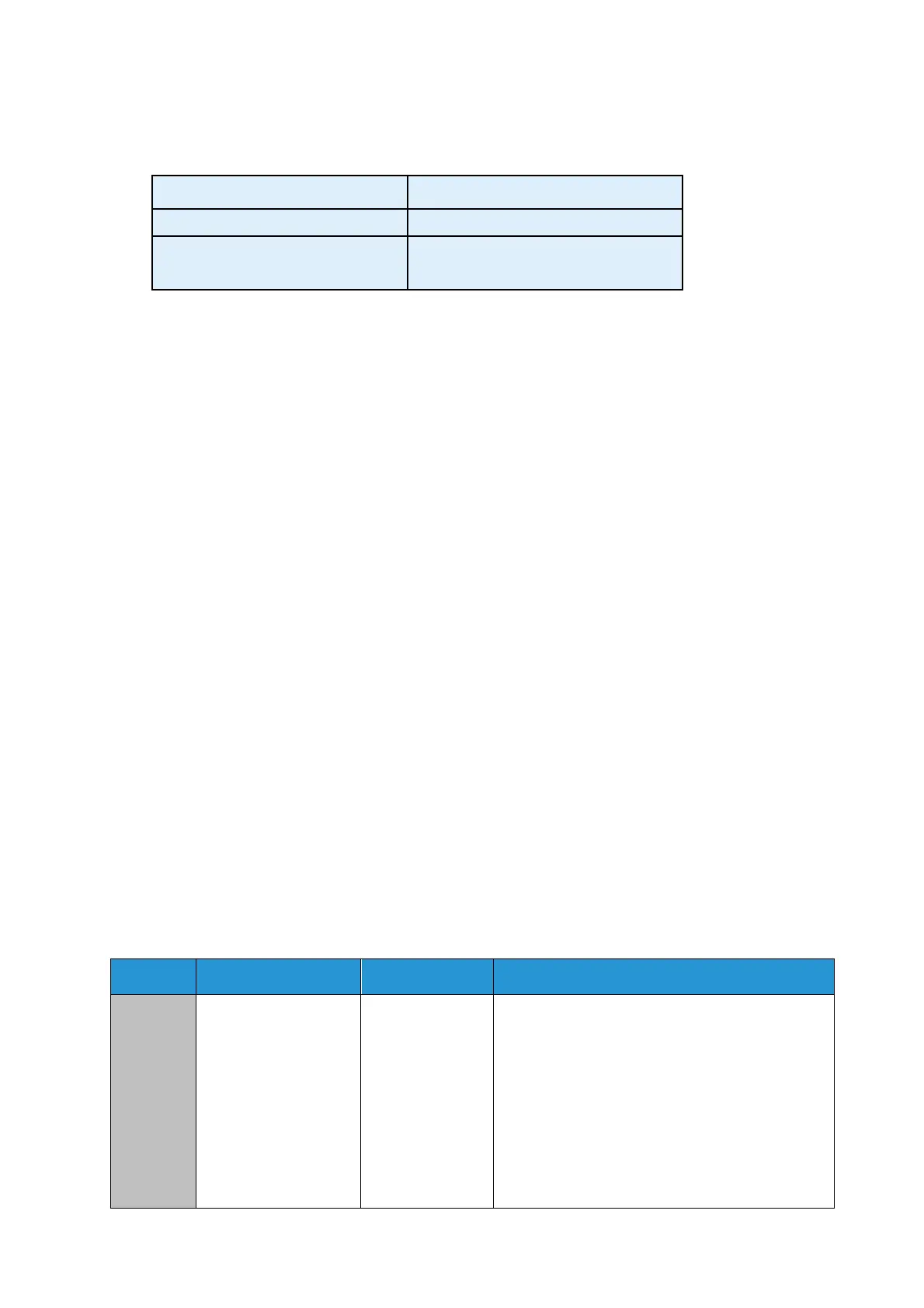For 221-256gsm, copying results are not fully guaranteed. It is dependent on the media type.
Auto duplex printing can be set up to 220 gsm coated and uncoated, however results and performance are subjected to
Customer testing media prior to running a job.
SRA3 auto duplex up to 176gsm (coated and uncoated)
A3 auto duplex 176gsm (coated) and 220gsm (uncoated)
Manual duplexing can be performed on media up to 300gsm from Tray 5 (Bypass) and the optional OHCF. (Note: Image
quality degradation is possible above 220gsm).
As with any copier or printer, duplex performance is not expected to match the performance for single-sided copying.
Paper jam rates may be higher than the rate you will experience for the same throughput material in single-sided mode.
Transparencies
The specific premium transparency is available for use. Please contact your local Fuji Xerox Representative to order the
transparency. Transparencies are supported out of all internal trays, Tray 5 (Bypass), and Trays 6-7 (OHCF) if fed in the
correct manner. This premium transparency is specifically designed to provide optimum copy quality.
Use of other transparencies may cause machine damage and result in excessive service calls.
SIQA- (Simple Image Quality Adjustment toolset)
To achieve improved registration results with paper other than centerline paper, Fuji Xerox recommends that you use the
Simplified Image Quality Adjustment (SIQA) tool to create custom media profiles for a specific tray and paper type, this
will improve the front to back registration alignment.
This additional registration tool allows service or users to easily create profiles. The tool can also be used to make
Density adjustments inboard/outboard (SMILE Correction) and Image transfer (Transfer Voltage) value.
SIQA is software that should be installed on a Windows PC by the customer.
Therefore, the software can be installed in the Windows Client PC as well as EX Print Server. Please note that it cannot be
installed in the Integrated EXi Print Server (Linux OS).
Front to back registration alignment can only support media size 182x182mm or larger.
Users need to operate SIQA in the System Administration mode.
Paper Tray Capabilities
Normal Weight (bond/plain): (64 – 105gsm)
Heavyweight 1: (106– 176gsm)
Coated 1: (106-150gsm)
Heavyweight 2: (177 – 220gsm)
Coated 2: (151 –220gsm)
Min paper size: A5 SEF
Max paper size: SRA3 SEF (Tray 1 only)
A3 SEF (Tray 2)
64-220gsm stocks recommended
When feeding 177-220 gsm paper and/or coated stock it is
highly recommended to feed from tray 5 (Bypass) or trays 6/7
(HCF) due to degraded feeding performance of these papers
through trays 1-4. The control panel will allow you to select up
