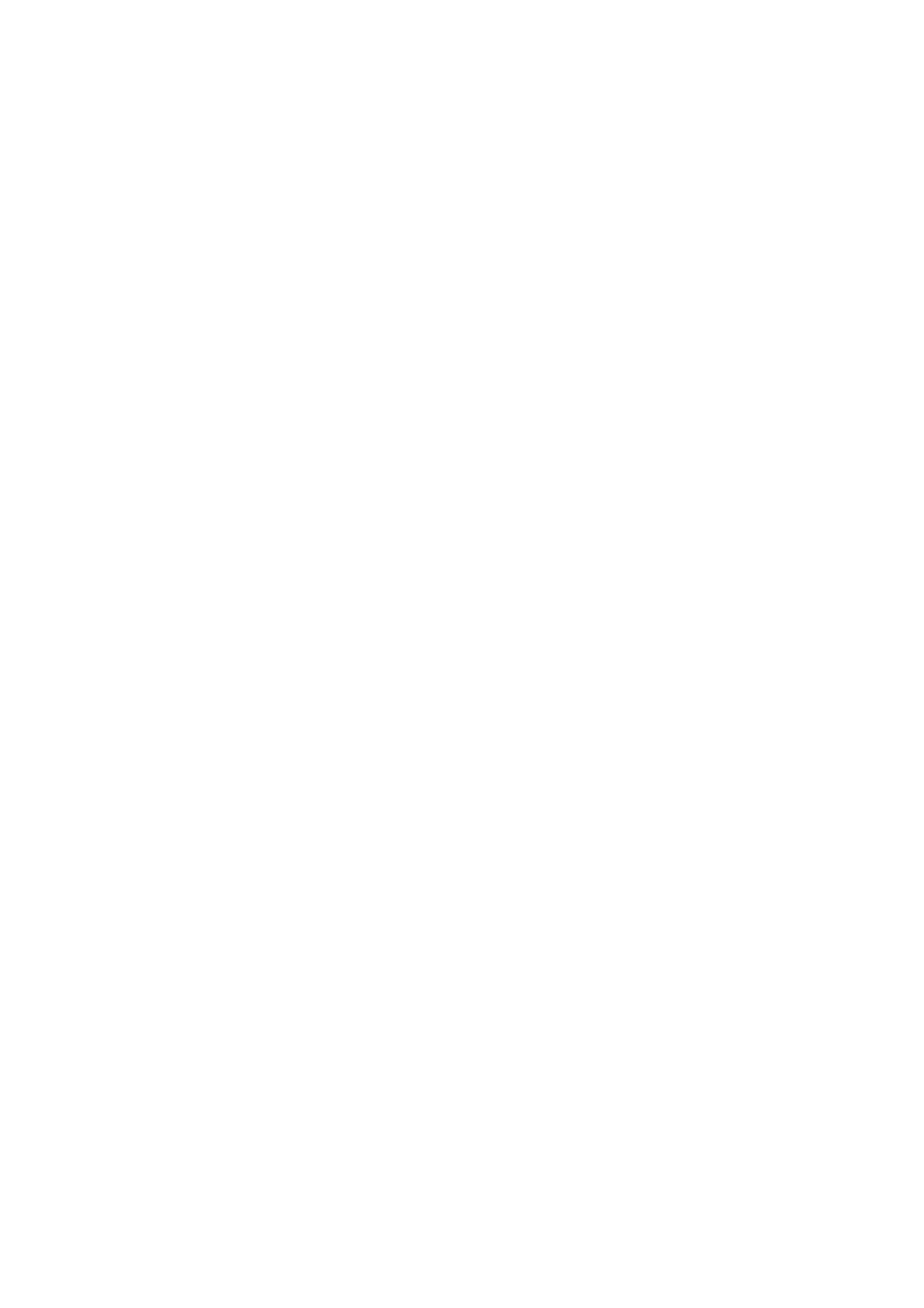Contents
What Does This Document Mean to Me? .................................................................................................. 3
Product Overview ............................................................................................................................................... 3
Monthly Print Volume Range ........................................................................................................................ 3
Product Configuration...................................................................................................................................... 4
Space Requirements (Minimum Service Clearance) .............................................................................. 4
Installation Requirements .............................................................................................................................. 6
General Installation Requirements .............................................................................................................................................................................. 6
Responsibility Matrix ........................................................................................................................................ 8
Product Specifications ..................................................................................................................................... 9
Security ................................................................................................................................................................................................................................. 9
Engine Specifications ....................................................................................................................................................................................................... 9
DMP Features .................................................................................................................................................................................................................. 10
Multi-Model Driver 2 (MMD2) .................................................................................................................................................................................... 10
Network Scanner Specifications ................................................................................................................................................................................ 10
Image Quality.................................................................................................................................................................................................................. 11
Copy/Print Speed ............................................................................................................................................................................................................ 14
Paper / Throughput........................................................................................................................................................................................................ 14
Paper Tray Capabilities................................................................................................................................................................................................. 16
Document Handler ......................................................................................................................................................................................................... 17
Billing Meters ................................................................................................................................................................................................................... 17
Auditron Function .......................................................................................................................................................................................................... 18
Cost Recovery .................................................................................................................................................................................................................. 18
Envelopes .......................................................................................................................................................................................................................... 18
Accessories/Options ....................................................................................................................................... 20
Finishing Options & Specifications ........................................................................................................................................................................... 20
Feeder Options & Specifications ............................................................................................................................................................................... 27
Support ............................................................................................................................................................... 28
Customer Support .......................................................................................................................................................................................................... 28
Remote Services .............................................................................................................................................................................................................. 28
Supplies .............................................................................................................................................................. 29
Consumables & Ordering ............................................................................................................................................................................................. 29
Toner Cartridges ............................................................................................................................................................................................................. 29
Safety Data Sheets ........................................................................................................................................ 30
Approvals .......................................................................................................................................................................................................................... 30
Integrated Fiery Colour Server Ex-i and EX Print Server ................................................................... 30
System start-up ............................................................................................................................................................................................................... 30
Microsoft Windows Certificate of Authenticity (COA) ....................................................................................................................................... 30
Specifications................................................................................................................................................................................................................... 31
Running Antivirus Software ........................................................................................................................................................................................ 32
Security .............................................................................................................................................................................................................................. 32
Non-standard Paper Size Support ............................................................................................................................................................................. 32
Customer Service and Support ................................................................................................................................................................................... 32
Adobe PDF Print Engine ............................................................................................................................................................................................... 32
File Creation ..................................................................................................................................................................................................................... 32
Supported File Formats ................................................................................................................................................................................................ 33
Key Features and Considerations.............................................................................................................................................................................. 33
Purchasable Options ...................................................................................................................................................................................................... 34
Variable Information .................................................................................................................................................................................................... 35
Network Specifications for EX-i Integrated Fiery and EX Print Colour Servers ........................................................................................... 35
Printing Services .............................................................................................................................................................................................................. 35
Client Specifications ...................................................................................................................................................................................................... 36
PPDs and Print Drivers .................................................................................................................................................................................................. 36
Fiery System Software Limitations ........................................................................................................................................................................... 36
Business Validation Document .................................................................................................................. 36
