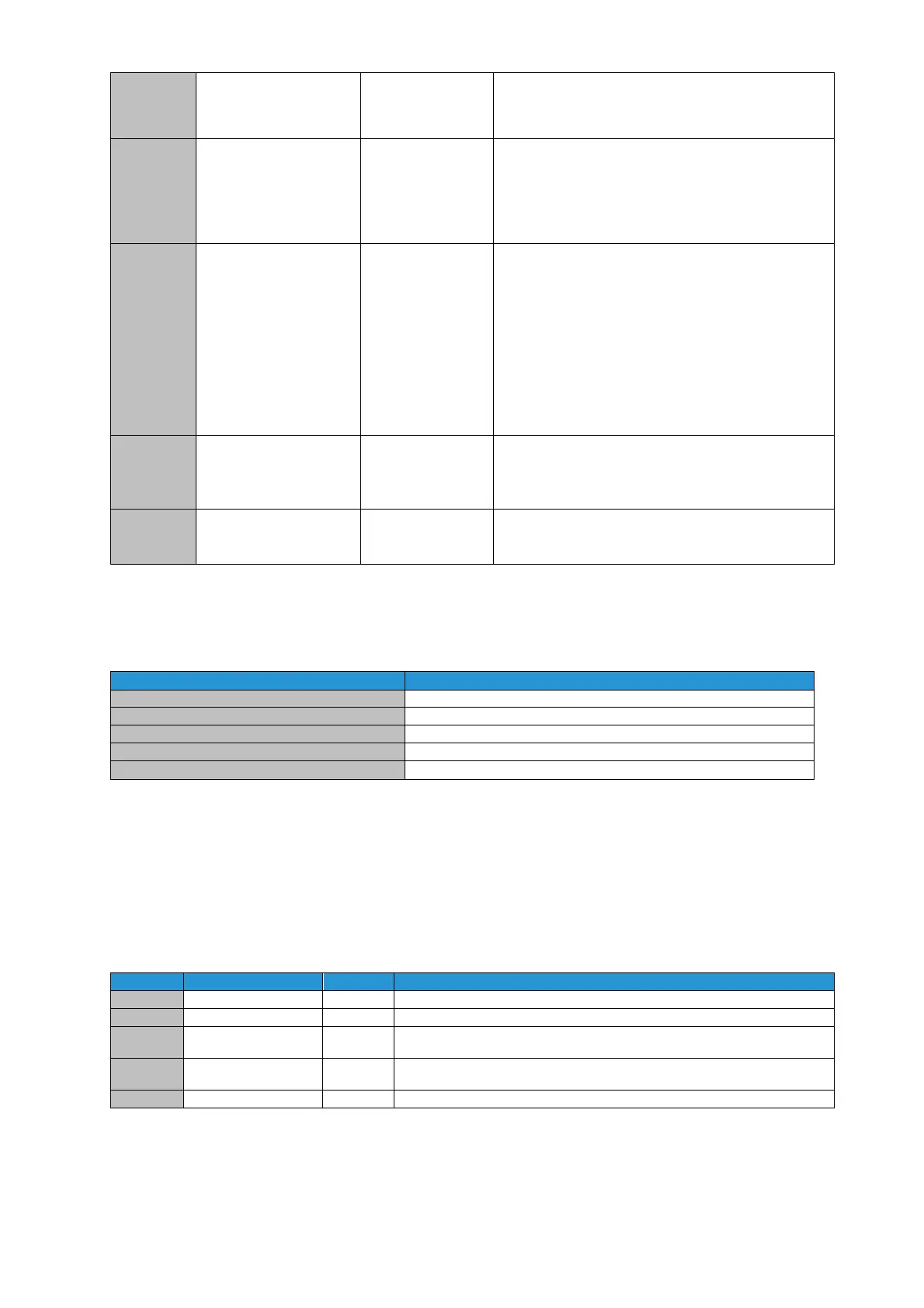to 256gsm, however printed results above 220gsm are not
guaranteed.
B5 LEF or 7.25”x10.5”LEF**
A4 LEF
870 (Tray 3)
1140 (Tray 4)
Stock weights the same as Trays 1 & 2
Min paper size: B5 LEF
Max paper size: A4 LEF
The control panel will allow you to select up to 256gsm,
however printed results above 220gsm are not guaranteed.
A6 SEF
B6 SEF
A5 SEF
B5 SEF,LEF
A4 SEF, LEF
B4 SEF
A3 SEF
11” x 17” SEF
12” x 18” SEF
SRA3 SEF
13“ x 19“ SEF
Same as Trays 1 – 4 with additional 221 – 300 gsm capability.
Min paper size: 100 x 148 (Postcard)
Max paper size: SRA3
B5 LEF
A4 LEF
7.25”x 10.5” LEF
8.5” x 11” LEF
Stock weights the same as Trays 1- 4
Min paper size: B5 LEF
Max paper size: A4 LEF
Minimum B5 LEF
Maximum SRA3/ 13” x 19”
Stock weights are the same as Trays 1 – 4 with additional 221
– 300 gsm capability.
* The combinations of 5.5” × 8.5” SEF, A5 SEF, and B5 LEF cannot be loaded in different trays in one machine
** B5 LEF and Executive 7.25” x 10.5” cannot be loaded into the same tray.
*** Supported by Tray 1 only.
Document Handler
Duplex Automatic Document Feeder
38-200gsm (When duplexing: 50-128gsm)
Feeding Speed A4 LEF in simplex copy mode
Monochrome: up to 80 ipm, Colour: 75 ipm (A4 LEF)
Billing Meters
An automated meter capture service is available for customers with a Fuji Xerox Australia Support Services Agreement
(SSA). This service assists customers with convenient, accurate billing by eliminating the need for manual meter read
submission for each device. It is included as a standard part of support for customers with devices and networks
compatible with Fuji Xerox meter capture technology.
If your device or network is not compatible with our meter capture technology, you will be required to manually submit
your meter readings for billing purposes. The billing counters can be viewed on the control panel display screen.
Total output for all color copies/prints regardless of paper size.
Total output for all black & white copies/prints regardless of paper size.
Total output for all colour prints / copies larger than 297mm x 400mm.
Total output for all black prints / copies larger than 297mm x 400mm.
For Customer information only.
