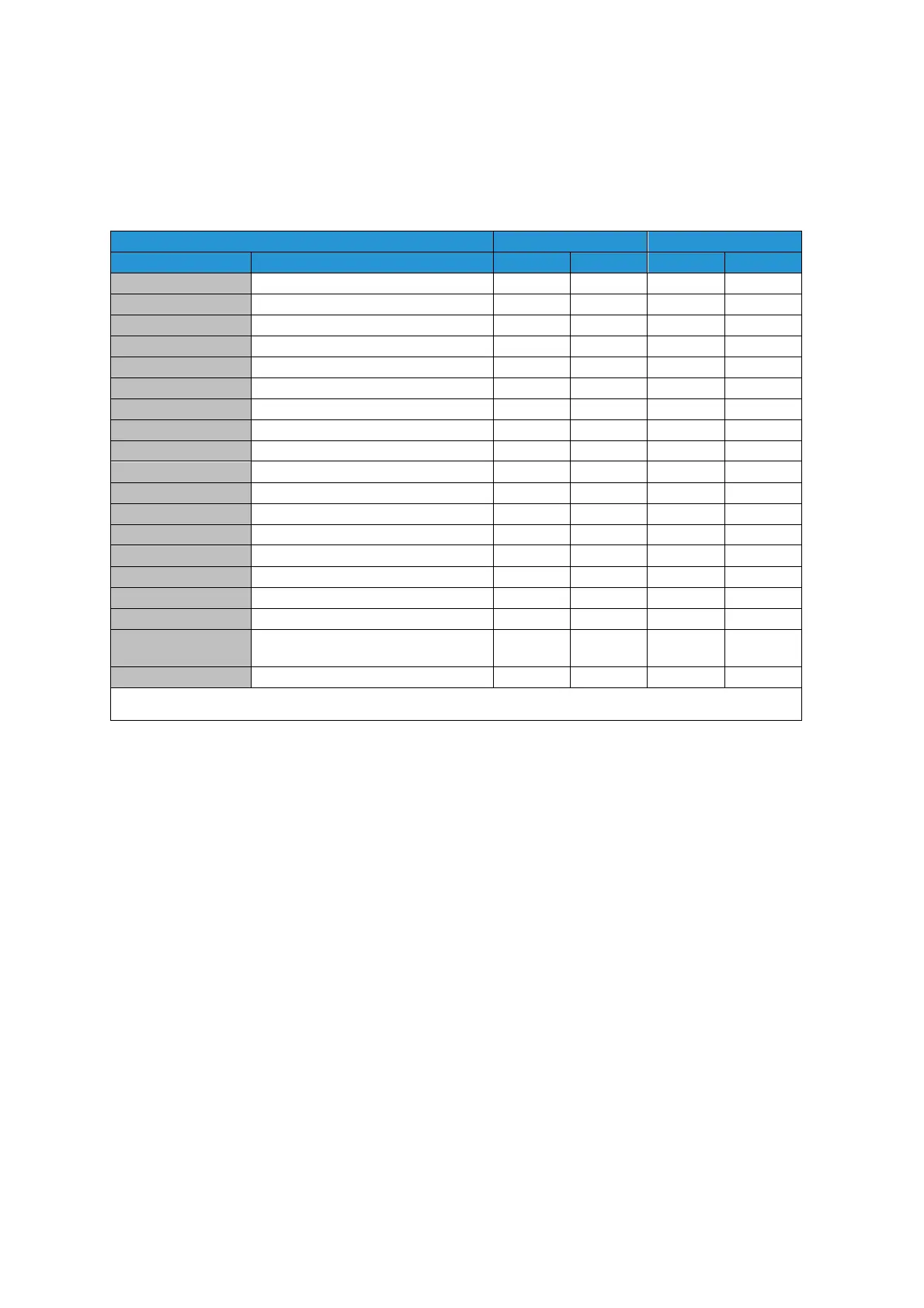Copy/Print Speed
The Color C60/C70 can run a maximum paper weight of 300gsm Speed through the printer is dependent upon paper size
and weight and is reflected in the table below.
The continuous print speeds shown in table below are for feeds from Trays 1 – 4. Speed from Bypass Tray (5) will be
reduced by 10-20%. The control panel will allow you to select 60gsm stock, however, printing on stock below 64gsm the
printed results are not guaranteed.
Productivity in these charts are based on images per minute (ipm), not prints per minute.
LEF = Long edge feed; SEF = Short edge feed
Media heavier than 220 gsm is required to be fed through Tray 5 or the optional OHCF.
Image Quality adjustments can decrease productivity during a run, Finisher options may also impact productivity.
Paper / Throughput
Centreline stock is the recommended paper to maximise image quality and product reliability
This paper is specifically designed to maximise image quality and machine performance over a wide range of
environmental conditions. Unless otherwise specified, all references to media capacity and performance in this document
are based on this paper.
• Using coated (e.g., glossy, matte coated or photo finished / proofing) and/ or extra heavyweight (i.e., >176 gsm ) stock
may result in degraded reliability performance for the Color C60/C70. Customers using these materials exclusively or
extensively will see decreased performance as it relates to image quality and product reliability.
• Attempts to feed heavier than recommended paper stocks, and/or misuse of the media settings, may cause machine
damage or poor image quality. Using media at run modes other than that recommended for the grade may cause poor
image quality and serious machine damage.
• Environmental conditions may require that coated paper be fed one at a time through Tray 5 (Bypass). Relative
Humidity greater than 40% could cause multi-feeds. Output may require removal at 25 sheets in the tray when not
using a finisher. Gloss variation can occur from machine rolls, especially on high area coverage prints. The optional OHCF
C1-DS is recommended for high humidity (>40%) environments.
• The system does not prohibit running coated substrates from the internal trays (Trays 1-4); however, there can be a
significant increase in jams or multi-feeds. If large quantities of coated paper are to be run, the OHCF is recommended
for paper feeding.
• The maximum print/copy speed for the system is determined by the process speed of the Color C60/C70 engine; image
quality adjustments are done frequently to maintain consistent IQ.
• As a printer / copier, the Color C60/C70 is a document printer; therefore, in reverse order (faceup) printing the print
engine will not cycle up until the entire job is ready. This will impact First Copy Out Time (FCOT). The printer may cycle
down between each job depending on job complexity.
