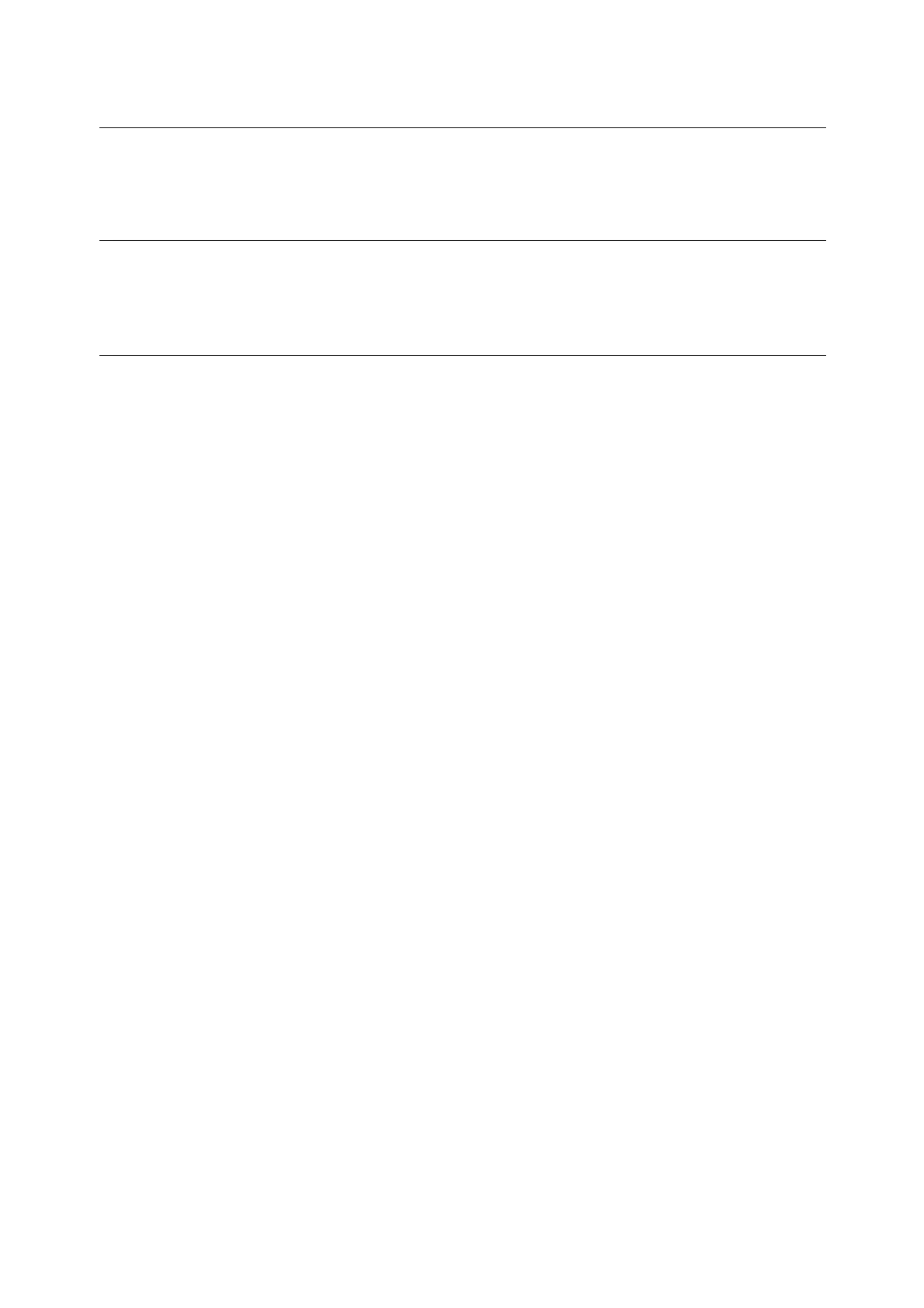10 1 Using Emulation
1.3 About Fonts
This section explains about the fonts that can be used in the HP-GL and HP-GL/2 emulation
modes.
Usable Fonts
The following fonts can be used in the HP-GL and HP-GL/2 emulations.
• Stroke font
Font Cache
To ensure high-speed printing, outline fonts are cached if they are not too large.
Outline fonts are converted to bit map data temporarily and then printed. To minimize this
processing time, the processed bit map data is saved in the memory.
This process is called font cashing.
The saved bit map data is erased at power-off or system reset.
