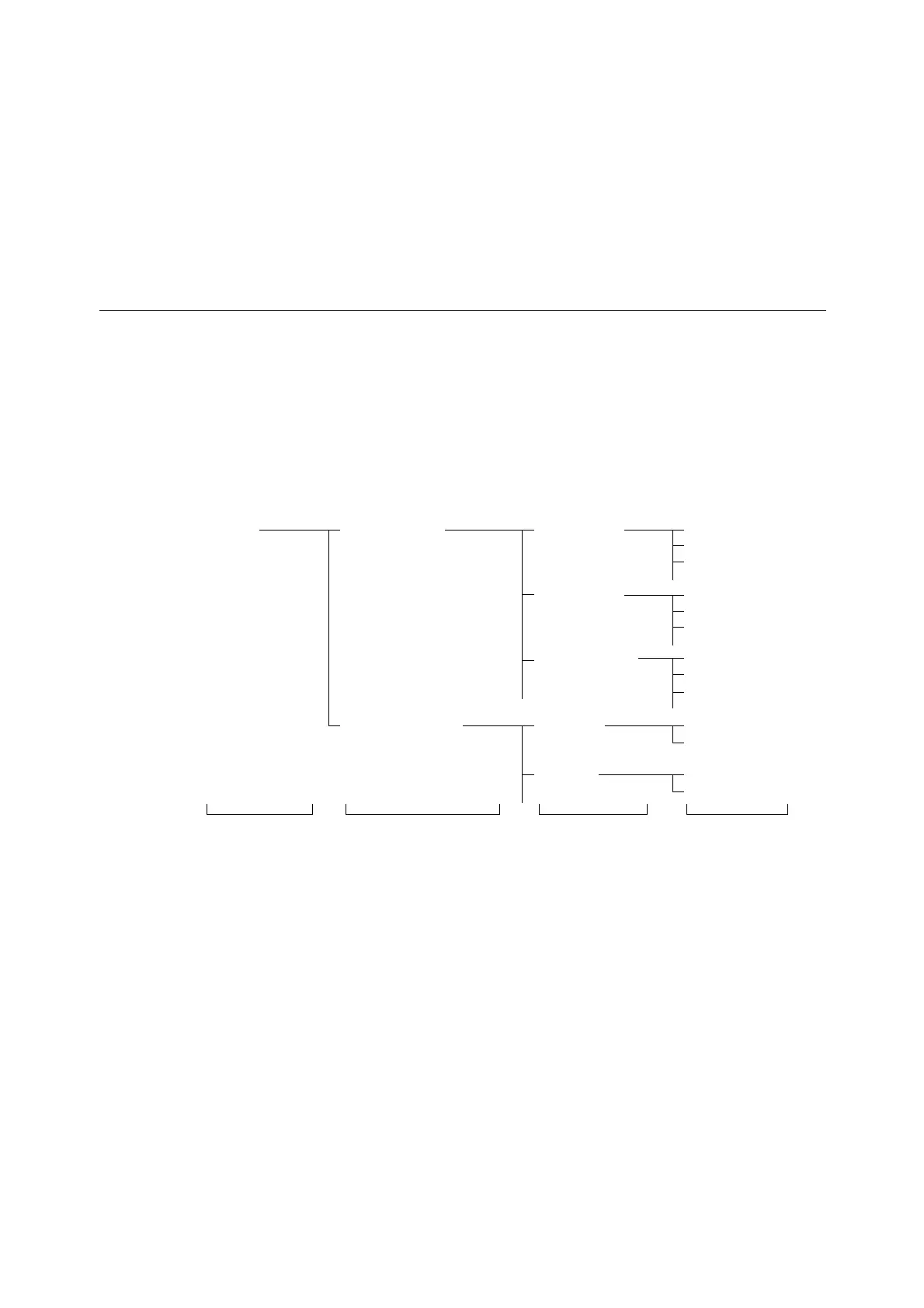14 2 Setting the HP-GL Mode
Allocate Memory
To specify the amount of HP-GL/2 Auto Layout memory, select [Allocate Memory] from the
[Admin Menu].
• HPGL Auto Layout
You can specify the amount of memory allocated for storing print data for Auto Layout.
Refer to
• For informaition about the [AllocateMemory],refer to the User Guide.
HP-GL Mode Menu
The HP-GL mode menu allows you to configure the HP-GL and HP-GL/2 emulation modes.
You can change the settings of the HP-GL mode menu even when the printer is printing.
The changes, however, will be applied not to the job being printed, but to a job after it.
The mode menu is organized into the following structure.
• Mode menu > Menu item > Item > Candidate value
Note
• Some menu items do not have items.
Menu items are sometimes also divided into item 1, item 2 and item 3. (Called item hereafter.)
The diagram shown above represents a portion of the levels in the HP-GL mode menu.
Refer to
• Items and operations that can be configured with the mode menu: “2.2 HP-GL Mode Menu Settings”
(P. 15)
HPGL Features Menu Paper Supply Auto
Tray1
Tray2
Output Size A Size
A4
A3
File Size Auto
Output Size
A0
Stored Prog. Menu At startup Factory
No. 01 - 20
Retrieve Factory
No. 01 - 20
Mode menu Menu item Item Candidate value
