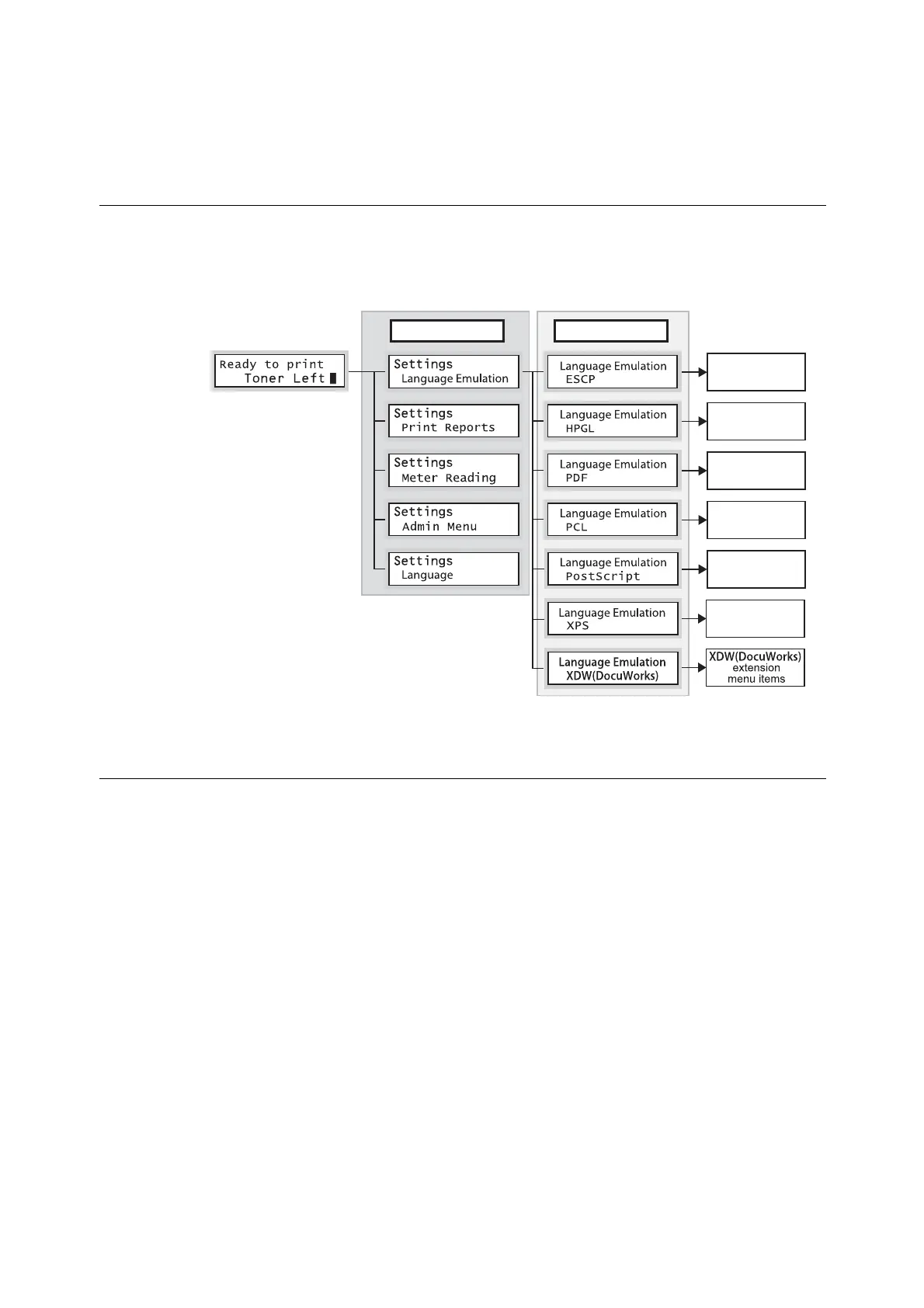2.1 Control Panel Menus 13
2 Setting the HP-GL Mode
2.1 Control Panel Menus
There are two types of control panel menus: the mode menus and common menus. The
mode menus are the menus that relate to the emulation modes. The common menus are
the menus for all the other features of the printer.
Common Menu Items for the HP-GL Mode
The common menu items that relate to the HP-GL emulation mode are as follows:
Note
• [Parallel] is displayed only if the optional Parallel Port Kit is installed.
Refer to
• For more information about the common menu items, refer to the ‘User Guide’.
Network / Port
To display this item, select [Admin Menu] > [Network / Port].
This item allows you to set the ports to be used in the HP-GL emulation mode.
• Port Status (Parallel/LPD/NetWare/SMB/IPP/USB/Port9100)
Enables the ports to be used in the HP-GL emulation mode.
• Print Mode (Parallel/LPD/NetWare/SMB/IPP/USB/Port9100)
Sets the print mode of each port to [HP-GL/2] or [HexDump]. By default, all ports are set
to [Auto].
Note
• [Print Mode] allows you to set the method of processing data received from host interfaces. If you set
this to [HP-GL/2], the printer will not auto-switch languages as described in “Automatic Switching” (P. 8).
Press the <Settings> button
Common Menus Mode Menus
HP-GL
extension
menu items
ESCP
extension
menu items
PDF
extension
menu items
PCL
extension
menu items
PostScript
extension
menu items
XPS
extension
menu items
