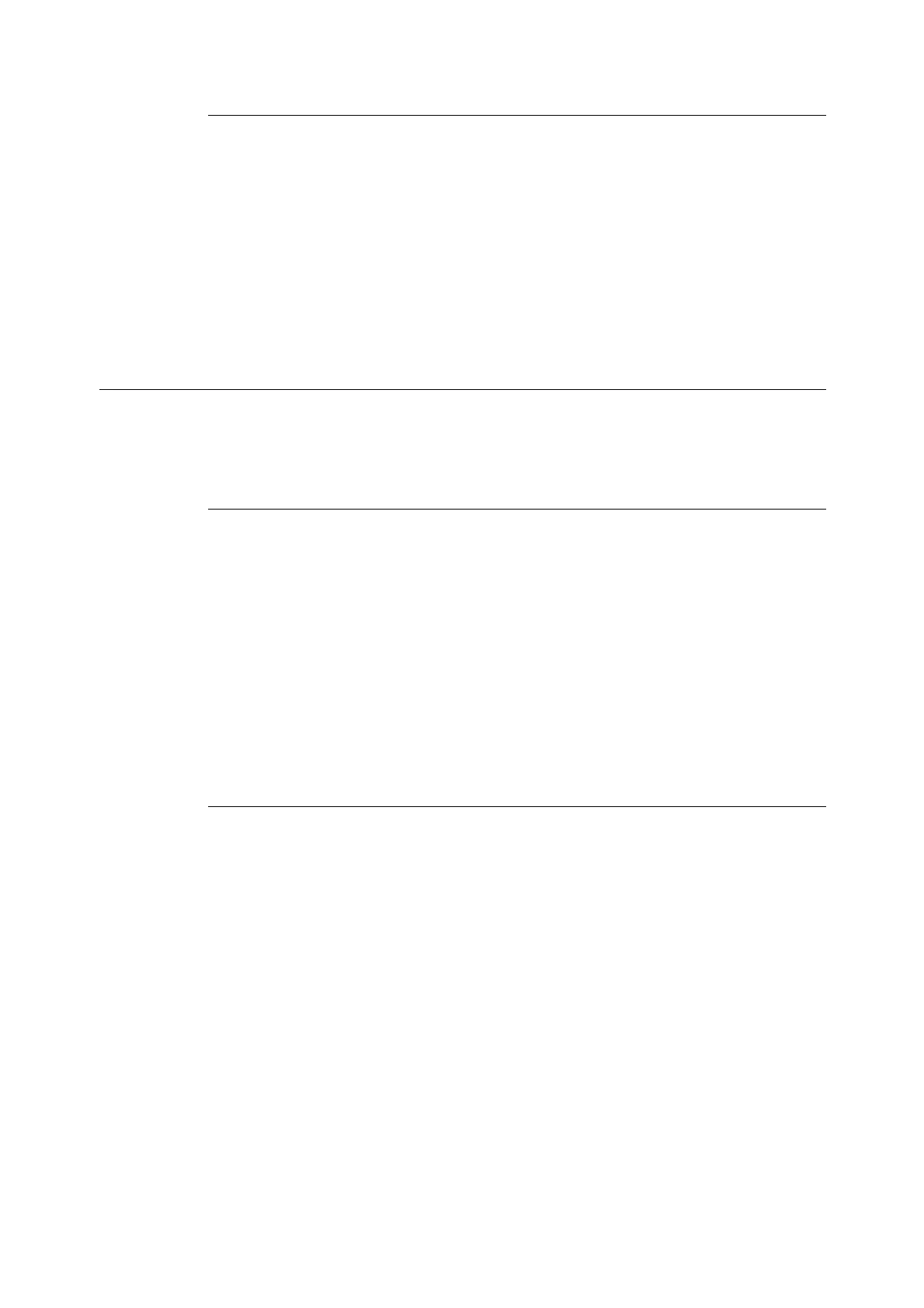30 3 HP-GL Mode Reference Materials
Zoom Mode
This setting selects the mode for determining the file size in accordance with the obtained
effective coordinate area. The selected mode also determines, in accordance with the
effective coordinate area, whether orientation is portrait or landscape.
When [Coordinate Area] is selected
The file size is the area obtained by the area judgment mode minus the area specified for
[Paper Margin].
When [Output Size] is selected
With this option, the file size is specified in accordance with the obtained effective
coordinate area and the origin position. The file size is selected from among A-size paper
sizes (A0, A1, A2, A3, A4, and A5).
Determining the File Size
The file size is determined by comparing it with the hard clip areas of different sizes of paper
based on the effective coordinate area obtained according to [Zoom Mode], [Paper Margin],
and [Area Determine] settings.
When [Zoom Mode] Is Set to [Output Size]
1. The effective coordinate area is obtained from the input HP-GL data in accordance
with [Area Determine].
2. For the effective coordinate area obtained by 1, the size of the characters specified
within the page, the default character size, or one-half the pen width, whichever is
largest, is added for the margin.
3. The current [Paper Margin] setting is deducted from the effective coordinate area
obtained by 2.
4. The minimum size included in the effective coordinate area obtained by 3 becomes
the file size.
When [Zoom Mode] Is Set to [Coordinate Area]
1. The effective coordinate area is obtained from the input HP-GL data in accordance
with the [Area Determine].
2. For the effective coordinate area obtained by 1, the size of the characters specified
within the page, the default character size, or one-half the pen width, whichever is
largest, is added as the margin.
3. The current paper margin setting is deducted from the effective coordinate area
obtained by 2.
4. The coordinate area obtained by the process up to 3 is the file size.
