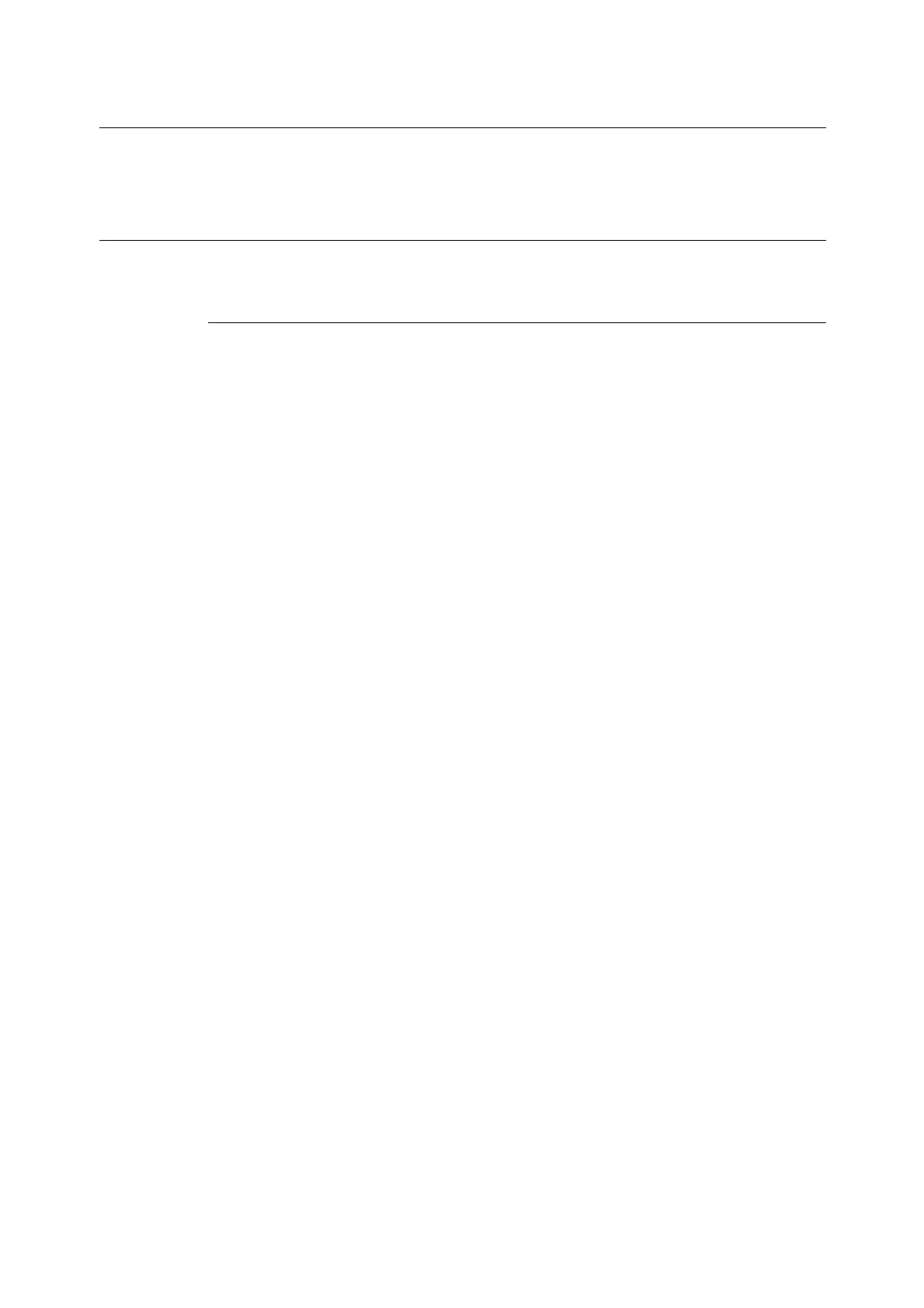2.2 HP-GL Mode Menu Settings 15
2.2 HP-GL Mode Menu Settings
This section explains the items that can be set using HP-GL mode menu and the setting
procedures.
List of HP-GL Setting Items
This section explains the items that can be set using the HP-GL mode menu.
Features Menu
Paper Supply
Sets the paper tray that supplies paper.
Candidate values are shown below.
[Auto] (default)
The printer searches for the paper tray that has the paper size set in [Output Size] and paper
is fed from that tray.
[Tray 1]
[Tray 2]
[Tray 3]
[Bypass Tray]
Important
• When [Tray 1] to [Tray 3] are selected, the [Output Size] item cannot be set because the paper loaded in
these trays become the output sizes.
• When [Auto] is selected and the same size and type of paper is loaded in the same orientation in
multiple trays, the paper tray will be selected according to the tray priority settings and paper priority
settings in the common menu.
• When the optional Tray Modules are installed, [Tray 2] and [Tray 3] appear in the display.
Output Size
Sets the size of the paper to be used for printing. This setting can be set when [Auto] is
selected for [Bypass Tray]. Only cut sheet paper can be selected.
Candidate values are shown below.
When [Paper Supply] is set to [Auto]
[A size] (default) [A4] [A3] [A5] [B4] [B5] [Auto]
Note
• [Auto] and [A size] cannot be selected when any setting other than [Auto] is selected for [File Size].
When [Bypass Tray] is set to [Paper Supply]
[A4] (default) [A3] [A5] [B4] [B5]
When [Tray 1] to [Tray 4] is set to [Paper Supply]
The size of the paper loaded in the currently selected tray is displayed. [Output Size] cannot
be set.
Note
• [**] is displayed when the currently loaded paper size is not identified.
