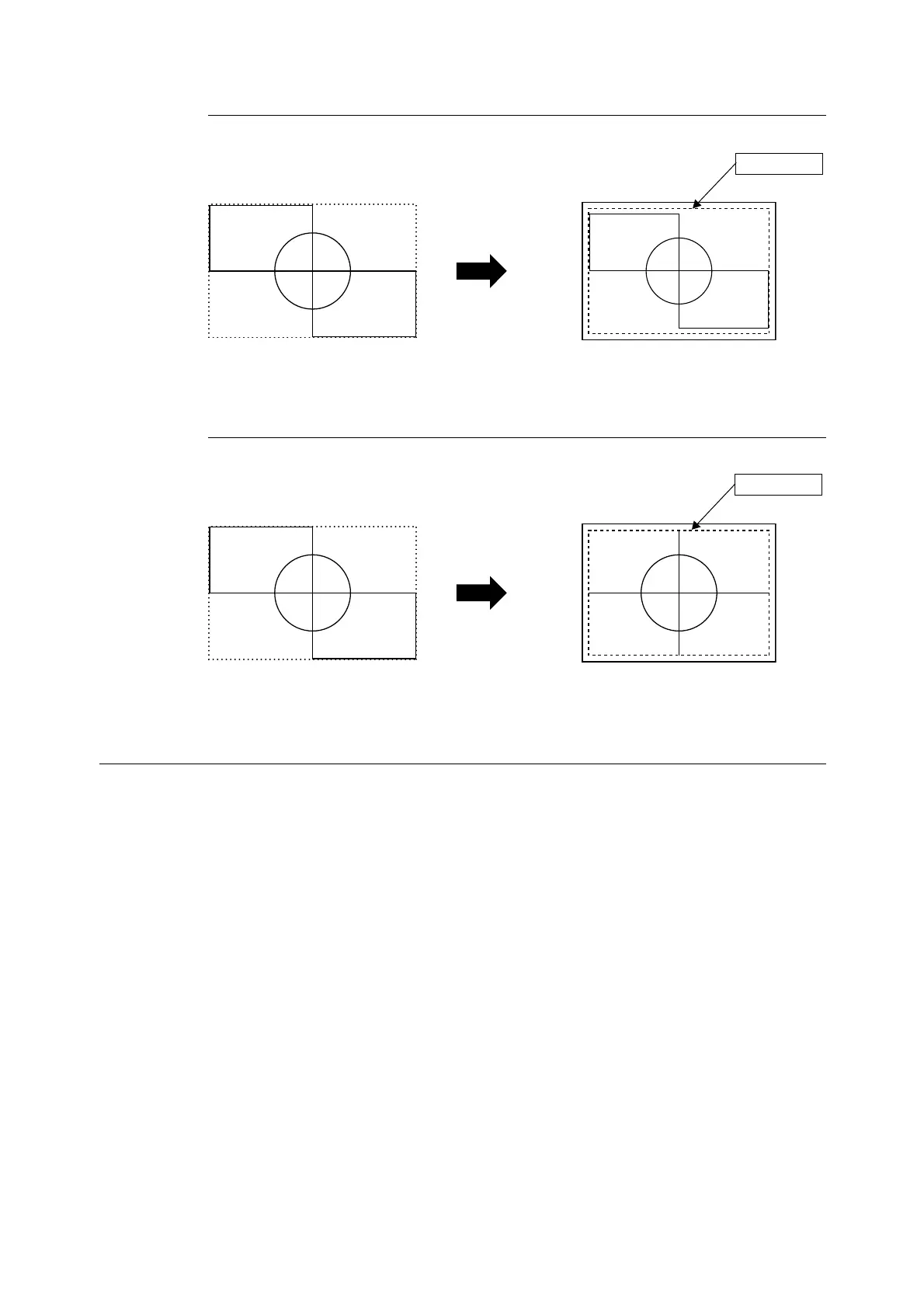3.3 Auto Layout 35
File Size: Auto, Zoom Mode: Coordinate Area, Zoom: On
File Size: Auto, Zoom Mode: Coordinate Area, Zoom: Off
HP-GL/2 Mode Restrictions
On the HP DJ750C Plus, the emulation target of HP-GL/2 mode, if the line width is less than
0.35 mm, the intersection shape of lines are specified as rounded and not angled. However,
the default is for angled corners for HP-GL/2 emulation on this printer, regardless of the line
width. You must specify the command to disable angled corners.
Printable area
Determined according to input data
Effective coordinate area
Output size
Determined according to input data
Effective coordinate area
Output size
Printable area
