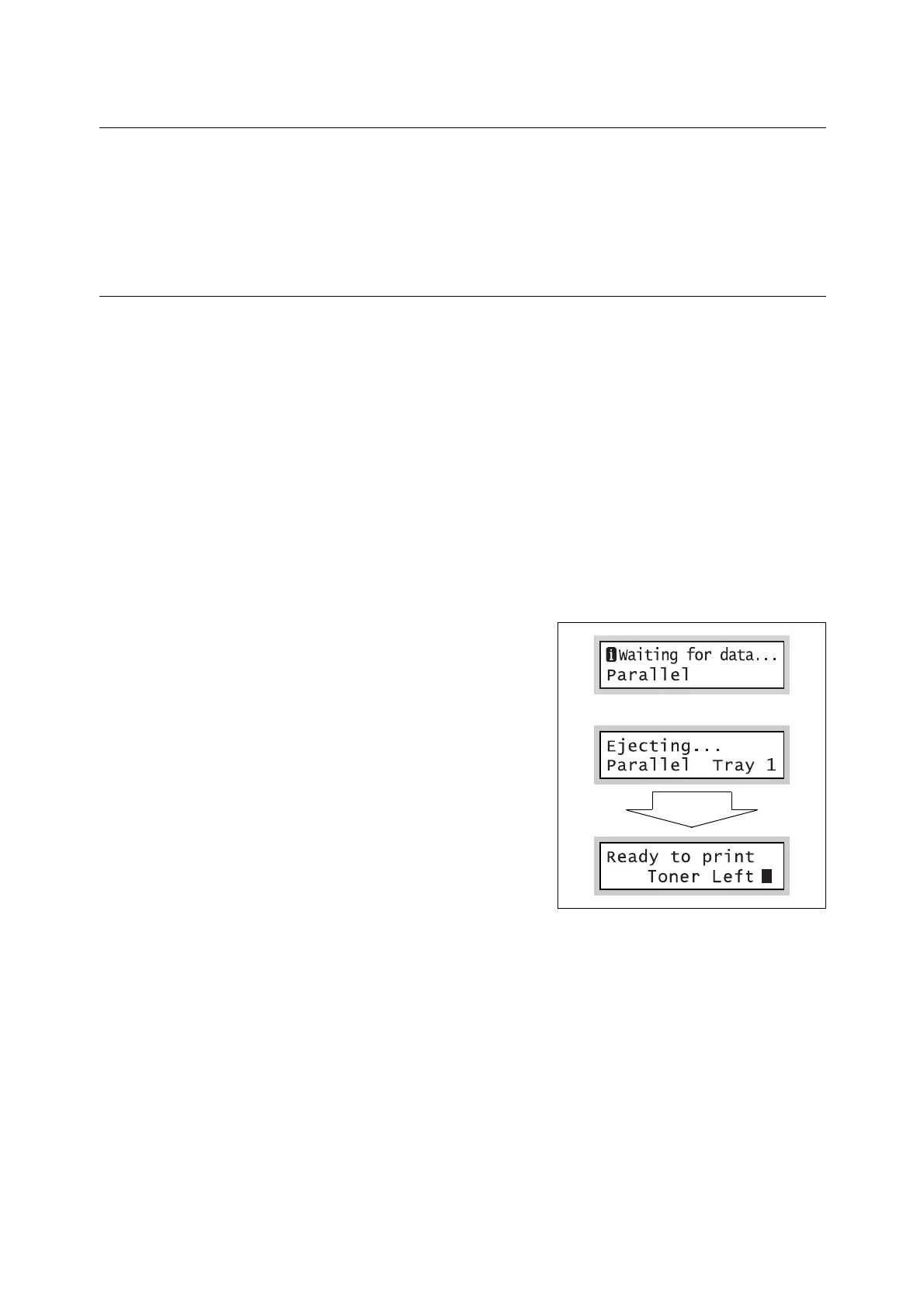1.4 Paper Eject Function 11
1.4 Paper Eject Function
This section explains the paper eject function. There are two types of paper eject functions
as shown here.
• The remaining data is forcibly ejected.
• All the jobs in the printer are eliminated.
Forcibly Ejecting the Remaining Data
In the HP-GL and HP-GL/2 emulation modes, the printer does not eject a job unless it
receives a full page worth of data. When the host interface is the optional Parallel Port Kit
or a USB interface, and if only a portion of a page is received, the printer does not eject the
page. The printer waits for the data and shows [Waiting for data...] on the display until the
time set under [Auto Eject Time] elapses.
In such situation, you can forcibly print the page without waiting for the time-out period to
elapse.
Use the following steps when forcibly ejecting the data remained in the printer.
Note
• If you send a job to the printer while the display says [Waiting for data...], the job may not be printed
successfully.
Send a job to the printer after forcibly ejecting the current job or after the time-out period has elapsed.
Refer to
• For information about the [Auto Eject Time] feature, refer to the ‘User Guide’.
1. Press the <OK> button when the display is
in the state shown on the right.
The printing starts.
When the printing is finished, the display
reads [Ready to print].
Important
• When [Print Mode] (common menu) is set to [Auto],
you cannot force-eject a job since the display does not
show [Data Wait].
