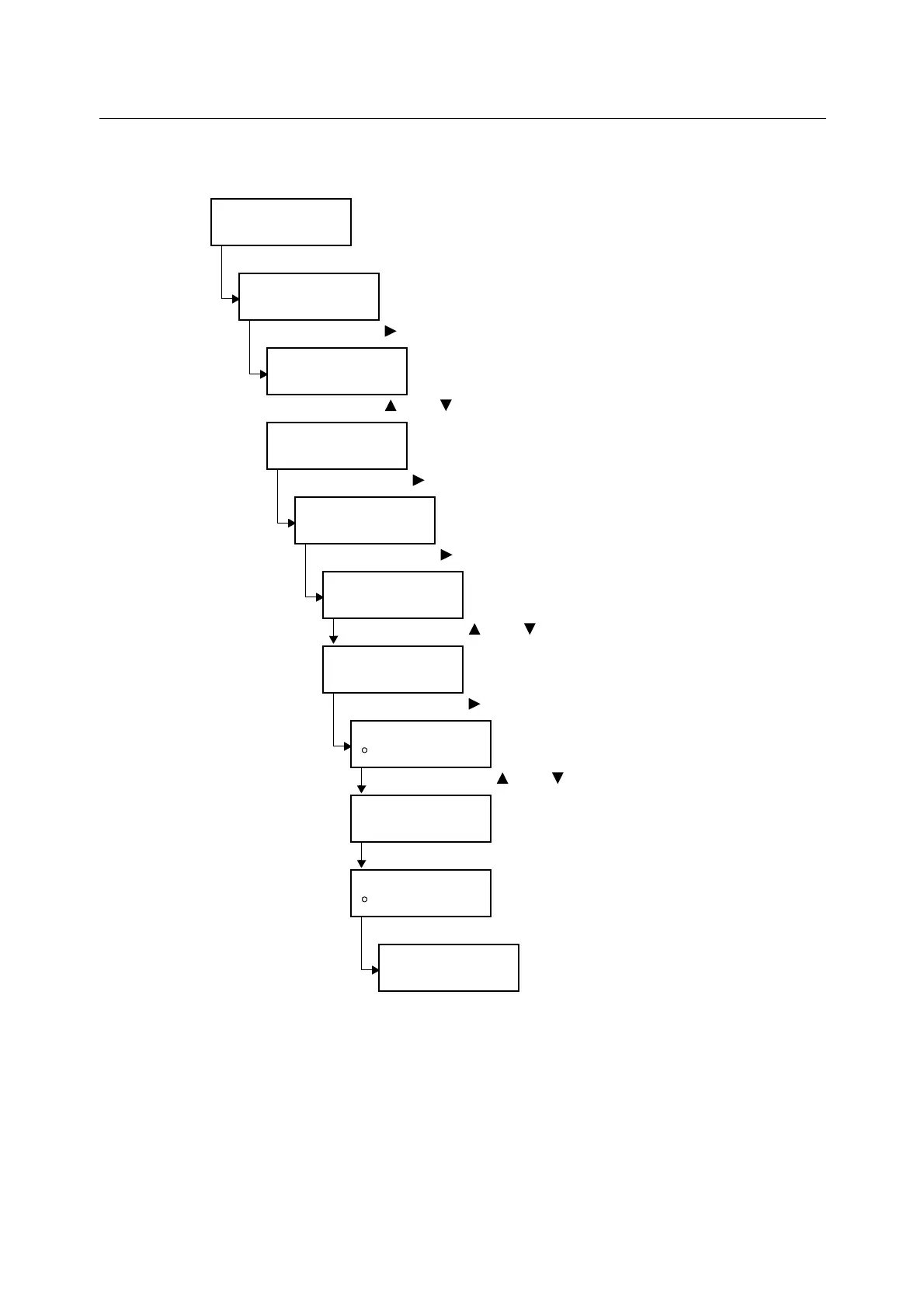2.2 HP-GL Mode Menu Settings 23
Setting the HP-GL Mode Menu
The following example explains how to use the mode menu to select [A3] as the HP-GL
mode file size.
Ready to print
Toner Left ■
1. Press the <Settings> button.
Settings
Language Emulation
2. Press the < > or <OK> button.
Language Emulation
ESCP
3. Press the < > or < > button several times.
Language Emulation
HPGL
4. Press the < > or <OK> button.
HPGL
Features Menu
5. Press the < > or <OK> button.
HPGL
Paper Supply
6. Press the < > or < > button several times.
HPGL
File Size
7. Press the < > or <OK> button.
File Size
Auto
8. Press the < > or < > button several times.
File Size
A3
9. Press the <OK> button.
File Size
A3
10. Press the <Settings> button.
Ready to print
Toner Left ■
