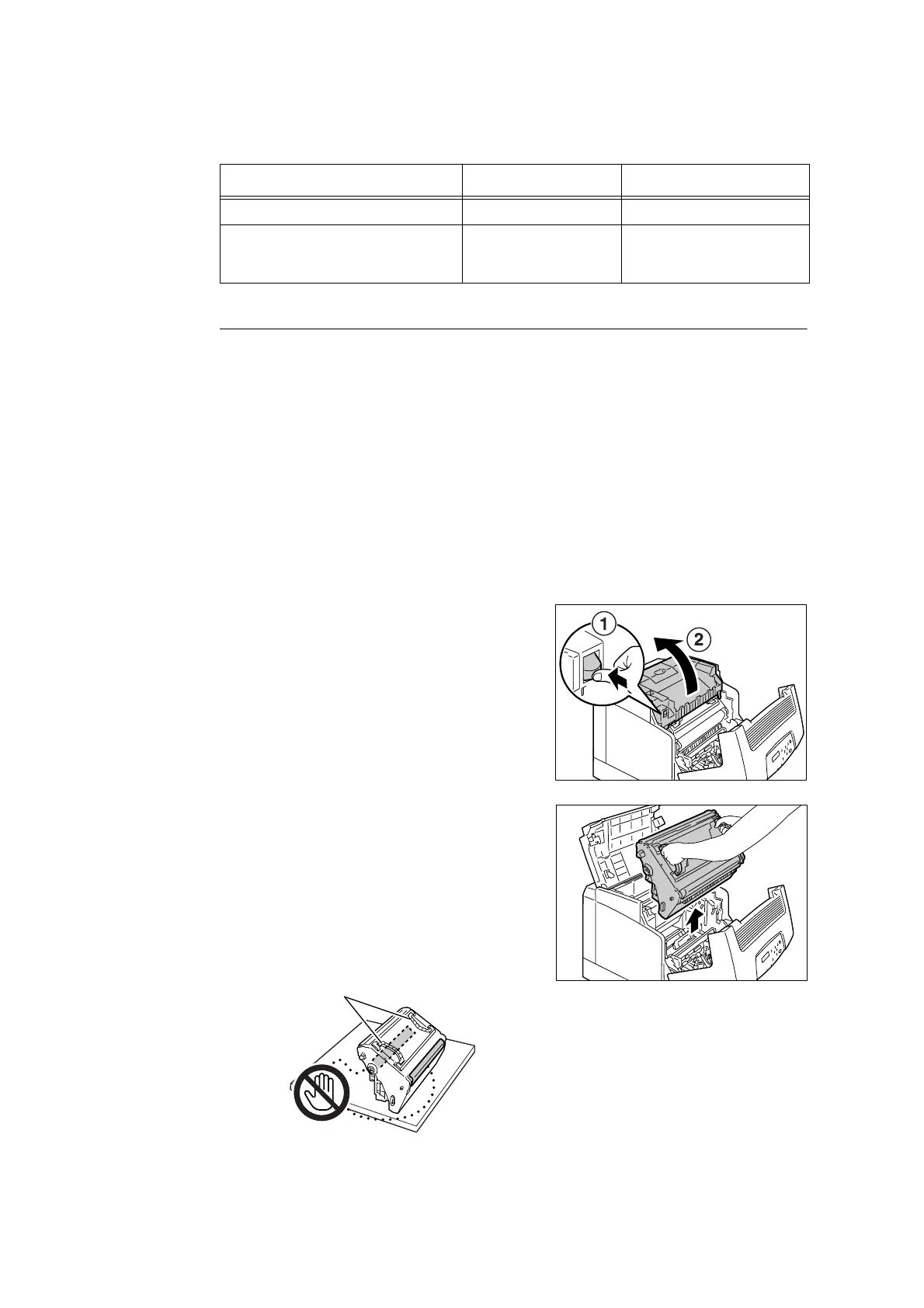7.11 Cleaning the Printer 201
If you experience the following problems, clean the part of the printer indicated in the table.
Cleaning Procedure
If you experience vertical patches on your output, clean the interior of the printer as
instructed below:
1. If paper is loaded in the bypass tray,
remove the paper and close the bypass
tray cover.
Important
• When closing the bypass tray cover, be careful not to
get your fingers caught between (the left or right edge
of) the cover and the printer.
2. Push up the lever A and open the front
cover.
3. Press the orange button shown in the figure
and open the output tray cover.
4. Hold the drum cartridge by the handles with
both hands, and lift it straight up.
Important
• After removing the drum cartridge, put it in a box or
aluminium bag, or wrap it with a thick cloth to avoid
strong light.
• When placing the drum cartridge on a table or on the
floor, place the side with the handles facing up. Do not
place the cartridge upright or upside down.
Symptom Cleaning Area Refer to
White vertical patches appear on output. Printer interior "Cleaning Procedure" (P. 201)
Paper does not feed through (this hap-
pens when printing postcards with pre-
printed pictures)
Feed rolls "Cleaning the Feed Rolls" (P.
203)
handles
