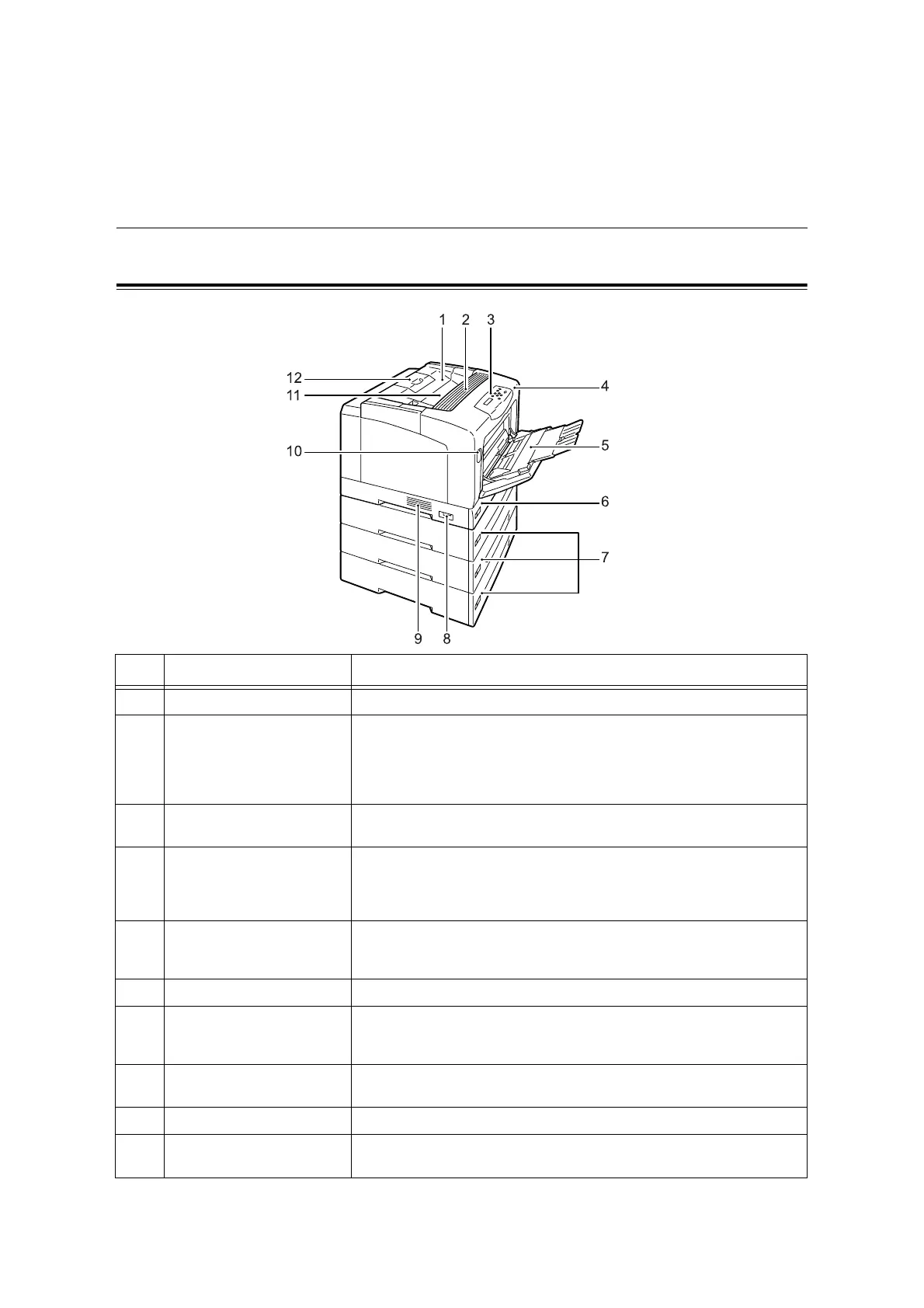2.1 Main Components and Functions 33
2 Basic Operation
2.1 Main Components and Functions
Main Unit
Front/Left View
No. Name Description
1 Top cover Opened when replacing the toner cartridges.
2 Ventilation hole Releases heat to prevent the interior of the printer from overheating.
Important
• Do not place any objects on the ventilation hole. Locking the ventilation hole
causes heat build-up in the printer, which causes the printer to malfunction.
3 Control panel Consists of the control buttons, indicator lamps, and a display. For details, refer
to "Control Panel Display" (P. 37).
4 Front cover Opened when replacing the drum cartridge or clearing paper jams. This can be
opened using the lever A or button B. This is sometimes called the cover A
when opened using the lever A, and the cover B when opened using the button
B.
5 Bypass tray Load paper here when printing using the bypass tray. The bypass tray can
accommodate plain paper and special media such as postcards and
envelopes. It can be extended in two stages as necessary.
6 Tray 1 Load paper here. This is the standard paper tray.
7 Trays 2, 3, & 4
(500 sheet feeders (optional))
Load paper here when the optional 500 sheet feeders (hereinafter referred to
as “sheet feeders”) are installed. The above illustration shows the printer with
three sheet feeders.
8 Power switch Switches the printer on/off. Pressing this to the <|> position switches the power
on, and pressing it to the <O> position switches the power off.
9 Ventilation hole Releases heat to prevent the interior of the printer from overheating.
10 Lever A Pushed up to open the front cover when replacing the drum cartridge or
clearing paper jams.
