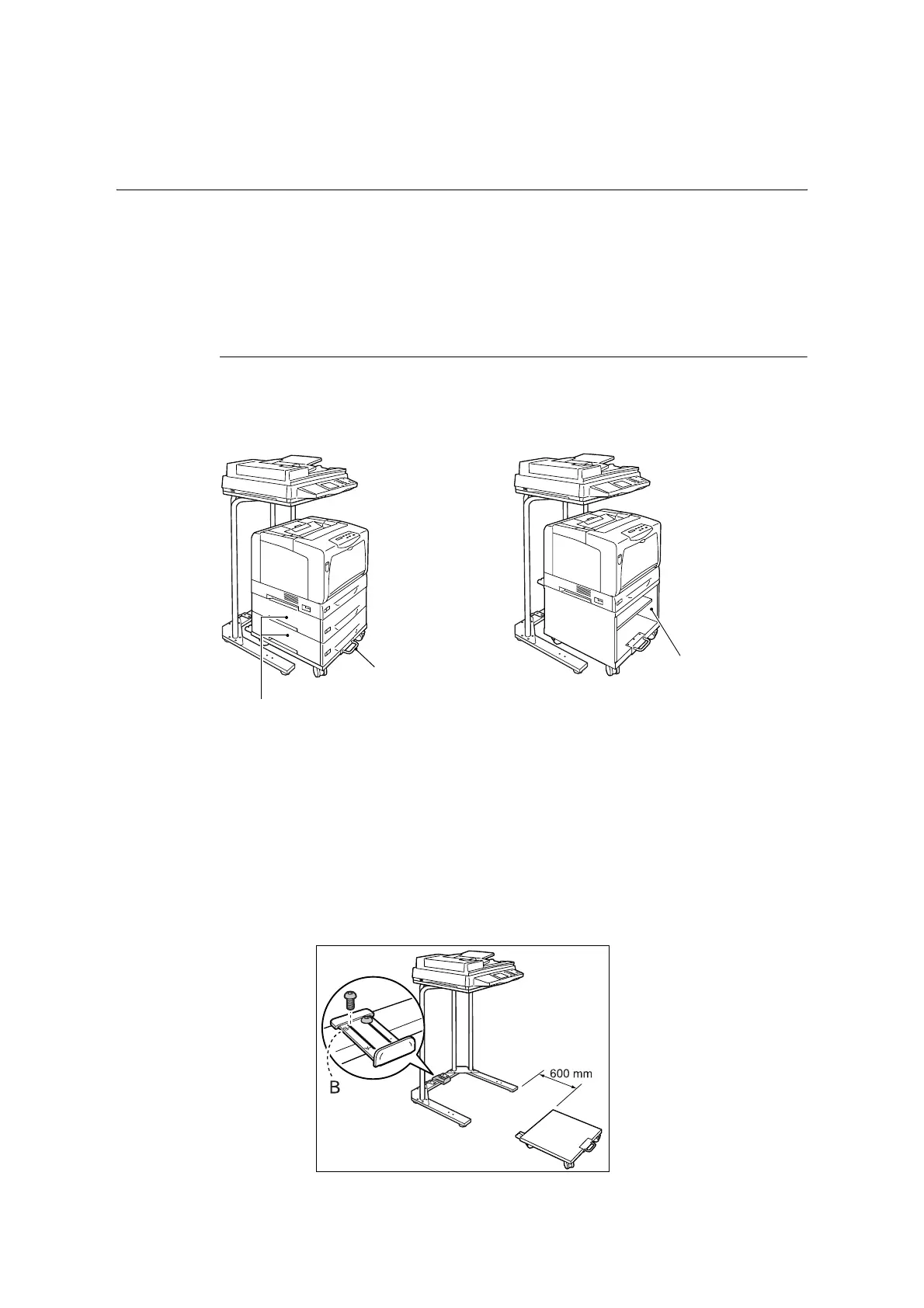218 A Appendix
A.5 Connecting the Printer to a Scanner
(Associated Product)
Connecting the printer to a scanner (associated product) allows you to use copy features
on the printer. This section describes the guidelines for connecting the printer to a scanner
and installing them using a scanner stand (associated product).
Note
• The scanner and scanner stand are not available in some countries. Contact your dealers for details.
Installation
To use the scanner stand, you must either mount the optional cabinet or castor base to the
printer.
The printer and the accessories can be installed in the following combinations.
The following is a brief explanation of how to assemble and mount each accessory to the
printer. For more detailed instructions, refer to the “Setup Guide’ and the installation guide
provided for each accessory.
1. Assemble the scanner stand. Mount the adjuster to B as shown in the figure.
(Refer to the installation guide provided for the scanner stand.)
2. Place the cabinet or castor base on the floor at least 600 mm away from the printer.
If the installation of the printer is already finished, skip this and go on to the next step.
castor base
Up to two sheet feeders can be added to the
printer if using the castor base.
Sheet feeders cannot be added to the printer if
using the cabinet.
cabinet
