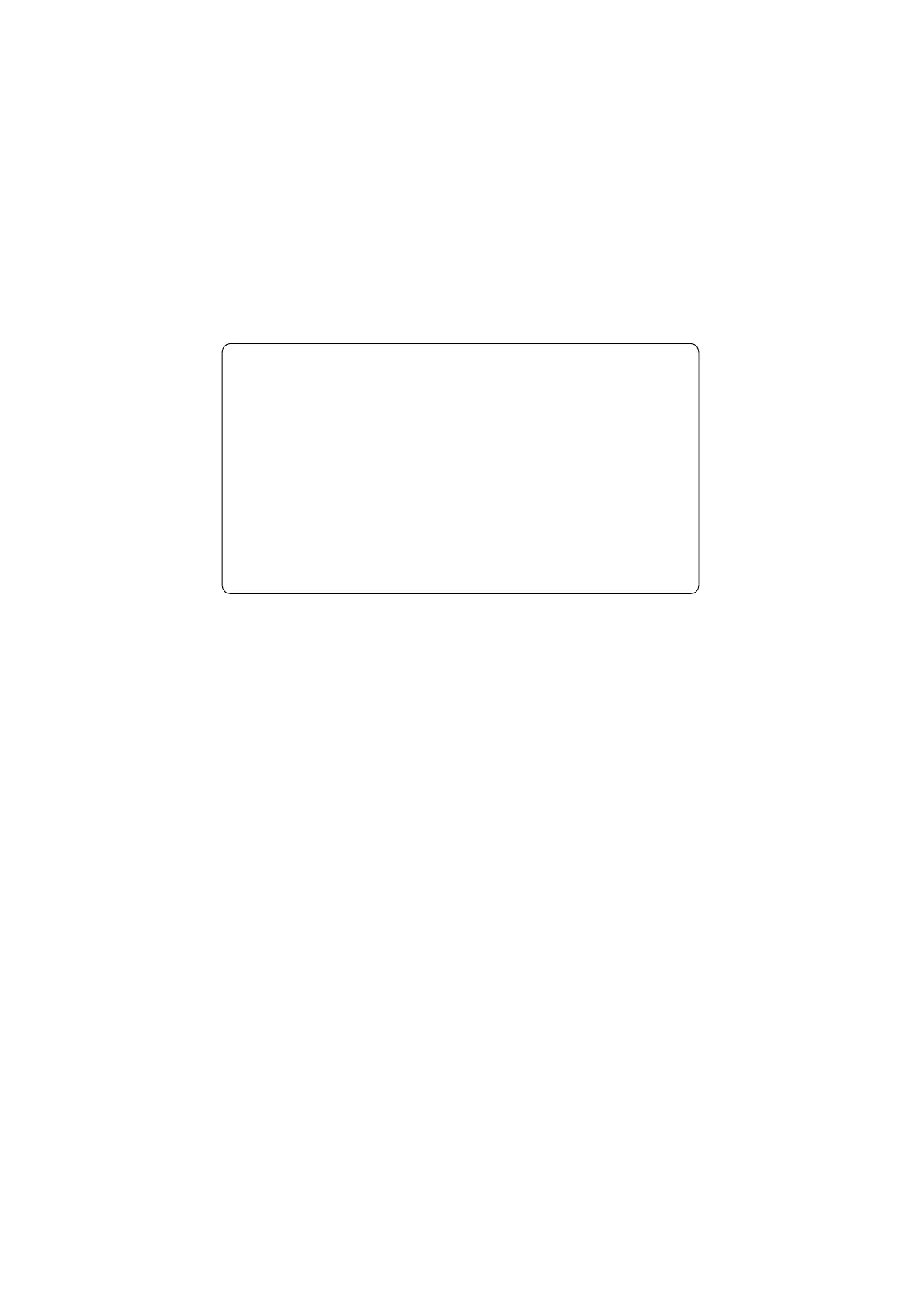3.8 Printing PDF Files Directly 69
Using ftp Command
Supported Operating Systems
Windows 95/Windows 98/Windows Me/Windows NT 4.0/Windows 2000/
Windows XP/Windows Server 2003
Example
In a command prompt, enter a command as follows.
Example: A command for printing “event.pdf” when the printer’s IP address is
192.168.1.100.
C:\>ftp192.168.1.100 <Enter> key
Connectedbto 192.168.1.100.
220 FUJI XEROX DocuPrint C3055
User (192.168.1.100:(none)): <Enter> key
331 Password required
Password: <Enter> key
230 Logged is
ftp>bin <Enter> key
200 Command successful
ftp>put
event.pdf <Enter> key
200 Command successful
150 Opening data connection
226 Transfer complete
ftp: xxxxx bytes sent in xxxSeconds xxxxxkbytes/sec.
ftp>
