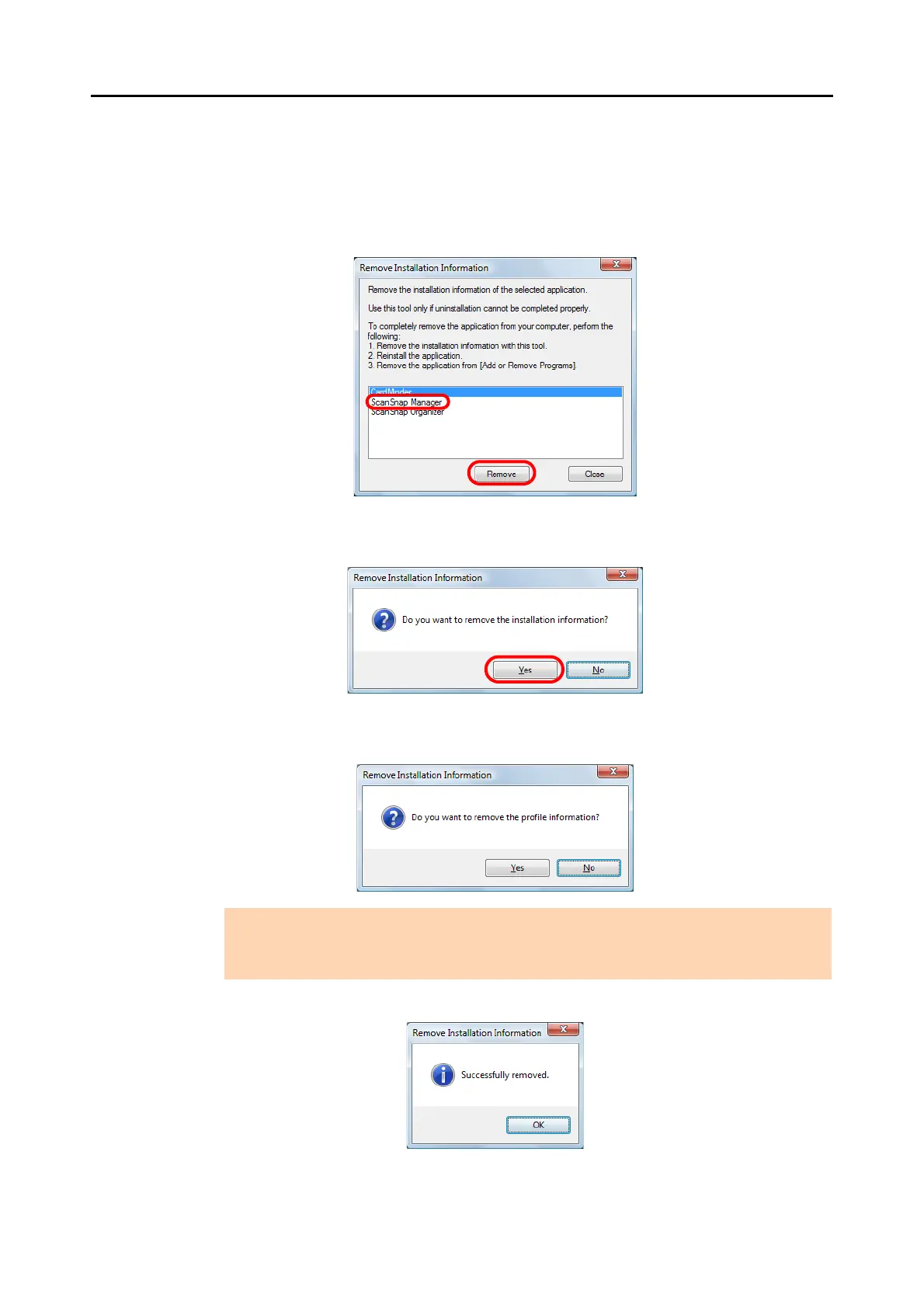If you have installed the software before
17
5. Select the software from which you want to remove the installation
information.
z ScanSnap Manager
1. Select [ScanSnap Manager] and click the [Remove] button.
D A confirmation message appears.
2. Click the [Yes] button.
D A message appears to check whether or not to remove the profile information.
3. Click the [Yes] button to remove and the [No] button to keep the profile information.
D The installation information is removed, and the following message appears.
4. Click the [OK] button to close the [Remove Installation Information] dialog box.
ATTENTION
If the problem persists when you kept the profile information then reinstalled the software, try
again after removing the profile information.