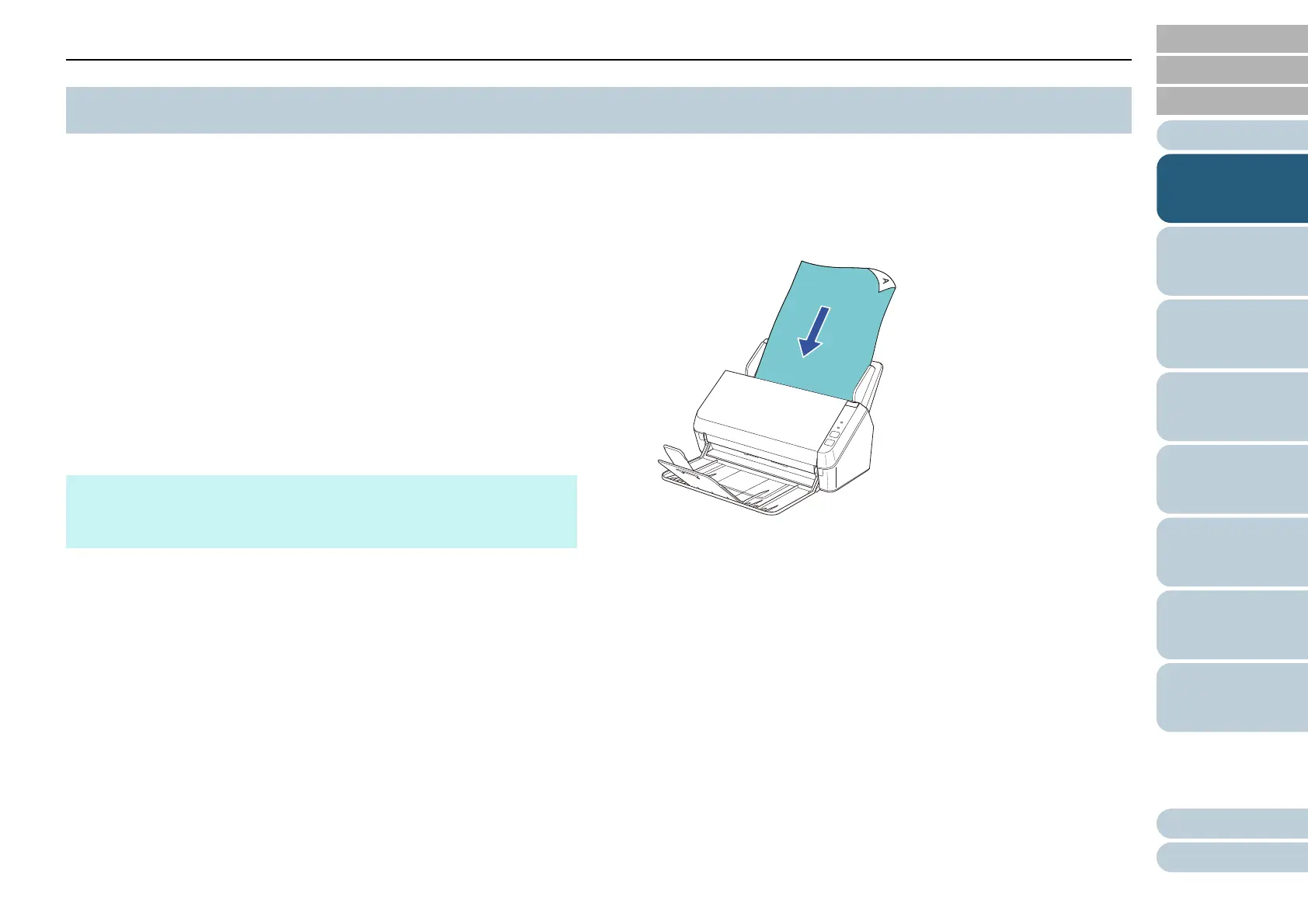Chapter 1 Scanner Overview
22
Appendix
Glossary
Contents
TOP
How to Load
Documents
How to Use the
Operator Panel
Various Ways to
Scan
Daily Care
Troubleshooting
Operational
Settings
Replacing the
Consumables
Scanner
Overview
Index
Introduction
This section explains about the basic flow of performing a
scan.
In order to perform a scan, you need a scanner driver and an
image scanning application that supports the scanner driver.
This product includes the following scanner drivers, and image
scanning applications.
Scanner drivers
- PaperStream IP (TWAIN) for SP Series
- PaperStream IP (TWAIN x64) for SP Series
- PaperStream IP (ISIS) for SP Series
Image scanning applications
- Presto! PageManager
- ABBYY FineReader Sprint
Scanning procedures and operations vary slightly depending
on the image scanning application.
For details, refer to the manual of the image scanning
application.
The following describes the normal procedure for scanning.
1 Turn on the scanner.
For details, refer to "1.3 Turning the Power ON/OFF" (page 16).
2 Load a document in the ADF paper chute (feeder).
Load a document face-down in the ADF paper chute (feeder).
For details, refer to "Chapter 2 How to Load Documents" (page 27).
3 Start the image scanning application.
4 Select a scanner driver to be used.
For some image scanning applications, it may not be necessary to
select a scanner driver.
5 In the scanner driver's setup window, configure the scan
settings.
For some image scanning applications, the scanner driver's setup
window may not appear.
1.8 Basic Flow of Scanning Operation
HINT
For details about the scanner drivers and image scanning applications,
refer to "1.9 Bundled Software" (page 24).