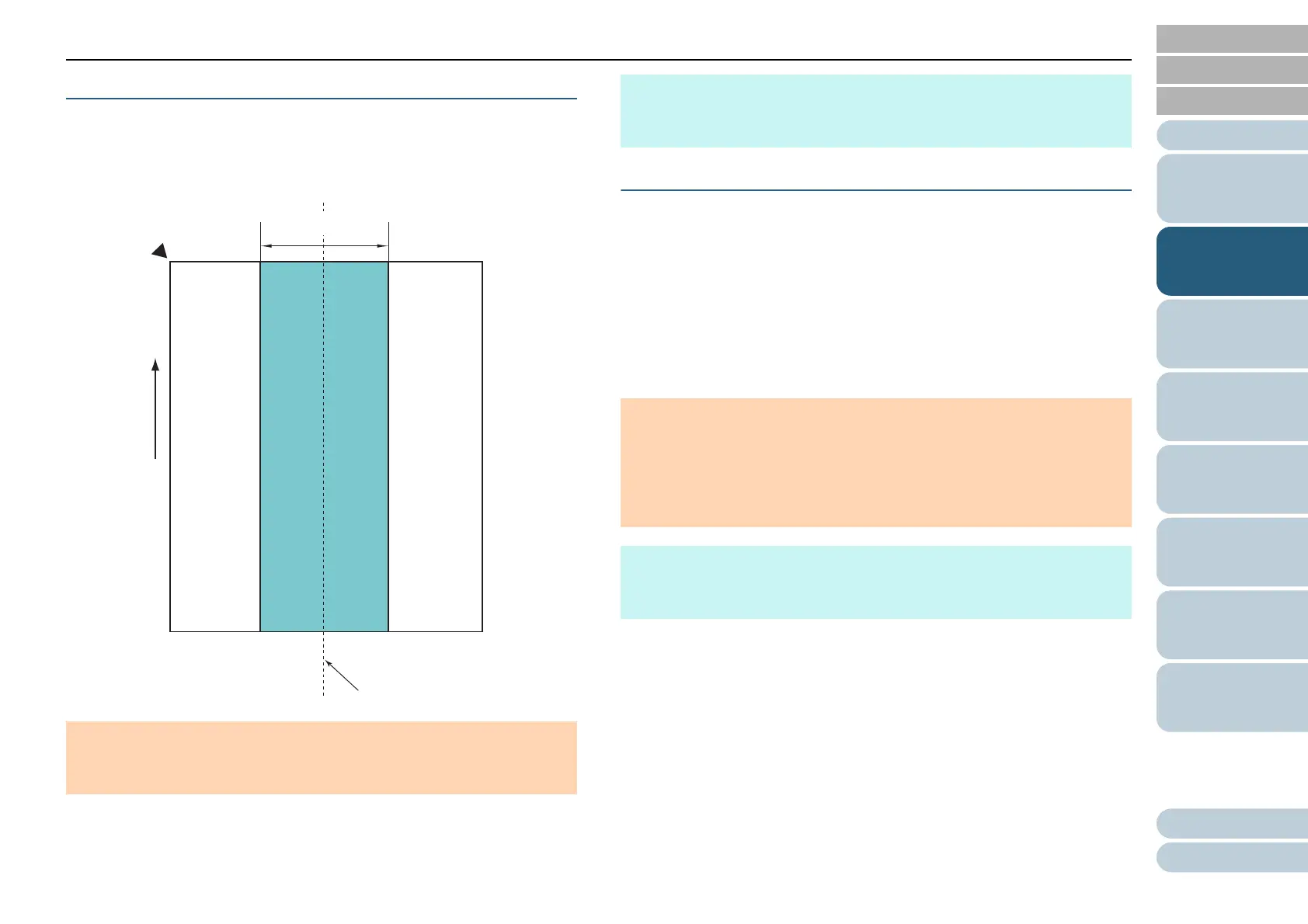Chapter 2 How to Load Documents
34
Appendix
Glossary
Contents
TOP
How to Load
Documents
How to Use the
Operator Panel
Various Ways to
Scan
Daily Care
Troubleshooting
Operational
Settings
Replacing the
Consumables
Scanner
Overview
Index
Introduction
Area Not to be Perforated
An error may occur when there are punched holes in the area
shaded in light blue in the following figure.
Fig. 1
Conditions for Multifeed Detection
Multifeed is an error where two or more sheets are fed through
the ADF at once. The following conditions are required for an
accurate multifeed detection.
Paper weight: 50 to 209 g/m
2
(13.4 to 56 lb) (0.06 to 0.26 mm)
Do not punch holes within 80 mm over the center of the document.
See " Fig. 1" (page 34).
Do not attach other documents within 80 mm over the center of the
document. See " Fig. 1" (page 34).
ATTENTION
The above condition applies when the document is set to the center of
the pick roller width.
( Unit: mm)
Top
Reference point
Front side
Feed
direction
Bottom
80
Center
HINT
If there are any holes in the 80 mm-wide central column, you can move
the document to the left or right to avoid an error.
ATTENTION
The above condition applies when the document is set to the center
of the pick roller width.
Scanning thick documents such as plastic cards will be falsely
detected as multifeed.
In this case, disable multifeed detection.
HINT
Accuracy of multifeed detection may drop with some documents.
Multifeed cannot be detected for the top 30 mm of a document.