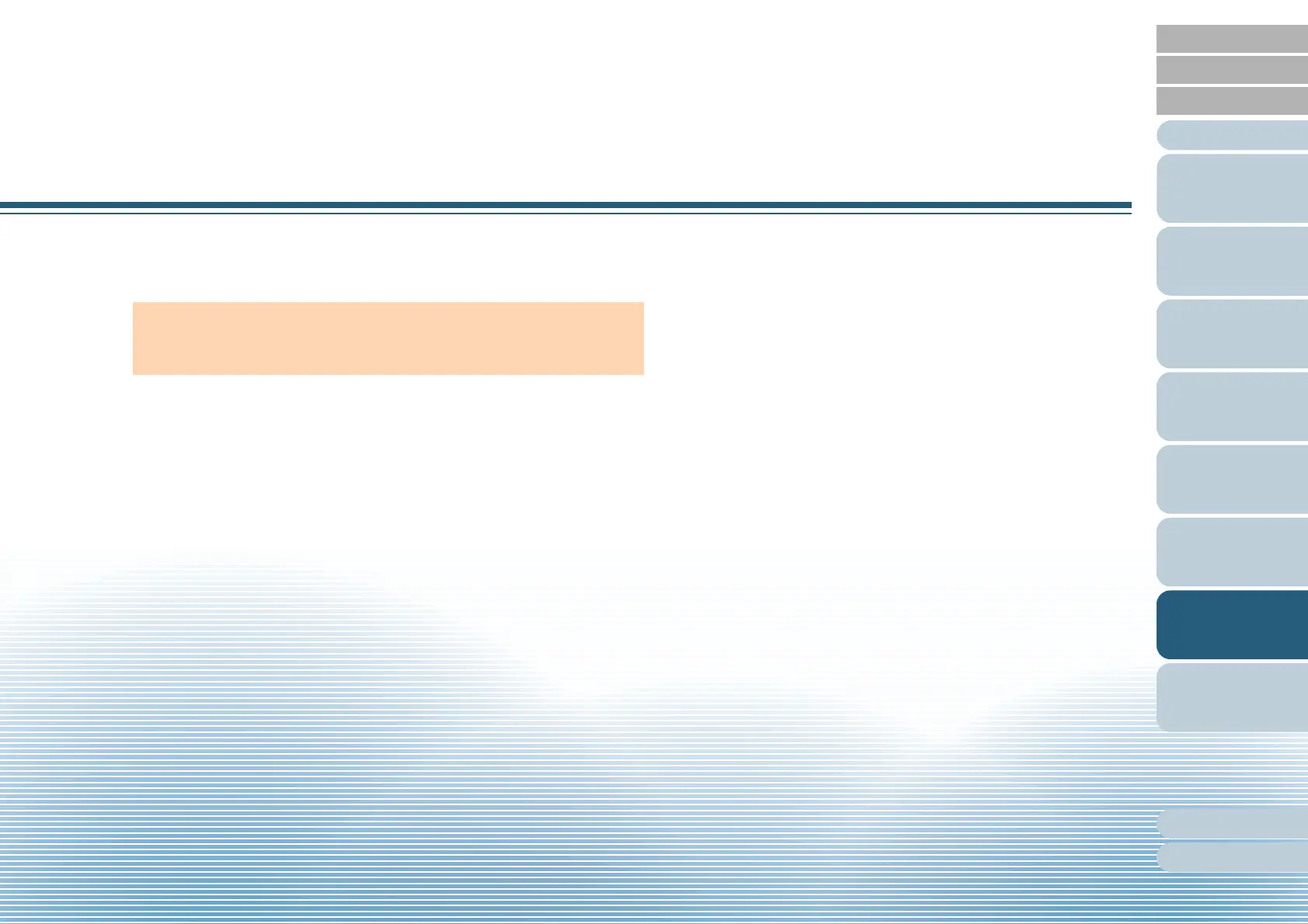Appendix
Glossary
Contents
TOP
How to Load
Documents
How to Use the
Operator Panel
Various Ways to
Scan
Daily Care
Troubleshooting
Operational
Settings
Replacing the
Consumables
Scanner
Overview
Index
Introduction
Chapter 7 Troubleshooting
This chapter explains about the countermeasures against paper jams and other troubles, items to check before contacting
your scanner service provider, and how to read the product labels on the scanner.
7.1 Paper Jam ..................................................................................................................................................63
7.2 Error Indications on Operator Panel ...........................................................................................................65
7.3 Troubleshooting Problems..........................................................................................................................68
7.4 Before You Contact the Scanner Service Provider.....................................................................................82
7.5 Checking the Product Labels......................................................................................................................84
ATTENTION
For details about errors/troubles not mentioned in this chapter, refer to
the scanner driver's Help or Error Recovery Guide.