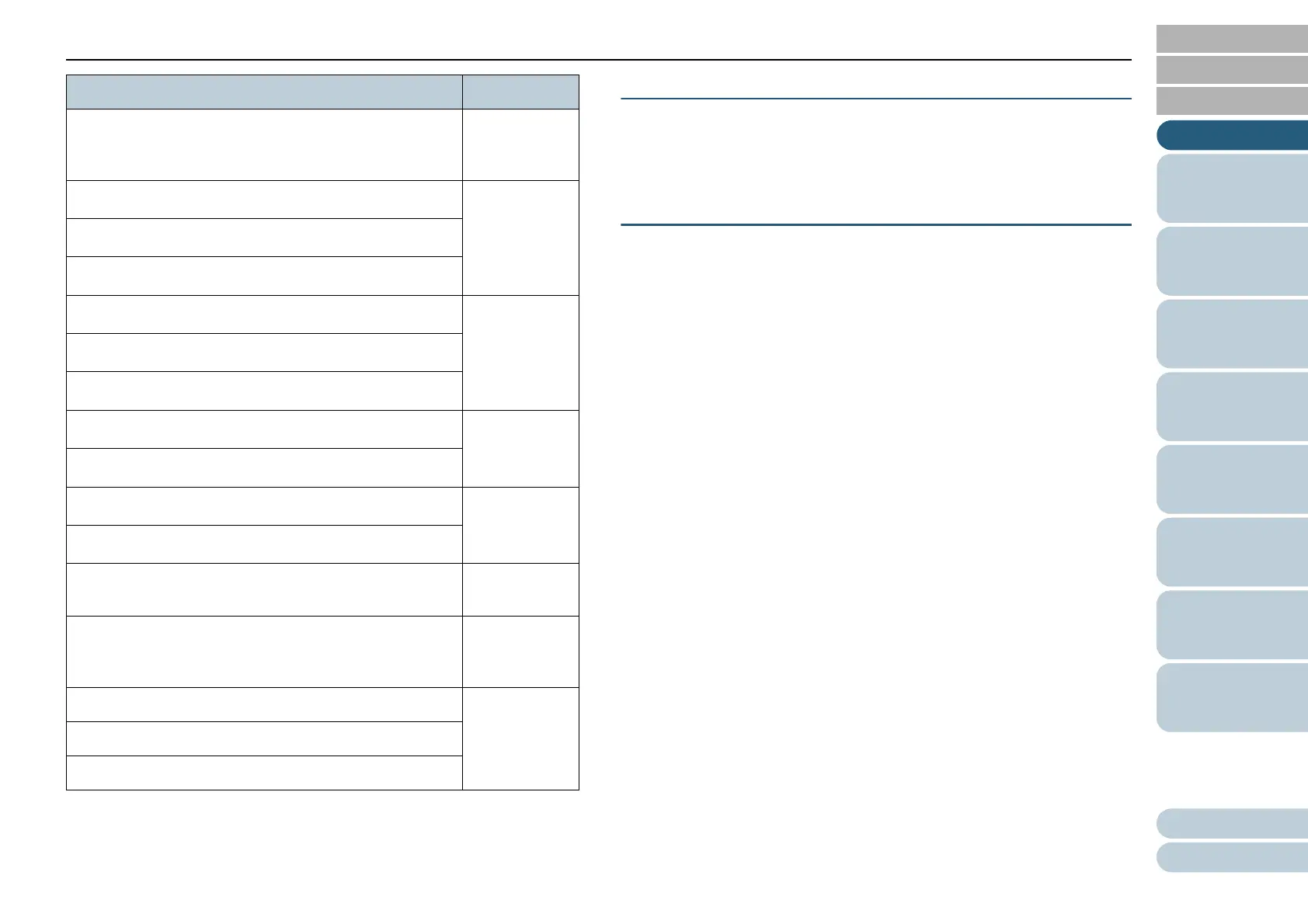Conventions
6
Appendix
Glossary
Contents
TOP
How to Load
Documents
How to Use the
Operator Panel
Various Ways to
Scan
Daily Care
Troubleshooting
Operational
Settings
Replacing the
Consumables
Scanner
Overview
Index
Introduction
*1: Where there is no distinction between the different versions of the
above operating system, the general term "Windows" is used.
Arrow Symbols in This Manual
Right-arrow symbols () are used to separate icons or menu
options you should select in succession.
Example: Click the [Start] menu [Control Panel].
Screen Examples in This Manual
Microsoft product screenshots are reprinted with permission
from Microsoft Corporation.
The screen examples in this manual are subject to change
without notice in the interest of product improvement.
If the actual displayed screen differs from the screen
examples in this manual, operate by following the actual
displayed screen while referring to the user's manual of the
scanner application that you are using.
The screen examples used in this manual are of the
PaperStream IP driver.
The screenshots used in this manual are of Windows 7. The
actual windows and operations may differ depending on the
operating system. Also, note that with some scanner models,
the screens and operations may differ from this manual when
you update the PaperStream IP driver. In that case, refer to
the manual provided upon updating the driver.
Windows Server
®
2012 R2 Standard (64-bit)
Windows
Server 2012
R2 (*1)
Windows
®
8 (32-bit/64-bit)
Windows 8
(*1)
Windows
®
8 Pro (32-bit/64-bit)
Windows
®
8 Enterprise (32-bit/64-bit)
Windows
®
8.1 (32-bit/64-bit)
Windows 8.1
(*1)
Windows
®
8.1 Pro (32-bit/64-bit)
Windows
®
8.1 Enterprise (32-bit/64-bit)
Microsoft
®
Word
Word
Microsoft
®
Office Word
Microsoft
®
Excel
®
Excel
Microsoft
®
Office Excel
®
Presto!
™
PageManager
™
Presto!
PageManager
ABBYY
™
FineReader
™
Sprint
ABBYY
FineReader
Sprint
PaperStream IP (TWAIN) for SP Series PaperStream
IP driver
PaperStream IP (TWAIN x64) for SP Series
PaperStream IP (ISIS) for SP Series
Name Indication