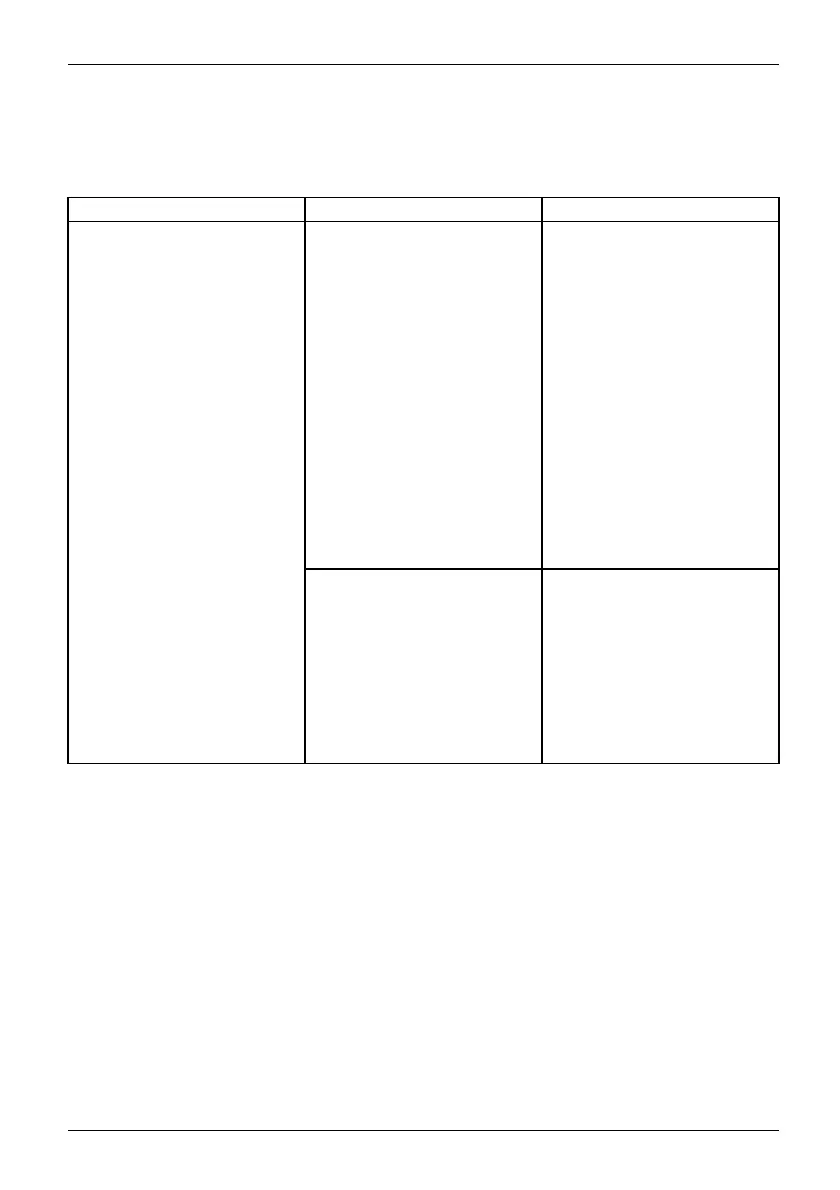Appendix
Troubleshooting the WLAN
Causes and countermeasures for troubles you may encounter while using yo ur
wireless LAN a re described in the following table.
Problem Possible Cause Possible S o lution
Incorrect network name (SSID)
or network key
Ad hoc connection: verify that
the network names (SSID’s)
and network keys (WEP) of
all computers to be connected
have been configured correc tly.
SSID’s and WEP key values
must be identical on each
machine.
Access Point (Infrastructure)
connection: set the network
name (SSID) and network key
to the same values as th o se of
the access point.
Set the Network Authentication
value identically to that of the
Access Point. Please consult
your network administrator for
this value, if necessary.
Unavailable network conn ection
Weak received signal strength
and/or link quality
Ad hoc connection: Retry
connection after shortening
the distan ce to the destination
computer or removing any
obstacles for better sight.
Access Point (Infrastructure)
connection: Retry connection
after shortening the d istance to
the access point or removing
any obstacles for better sight.
Fujitsu 99