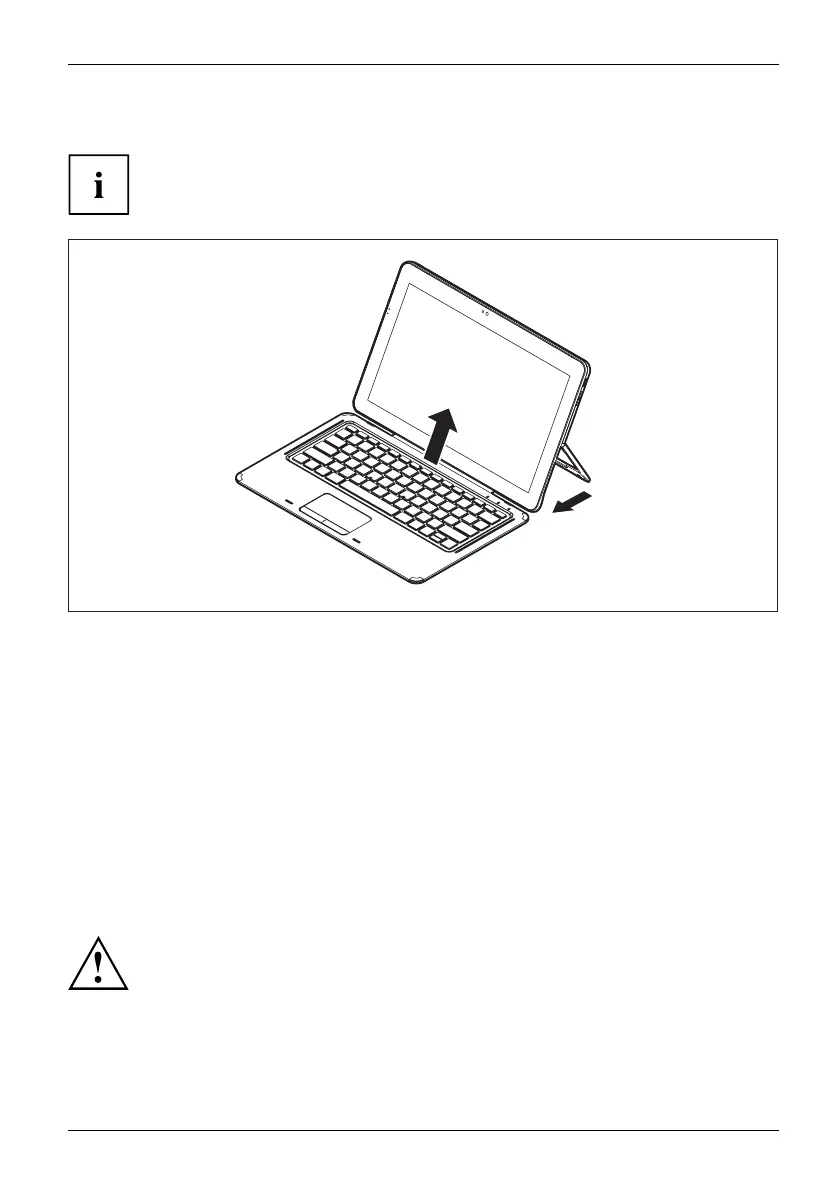Accessories for yo ur Tablet P C (opti
onal)
Separating the Tablet PC from the magnetic keyboard
It is possible to se parate the Tablet PC from the magnetic keyboard while it is running.
2
1
► While holding t
he lower area of the magnetic keyboard, lift the Ta blet PC away from
the m agnetic k
eyboard in the directio n of the arrow (1).
► Fold in the tablet stand (2) again.
Using the device with a docking cradle and
magnetic keyboard (optional)
If you have both a docking crad le and a magnetic keyboard, you can also use
the d evice with these two accessory components.
Connect
ing the Tablet PC with magnetic keyboard
to the docking cradle
The m agnetic keyb oard must be connected to the Tablet PC before you
connect the Tablet PC to the docking cradle.
It is possible to connect the Tablet PC to the cradle while it is running.
Disconnect the AC adapter from the Tablet PC before connecting the
Tablet PC to the docking cradle.
Fujitsu 51