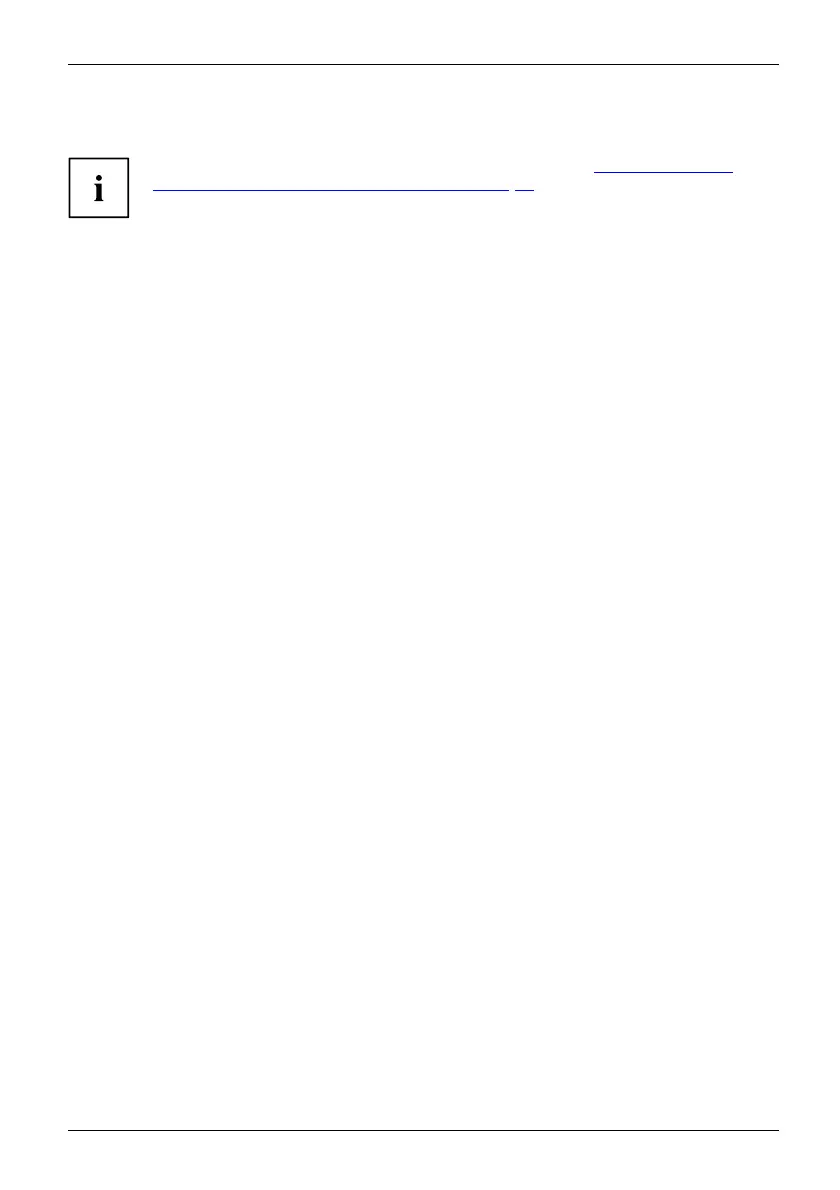Working with the Tablet PC
Touchscreen
Tou chs cr eenNotes
Information on screen resolution can be found in the section "Screen resolutions
for inte grated screen and external screens", Page 83.
Background l igh ting
LCD screens are operated w
ith background lighting. The luminosity of the background
lighting can decrease ove
r the period of use of the Tablet PC . However, you
can set the brightness of y
our screen yourself.
Ambient light senso r
If your Tablet PC was shi
pped with the Windows operating s ystem, the screen brightness is
regulated by means of th
e ambient light sensor and d epending on the respective light conditions.
This results in optim
um readability and longer battery life at the same time.
If your Ta blet PC was s
hipped with Windows 10, the adaptive brightness setting is deactiva ted. To
change the ambient l
ight sensor settings, sele ct Control Panel - System and Security - Power Options -
Change plan setting
s - Cha n ge a dvanced power settings - Display - Ac tivate ad ap tive brightness setting..
Select On to activa
te the adaptive b rightne ss setting with the help of the ambient light sensor.
Synchronizing the
display on the touchscreen and an external monitor
In Windows 10 you
can proceed as follows to s et the output type:
► Wipe your finger over the screen starting from the right-hand edge.
► Select All Settings.
► Look for the keyword "project".
► Select the required function.
Fujitsu 27