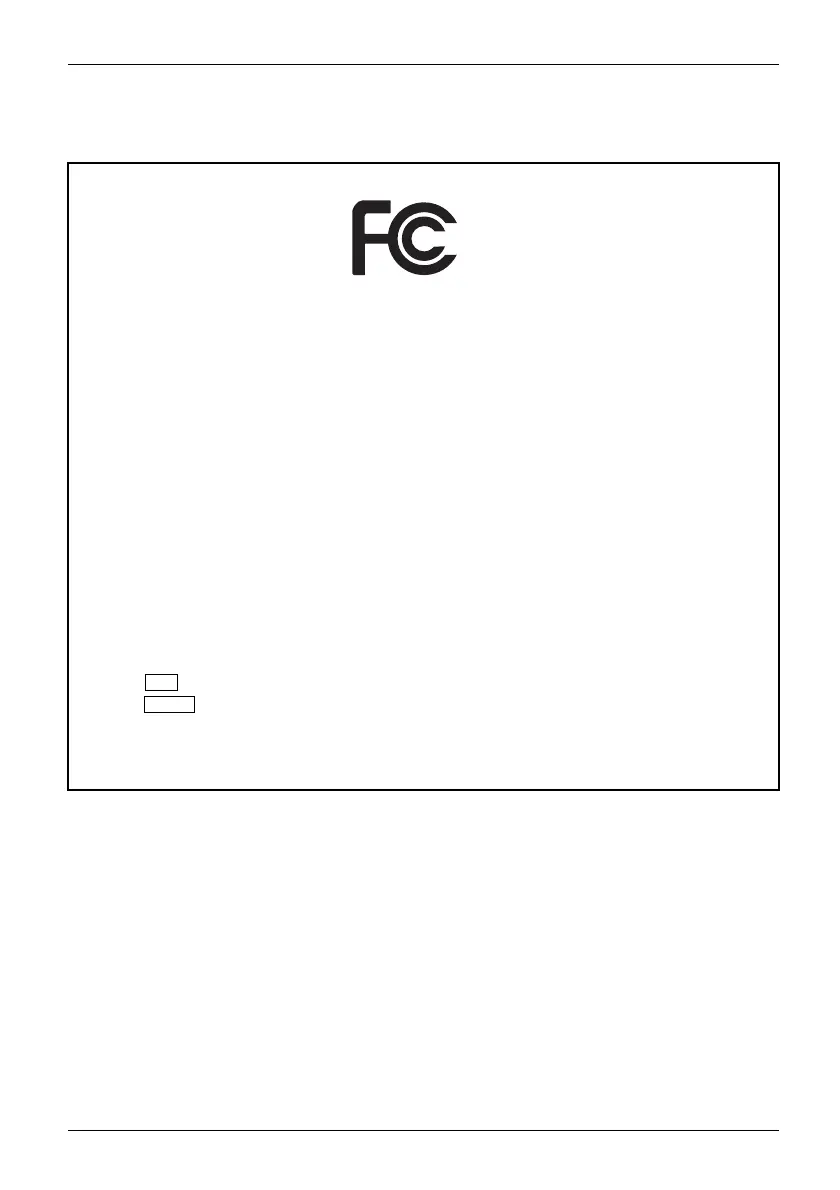Declarations of co nformity
Declarations of conformity
DECLARATION OF CONF OR MITY
accordingtoFCCPart15
Responsible Party Name: Fujitsu America, Inc.
Address: 1250 E. Arques Avenue
Sunnyvale, CA 94085
Telephone:
(408) 746-6000
Declares that product:
Base Model Configuration: STYLISTIC R726
Complies with Part 15 of the FCC Rules.
This device c omplies with Part 15 of the FCC rules. Operations are subject to the following two
conditions: (1) This device may not cause harmful interference. (2) This device must accept any
interference received, including interfe rence that m ay cause undesire d operation.
In order to see the FCC information:
With keyboard:
1. Power on.
2. Push
F2
key.
3. Push
Enter
key.
Without k
eyboard:
1. Power on b
y pushing the volume up k ey.
2. To uch the Regulatory display menu.
Fujitsu 7