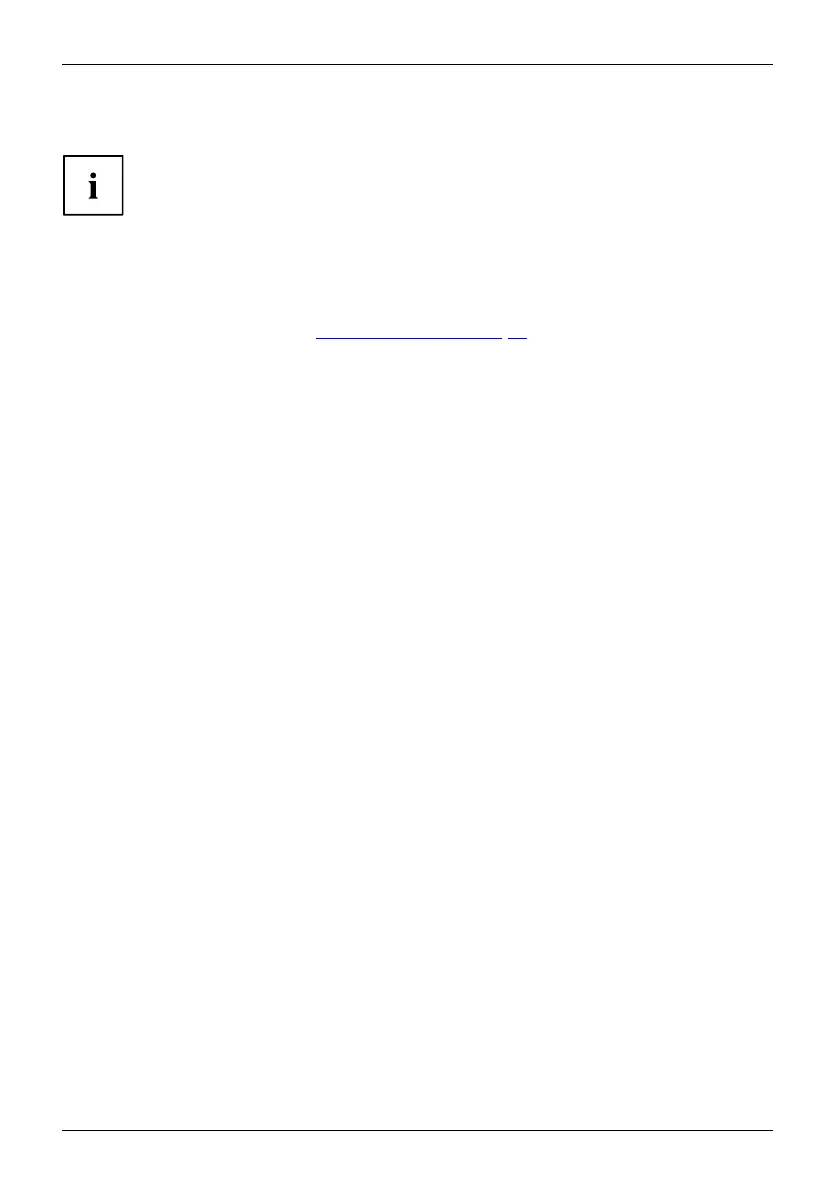Security functions
Password protection for the hard disk
Passwordprotect ion
The hard disk password prevents unauthorized access to the hard d isk drives
and is checked intern ally each t ime the system is booted. The condition for this
is that you have assigned at least the supervisor password.
Activating hard disk protection
► Call up the BIOS Setup and select the Security menu.
If you have not assigned BIOS passwords yet, define the supervisor and the user
password now, if desired (see "
Securit y functions", Page 57).
► Mark the Hard Disk Security field and press the Enter key.
► In the area Drive0, mark the field Set Master Password an d press the Enter key.
Enter new Password then ap pears and you are asked to enter a password.
► Ente r the password and press the Enter key.
Confirm ne w Password requires you to confirm the passw ord.
► Ente r the password again and press the En ter key.
With Setup Notice: Changes have been saved you receive confirmation that
the new password has been saved.
The field Password Entry on B oot is set to Enabled by default. You can exit the BIOS
Setup once you have finished changing the settings.
► From the Exit menu, choose the option Exit Saving Changes.
► Press the Enter key and select Yes .
The Tablet PC reboots and your hard disk is now protected with a password. The
password prompt is enabled as soon as the Tablet PC has rebooted.
Deactivating hard disk protection
To cancel a passw ord (without setting a new password) proceed as follows:
► Call up the BIOS Setup and select the Security menu.
► Mark the Hard Disk Security field and press the Enter key.
► In the area Drive0, mark the field Set Master Password an d press the Enter key.
With the prompt Enter current Password yo u are first asked to ente r the old passw ord again.
With Enter new Password you are then prompted to enter a new password.
► Afte r the requ est, press the Enter key three times.
► From the Exit menu, choose the option Exit Saving Changes.
► Press the Enter key and select Yes .
The Tablet PC reboots and there is no longer any password protection for this hard disk.
60 Fujitsu