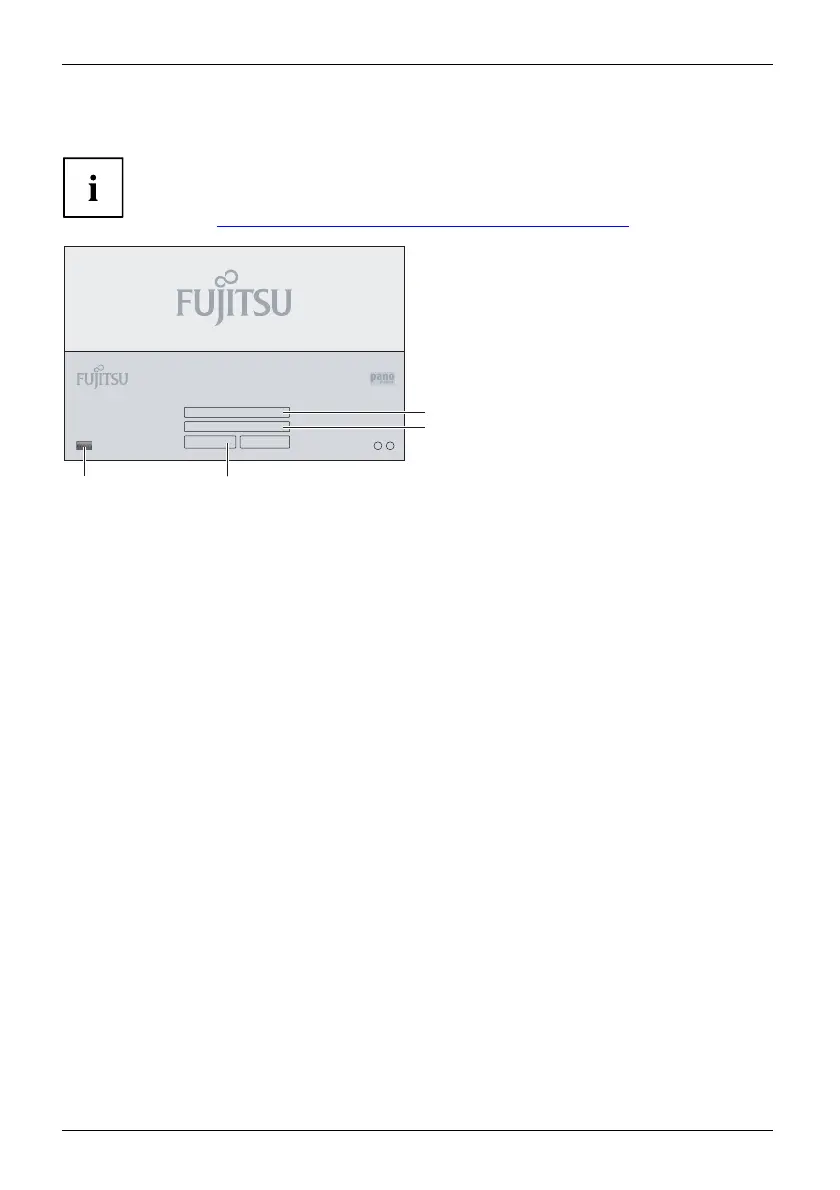20 - Italiano Messa in esercizio e fun
zionamento
Utilizzare il dispositivo Zero Client
Per la messa in funzione del dispositivo Zero Client è necessario un software che
deve essere installato sul server di accesso. I pacchetti software aggiornati sono
disponibili sulle pagine del supporto di Fujitsu Technology Solutions opp ure al s eguent e
indirizzo: "
http://support.ts.fujitsu. com/com/supp ort/downloads.html".
User Name:
Password:
LogIn
LogIn
Options
Options
i
?
41
2
3
► Selezionare la v ersione lingua della tastiera (1).
► Inserire il nome utente (2) e la password (3).
► Fare clic su Login (4).
122 Fujitsu Technology Solutions