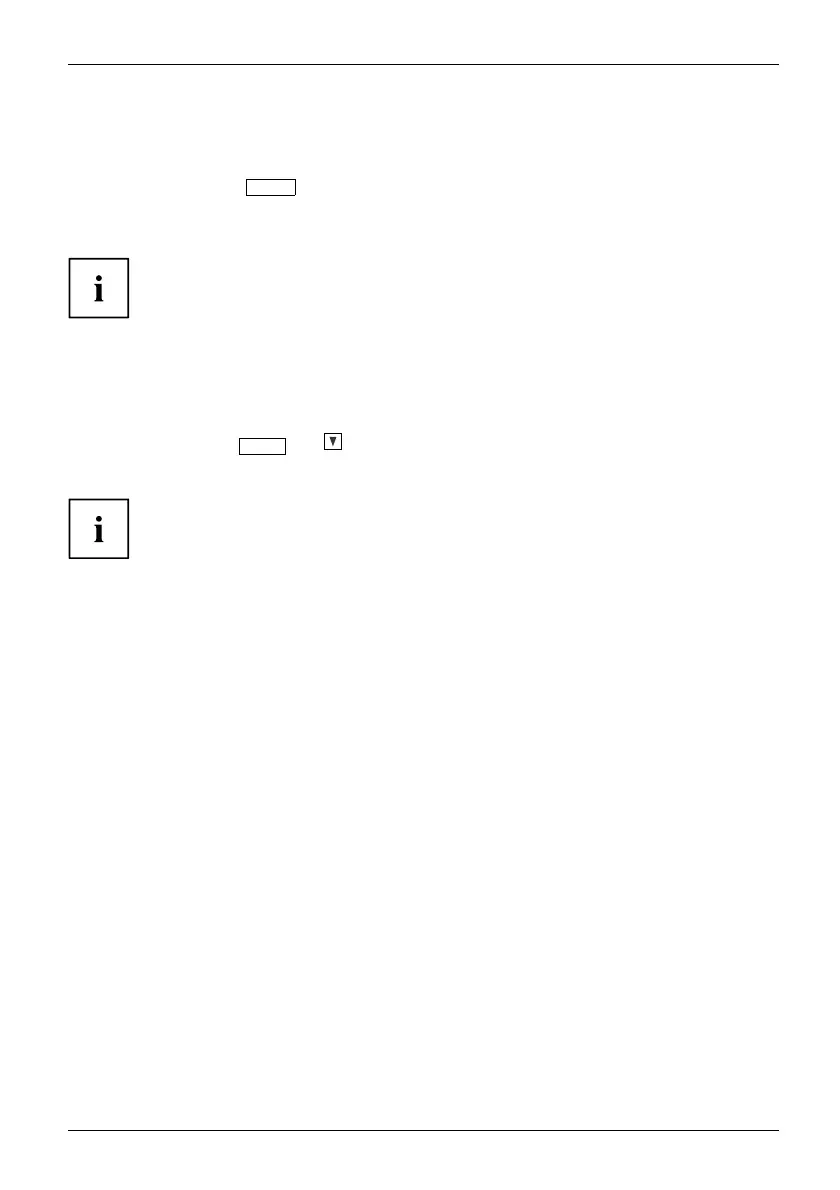Operation English - 23
Locking the OSD menu
The OSD menu can be locked to prevent accidental or unauthorised cha nges to the monitor settings.
► Press and hold the
MENU
button for a few seconds while you switch on
the monitor with the ON/OFF switch.
The m essage OSD locked / unlocked is displayed.
Please proceed in the s ame ma nner to release the locked OSD menu again.
Locking the ON/OFF button
The O N/O FF switch can be locked to prevent accidental or unau thorised
changes to the monitor settings.
► Press and hold the
ECO
and buttons simultaneously for several seconds.
The message Power button locked / unlocked is displayed.
Please proceed in the same manner to release the locked ON/OFF switch again.
Fujitsu Technology Solutions 25